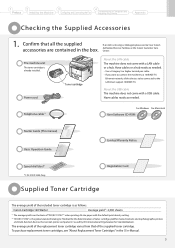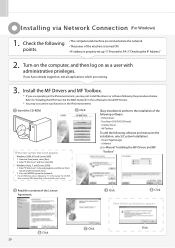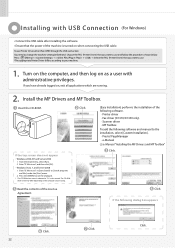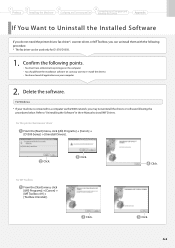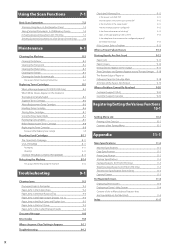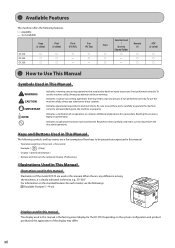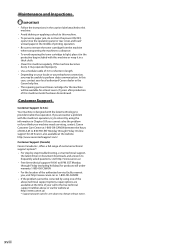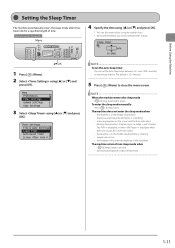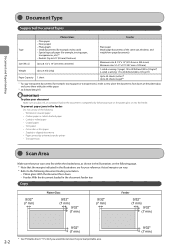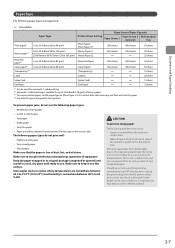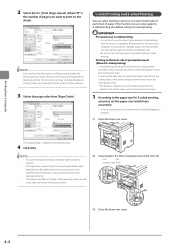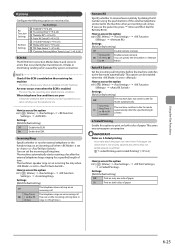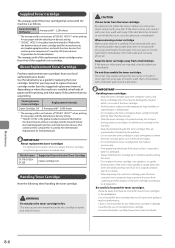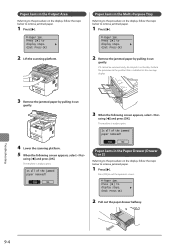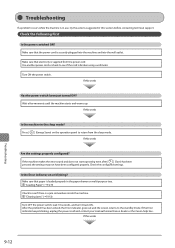Canon imageCLASS D1350 Support Question
Find answers below for this question about Canon imageCLASS D1350.Need a Canon imageCLASS D1350 manual? We have 2 online manuals for this item!
Question posted by joepalazzo on May 12th, 2014
D 1350 Keeps Indicating A Jam When There Is None.
D1350 jams and stops printing. The red light flashes and there is no actual jam. All that nedds be done is to open and close the front toner door and the red light goes out and the printer begins printing again. This happens whenever copying of printing a fax. Has anyone a solution or a idea?
Current Answers
Answer #1: Posted by Odin on May 12th, 2014 3:54 PM
Hope this is useful. Please don't forget to click the Accept This Answer button if you do accept it. My aim is to provide reliable helpful answers, not just a lot of them. See https://www.helpowl.com/profile/Odin.
Related Canon imageCLASS D1350 Manual Pages
Similar Questions
Paper Keeps Getting Jammed Any Suggestions
I have recycled power on printer cleared paper jams but they keep happening
I have recycled power on printer cleared paper jams but they keep happening
(Posted by tdavis35246 9 years ago)
How To Print Fax Confirmation From A Imageclass D1350
(Posted by latinmia 9 years ago)
How Do I Print A Fax Confirmation Page On My Canon Imageclass D1350?
(Posted by SwiGIZMO 10 years ago)
How To Print Fax Transmittal Report On Canon Imageclass D1350
(Posted by lafwal 10 years ago)
Printing Fax Confirmation Reports
Every now and then we need to print confirmation of fax reports. Can you tell me the procedure of do...
Every now and then we need to print confirmation of fax reports. Can you tell me the procedure of do...
(Posted by cmyers2186 10 years ago)