Canon imageCLASS D1350 Support Question
Find answers below for this question about Canon imageCLASS D1350.Need a Canon imageCLASS D1350 manual? We have 2 online manuals for this item!
Question posted by diBra on October 7th, 2014
How To Stop Double Sided Printing On Canon D1350
The person who posted this question about this Canon product did not include a detailed explanation. Please use the "Request More Information" button to the right if more details would help you to answer this question.
Current Answers
There are currently no answers that have been posted for this question.
Be the first to post an answer! Remember that you can earn up to 1,100 points for every answer you submit. The better the quality of your answer, the better chance it has to be accepted.
Be the first to post an answer! Remember that you can earn up to 1,100 points for every answer you submit. The better the quality of your answer, the better chance it has to be accepted.
Related Canon imageCLASS D1350 Manual Pages
imageCLASS D1370/D1350/D1320 Starter Guide - Page 2
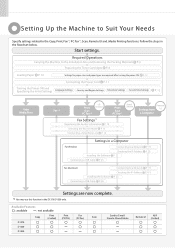
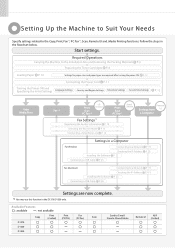
... Your Needs
Specify settings related to Shared Folder
2
Remote UI
ADF (2-sided) Available Features
: available
: not available
D1370
Copy
Print (2-sided)
Print (PS/PCL)
Fax (PC Fax)
Scan
D1350
D1320
Send to E-mail/ Store to the Copy, Print, Fax *1, PC Fax *1, Scan, Remote UI and ,Media Printing functions. Required Operations
Carrying the Machine to a Network P. 19 Checking...
imageCLASS D1370/D1350/D1320 Starter Guide - Page 35
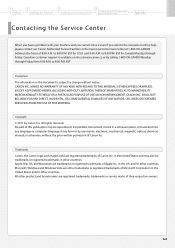
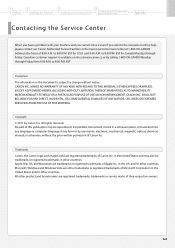
... DAMAGES OF ANY NATURE, OR LOSSES OR EXPENSES RESULTING FROM THE USE OF THIS MATERIAL. Trademarks Canon, the Canon logo, and imageCLASS are trademarks or registered trademarks of Canon Inc. and/or other countries. AA--66 EST for U.S.A. CANON INC. to 8:00 P.M. All rights reserved. in the United States and/or other countries.
Apple, Mac...
imageCLASS D1370/D1350/D1320 Basic Operation Guide - Page 3
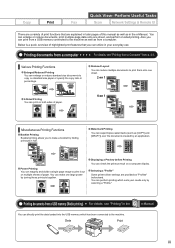
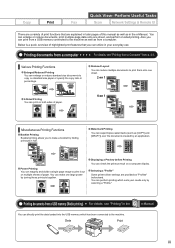
... sheet, and perform 2-sided printing. Reduced Layout
You can print from a USB memory connected to make one sheet.
2-Sided Printing You can enlarge or reduce standard size documents to print them onto one large poster by selecting a "Profile."
Poster Printing You can check the printout result on multiple sheets of paper. Selecting a "Profile" Some printer driver settings are...
imageCLASS D1370/D1350/D1320 Basic Operation Guide - Page 9
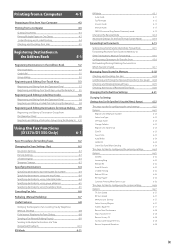
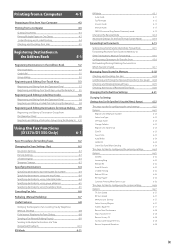
...Using the Fax Functions
(D1370/D1350 Only)
6-1
Basic Procedures for Sending Faxes
Changing the Scan Settings (Fax) Resolution Settings Density Settings 2-Sided Original Sharpness Settings
Specifying Destinations Specifying...6-25
Remote RX
6-25
Auto RX Switch
6-25
2-Sided Printing
6-25
Reduce RX Size
6-26
RX Page Footer
6-26
Continue Printing When Toner Is Low
6-26
The steps to take ...
imageCLASS D1370/D1350/D1320 Basic Operation Guide - Page 12
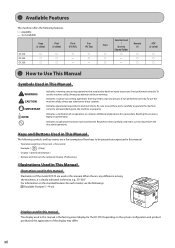
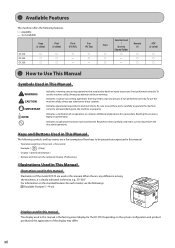
...• Operation panel keys: [Key icon] + (Key name)
Example: [
] (Stop)
• Display:
• Buttons and items on the computer display: [Preferences]
Illustrations...
The following features.
○ : available - : not available
D1370 D1350 D1320
Copy (2-sided)
○ ○ ○
Print (2-sided)
○ ○ ○
Print (PS/PCL)
○ - - xii)
Displays used in this ...
imageCLASS D1370/D1350/D1320 Basic Operation Guide - Page 19
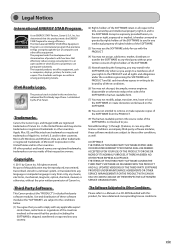
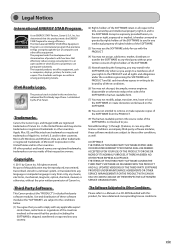
..., disassemble or otherwise reduce the code of this product, for use of their respective owners. Trademarks
Canon, the Canon logo, and imageCLASS are trademarks or registered trademarks of these other product and brand names are uniform among participating nations. in... rights in other countries. All other conditions, as computers, displays, printers, facsimiles, and copiers.
imageCLASS D1370/D1350/D1320 Basic Operation Guide - Page 27
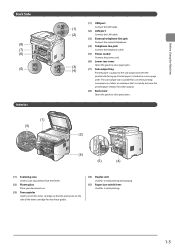
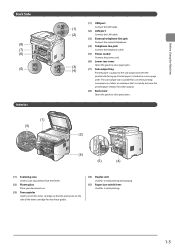
...of the toner cartridge fits into these guides.
(4) Duplex unit Used for 2-sided printing and copying.
(5) Paper size switch lever Used for 2-sided printing.
1-3 The sub-output tray is stacked in reverse page
order. Before Using the Machine
Back Side
(8) (7) (6) (5)
Interior (1)
(3)
(1) USB port
(1)
Connect the USB cable. (2) LAN port
(2)
Connect the LAN cable.
(3) External telephone...
imageCLASS D1370/D1350/D1320 Basic Operation Guide - Page 28
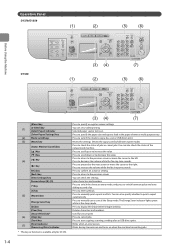
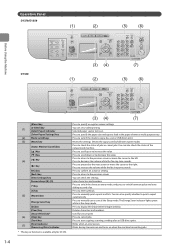
...(5)
(6)
1-4
[Menu] key [2-Sided] key (1) [Select Paper] indicator [Select Paper/Settings] key (2) Mode switch keys (3) [Reset] key
[Status Monitor/Cancel] key
[ ] Key [ ] Key
[ ] Key (4)
[ ] Key
[OK] key [Back] key [View Settings] key Numeric keys ([0]-[9])
[*] key
[#] key
(5) [Report] key
[Energy Saver] key
[ID] key
[Clear] key
[Secure Print] key*
(6) [Stop] key
[Start] key
(7)
[Error...
imageCLASS D1370/D1350/D1320 Basic Operation Guide - Page 42
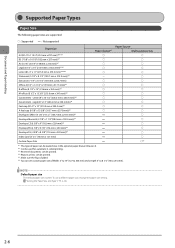
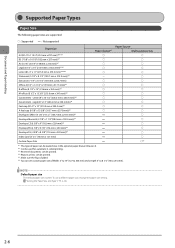
... lists can set custom paper size of paper can be loaded also in the optional paper drawer (Drawer 2). *2 Can be used for automatic 2-sided printing. *3 Received documents can be printed. *5 Make sure the flap is Letter. Letter (8" x 10 1/2" (203.2 mm x 266.7 mm))*3 Government - Document and Paper Handling
Supported Paper Types
Paper Size
The...
imageCLASS D1370/D1350/D1320 Basic Operation Guide - Page 43
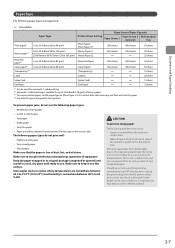
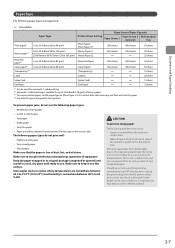
... sheet 5 sheets
*1 Can be used for automatic 2-sided printing. *2 Automatic 2-sided printing is available for laser printers. To prevent paper jams, do not print well:
• Highly textured paper
• Very ...2-7 Moisture evaporates from the AC power outlet, and contact your local authorized Canon dealer or the Canon help line. Store paper stacks in a cool, dry place until ready ...
imageCLASS D1370/D1350/D1320 Basic Operation Guide - Page 44
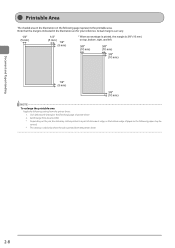
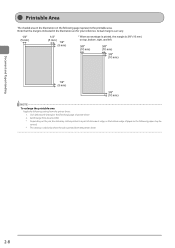
... tainted. * This setting is valid only when the job is 3/8" (10 mm) on the job, the data may not be printed in a part of document edge, or the bottom edge of printer driver. 2. Note that the margins indicated in the [Finishing] page of paper or the following page represents the printable area...
imageCLASS D1370/D1350/D1320 Basic Operation Guide - Page 49
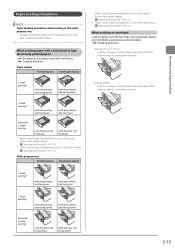
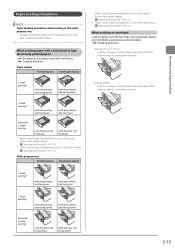
... for the multi-purpose tray is viewed from the front.
1-sided printing*1
(with the printing side facing up)
(with the printing side facing up)
1-sided printing*2
(with the printing side facing down)
(with the printing side facing down)
Automatic 2-sided printing
(with the front side facing down)
(with the front side (non-glued side) facing up to the Multi-purpose tray as shown below...
imageCLASS D1370/D1350/D1320 Basic Operation Guide - Page 53


... Selection Switch Paper Feed Met
4 Select the paper source using [ ] or [ ] and press [OK].
The print side for 1-sided printing varies depending on the first side for 1-sided printing
When is the same between 1-sided and 2-sided printing. Front Back 1-sided printing
2-sided printing
Select this setting when • using [ ] or
[ ] and press [OK]. IMPORTANT Paper Size and Paper...
imageCLASS D1370/D1350/D1320 Basic Operation Guide - Page 67


...; Starter Guide or Printer Driver Installation Guide
• To view how to use each function → Print Driver's Help
To view how to print from a Computer
4-3
Scaling Documents
4-3
Printing Multiple Pages on One Sheet
4-3
1-sided Printing and 2-sided Printing
4-4
Checking and Canceling Print Jobs
4-5
4-1
Preparing to Print from Your Computer
4-2
Printing from your computer to...
imageCLASS D1370/D1350/D1320 Basic Operation Guide - Page 70
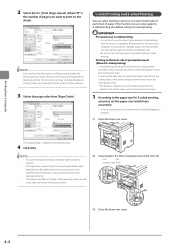
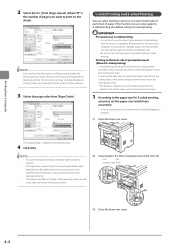
...: Push
(A)
(A)
(3) Close the lower rear cover.
4-4
For instructions on how to display the [Device Settings] sheet, see "Setting the Printer Options"in the e-Manual.
3 Select the page order from [Page Order].
1-sided Printing and 2-sided Printing
You can be executed correctly.
• The display may differ according to set the paper size switch lever accurately...
imageCLASS D1370/D1350/D1320 Basic Operation Guide - Page 71


...: 01/01 09:42AM
4-5
Keys to be used for which 2-sided printing is displayed.
NOTE
• For instructions on /blinking A job is displayed in the e-Manual.
3 Select [2-sided Printing] from [Print Style].
Turned off
No jobs are in the middle of the printer driver.
4 Select a job to be checked or canceled using [ ] or [ ] and press
[OK...
imageCLASS D1370/D1350/D1320 Basic Operation Guide - Page 87


...
Using the Fax Functions (D1370/D1350 Only)
This section describes how to send faxes from the machine and specify the related settings to take for configuring the receiving settings
6-24
Options
6-25
ECM RX
6-25
Incoming Ring
6-25
Remote RX
6-25
Auto RX Switch
6-25
2-Sided Printing
6-25
Reduce RX Size
6-26
RX...
imageCLASS D1370/D1350/D1320 Basic Operation Guide - Page 128
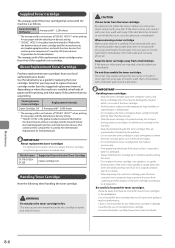
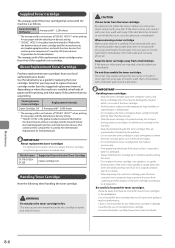
...D1370/D1350/ D1320
Supported Canon Genuine Toner Cartridge Canon ...printing A4 size paper with your eyes and mouth.
When removing a toner cartridge Make sure to "Method for the determination of toner cartridge yield for monochromatic electrophotographic printers and multi-function devices that contain printer components" issued by its original condition even if it carefully. Canon...
imageCLASS D1370/D1350/D1320 Basic Operation Guide - Page 163
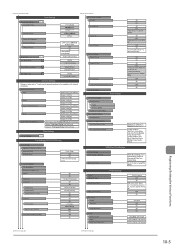
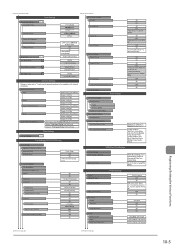
...Print Speed Priority, Print Side Priority Drawer 1: Print Speed Priority, Print Side Priority Drawer 2* : Print Speed Priority, Print Side Priority
Copy Settings
Change Defaults
P.3-12
Fax Settings (D1370/D1350...Short File Name, Long File Name
Copies*1 2-Sided Printing*1
Default Paper Size*1
Printer Settings
Paper Size Override
Print Quality Density Toner Save
Image Refinement
Layout*1 ...
imageCLASS D1370/D1350/D1320 Basic Operation Guide - Page 168
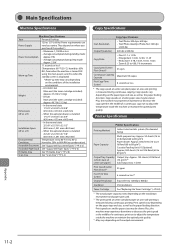
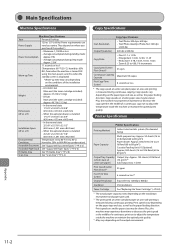
... can
Power Supply
vary by country. Printer Specification
Printer Specification
Printing Method
Indirect electrostatic system (On-demand...* The copy speed on Letter size plain paper on one -side printing is measured during sleep mode:
Approx. 2.3 W
11 seconds or...in the middle of the installation
environment.
• D1370/D1350
Main unit (the toner cartridge included):
Weight
Approx. ...
Similar Questions
How To Print Fax Confirmation From A Imageclass D1350
(Posted by latinmia 9 years ago)
Canon Mf8380cdw Will Not Stop Double Sided Printing
(Posted by Ambeci 9 years ago)
How To Print Fax Transmittal Report On Canon Imageclass D1350
(Posted by lafwal 10 years ago)
How Do I Cancel The Default Setting For 2-sided Printing? I Only Want 1-sided
(Posted by di4resume 11 years ago)

