Canon Color imageCLASS MF8380Cdw Support Question
Find answers below for this question about Canon Color imageCLASS MF8380Cdw.Need a Canon Color imageCLASS MF8380Cdw manual? We have 2 online manuals for this item!
Question posted by Ambeci on July 1st, 2014
Canon Mf8380cdw Will Not Stop Double Sided Printing
The person who posted this question about this Canon product did not include a detailed explanation. Please use the "Request More Information" button to the right if more details would help you to answer this question.
Current Answers
There are currently no answers that have been posted for this question.
Be the first to post an answer! Remember that you can earn up to 1,100 points for every answer you submit. The better the quality of your answer, the better chance it has to be accepted.
Be the first to post an answer! Remember that you can earn up to 1,100 points for every answer you submit. The better the quality of your answer, the better chance it has to be accepted.
Related Canon Color imageCLASS MF8380Cdw Manual Pages
imageCLASS MF8380Cdw/8080Cw Basic Operation Guide - Page 3
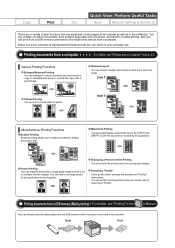
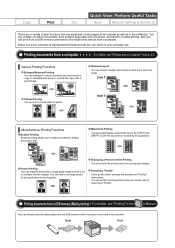
...sheet.
2-Sided Printing You can reduce multiple documents to print them onto one large poster by folding printouts in your needs only by an application.
Reduced Layout
You can print on a computer display. You can make a booklet by joining these printouts together. Displaying a Preview before Printing You can print from a computer. Selecting a "Profile" Some printer driver settings...
imageCLASS MF8380Cdw/8080Cw Basic Operation Guide - Page 9


... 3-9 3-10 3-11
3-12 3-12 3-12 3-13 3-14 3-14
Printing from a Computer
4-1
Preparing to Print from Your Computer
4-2
Printing from a Computer
4-3
Scaling Documents
4-3
Printing Multiple Pages on One Sheet
4-3
1-sided Printing and 2-sided Printing (MF8380Cdw Only)
4-4
Checking and Canceling Print Jobs
4-5
Registering Destinations in the
Address Book
5-1
Registering Destinations in...
imageCLASS MF8380Cdw/8080Cw Basic Operation Guide - Page 12
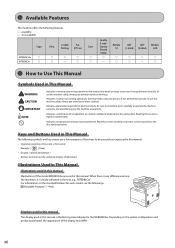
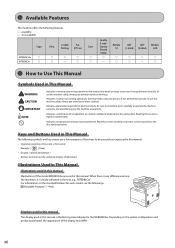
...8226; Operation panel keys: [Key icon] + (Key name)
Example: [
] (Stop)
• Display:
• Buttons and items on the computer display: [Preferences]... : available - : not available
Copy
MF8380Cdw
○
MF8080Cw
○
Send to
Print
2-sided
Fax
Printing (PC Fax)
Scan
E-mail/ Store to Shared
Remote UI
ADF
ADF
Wireless
(1-sided) (2-sided) LAN
Folder
○
○
&#...
imageCLASS MF8380Cdw/8080Cw Basic Operation Guide - Page 20


...Canon Plaza, Lake Success, NY 11042, U.S.A. Location
Supply a suitable table, cabinet, or desk for specific dimensions and weight. Order Information
1.
A non-exhaustive list of these documents is subject to change without Permission of
Copyright Owner
FCC (Federal Communications Commission)
Color imageCLASS MF8380Cdw: F157902 Color imageCLASS... in order to stop operation of the following...
imageCLASS MF8380Cdw/8080Cw Basic Operation Guide - Page 31


...you want to dial without lifting up above the key.). You can print your scans to the computer registered in color.
[Stop] key
Press to cancel jobs.
1-7 Shortcut Keys
[Scan > PC1...[Start] keys
• [B&W] key
(5)
• [Color] key
Press to start copying, scanning or USB direct print in each key.
(4)
[Secure Print] key (MF8380Cdw only) Press to use (The indicator for fax, e-mail...
imageCLASS MF8380Cdw/8080Cw Basic Operation Guide - Page 46
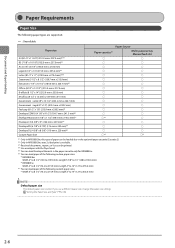
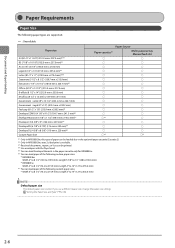
... Paper Size
○*6
○*7
*1 Only in MF8380Cdw, this type of paper can be printed. *4 Use envelopes with the flap closed. *5 You can load Envelope Monarch in MF8380Cdw, auto 2-sided print is Letter. Length 5" to 14" (127 to...for MF8080Cw. *6 You can load paper of the following custom paper sizes.
* MF8380Cdw Width 4" to 8 1/2" (100 to 215.9 mm); Length 5 7/8" to 14" (148 to 355.6...
imageCLASS MF8380Cdw/8080Cw Basic Operation Guide - Page 47


... from the AC power outlet, and contact your local authorized Canon dealer or the Canon help line. This is not a malfunction, but you can be used with this by a thermal transfer printer (Do not copy on the reverse side.) The following paper types do not print well: • Highly textured paper • Very smooth paper...
imageCLASS MF8380Cdw/8080Cw Basic Operation Guide - Page 52
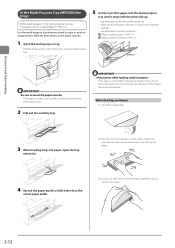
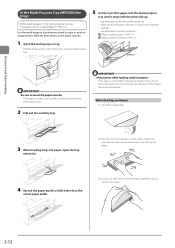
... corners of envelopes on a paper that is curled, flatten the paper and load it stops with the print side up.
• Load the paper under the load limit guides (A). • Make ...printed askew or the images may be printed skewed. IMPORTANT
If the paper is different from the multi-purpose tray.
2 Pull out the auxiliary tray.
Document and Paper Handling
In the Multi-Purpose Tray (MF8380Cdw...
imageCLASS MF8380Cdw/8080Cw Basic Operation Guide - Page 56
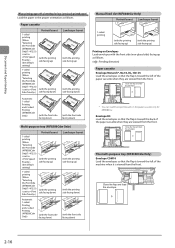
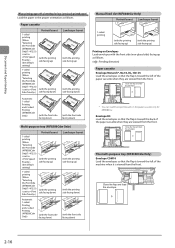
...(the default setting))
(with the printing side facing up)
1-sided printing (When "Selecting the Print Side (MF8380Cdw Only)"(→P.2-21) is set to )
(with the printing side facing down)
Landscape layout
(with the printing side facing up)
(with the printing side facing down)
Automatic 1-sided Printing and 2-sided Printing (MF8380Cdw Only)
(with the front side facing down)
(with the front...
imageCLASS MF8380Cdw/8080Cw Basic Operation Guide - Page 61
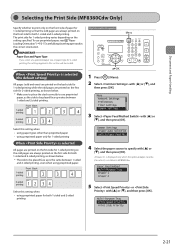
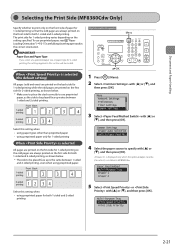
...
then press [OK]. Multi-Purpose Tray Print Speed Priority Print Side Priority
2-21 The print side for 1-sided printing varies depending on the front side for both 1-sided and 2-sided
printing
Keys to be invalid.
Document and Paper Handling
Selecting the Print Side (MF8380Cdw Only)
Specify whether to print only on the front side of paper for 1-sided printing so that the odd pages are...
imageCLASS MF8380Cdw/8080Cw Basic Operation Guide - Page 62
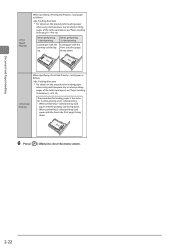
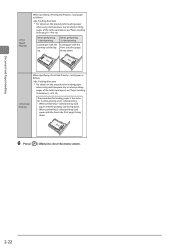
The procedure for loading paper is the same for 2-sided printing and 1-sided printing. • When performing 1-sided printing, load
paper with the printing side facing down. • When performing 2-sided printing, load
paper with the front side (first page) facing down .
6 Press [ ] (Menu) to close the menu screen.
2-22 When specifying , load paper as follows.
( : Feeding direction) ...
imageCLASS MF8380Cdw/8080Cw Basic Operation Guide - Page 77


Preparing to print from a Computer
4-3
Scaling Documents
4-3
Printing Multiple Pages on One Sheet
4-3
1-sided Printing and 2-sided Printing (MF8380Cdw Only)
4-4
Checking and Canceling Print Jobs
4-5
4-1 4 Chapter
Printing from a Computer
This category describes how to Print from Your Computer
4-2
Printing from computers.
imageCLASS MF8380Cdw/8080Cw Basic Operation Guide - Page 80


... the multi-purpose tray to display the printer driver screen, see "Setting the Printer Options"in the multi-purpose tray. * This feature is
the number of pages you cannot select the options for copying on the back side. Printing from a Computer
2 Select [N on 1] from [Page Order].
1-sided Printing and 2-sided Printing (MF8380Cdw Only)
You can be performed manually using...
imageCLASS MF8380Cdw/8080Cw Basic Operation Guide - Page 97


...Faxes
6-2
Changing the Scan Settings (Fax)
6-3
Resolution Settings
6-3
Density Settings
6-3
2-Sided Original Settings (MF8380Cdw only)
6-3
Changing the Scan Settings (Fax)
6-4
Sharpness Settings
6-4
Specifying Destinations
...RX Incoming Ring Remote RX Auto RX Switch 2-Sided Printing (MF8380Cdw Only) Reduce RX Size RX Page Footer Continue Printing When Toner Is Low
The steps to take ...
imageCLASS MF8380Cdw/8080Cw Basic Operation Guide - Page 105
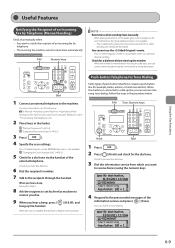
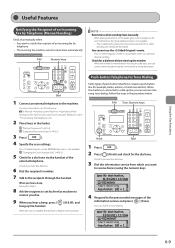
... the machine. Check for a dial tone via the handset of the
external telephone.
The mode (MF8380Cdw only) is connected to a dial-up the handset.
] (B & W), and
When the scan... use the mode. When the number is not available. • The 2-sided printing document cannot be scanned. (The 2-sided
printing scan setting will be connected to a wrong destination.
For more information, see...
imageCLASS MF8380Cdw/8080Cw Basic Operation Guide - Page 122
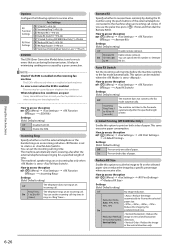
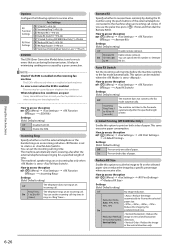
... an incoming call . Incoming Ring
Specify whether or not the external telephone or the handset rings on only one side of time.
2-Sided Printing (MF8380Cdw Only)
Enable this option to scale the image to access the option
[ ] (Menu) → → →
Settings (Bold: Default setting)
Off
Disable remote retrieval.
How ...
imageCLASS MF8380Cdw/8080Cw Basic Operation Guide - Page 139


...
Printing ratio
Color printing
The machine configuration
Spaced printing Paper size and paper type settings
Toner is affected by the following conditions. Model name MF8380Cdw MF8080Cw
Supported Canon genuine toner cartridge
Canon Cartridge 118 Yellow Canon Cartridge 118 Magenta Canon Cartridge 118 Cyan Canon Cartridge 118 Black
Canon Cartridge 116 Yellow Canon Cartridge 116 Magenta Canon...
imageCLASS MF8380Cdw/8080Cw Basic Operation Guide - Page 177


...Print Side Priority Drawer 1: Print Speed Priority, Print Side Priority Drawer 2*1 : Print Speed Priority, Print Side Priority
Copy Settings
Change Defaults
P.3-9
Fax Settings
ɾSettings marked with "*1" cannot be imported or exported via the Remote UI. ɾSettings or values with "*2" mark appear only in MF8380Cdw... File Name,Long File Name
Printer Settings
Paper Size Override
Off
...
imageCLASS MF8380Cdw/8080Cw Basic Operation Guide - Page 183


...60 to 90 g/m2))*1
Print Speed (Letter Plain Direct)*2
• MF8380Cdw (1-sided printing) Color: 21 ppm B/W: 21 ppm
• MF8380Cdw (2-sided printing) Color: up to 10 ppm (...The communication time is not included. Printer Specifications
Printer Specification
Printing Method
Indirect electrostatic system (On-demand fixing)
Paper Capacity
• MF8380Cdw Multi-purpose tray: Approx 50 ...
imageCLASS MF8380Cdw Starter Guide - Page 2


...Settings
Country and Region Settings Color Correction
Time Zone Settings
P. 12
Copy Media Print
USB
Network
Remote
Fax
Print Scan PC Fax
Connection
Print Scan PC Fax
Connection
...Checking the IP Address P. Available Features The machine offers the following features.
: available
MF8380Cdw
Copy (2-Sided)
Print (2-Sided)
Fax (PC Fax)
2
Scan
Send to E-mail/ Store to Use the Toner...
Similar Questions
How Do I Turn Off Double Sided Printing On Canon Mf 8380
(Posted by tsimakhayya 9 years ago)
Change Double Sided Default
Every time we print, the default is double sided why would you do that., and how do you change it.
Every time we print, the default is double sided why would you do that., and how do you change it.
(Posted by zmom3usa 11 years ago)
How Do I Turn Off The 2-sided Printing On The Canon Color Imageclass Mf 8380cdw
(Posted by vicki41047 12 years ago)

