Canon imageCLASS D1350 Support Question
Find answers below for this question about Canon imageCLASS D1350.Need a Canon imageCLASS D1350 manual? We have 2 online manuals for this item!
Question posted by ataga on June 22nd, 2014
How To Set Up Fax Confirmation With Canon D1350
The person who posted this question about this Canon product did not include a detailed explanation. Please use the "Request More Information" button to the right if more details would help you to answer this question.
Current Answers
There are currently no answers that have been posted for this question.
Be the first to post an answer! Remember that you can earn up to 1,100 points for every answer you submit. The better the quality of your answer, the better chance it has to be accepted.
Be the first to post an answer! Remember that you can earn up to 1,100 points for every answer you submit. The better the quality of your answer, the better chance it has to be accepted.
Related Canon imageCLASS D1350 Manual Pages
imageCLASS D1370/D1350/D1320 Starter Guide - Page 4
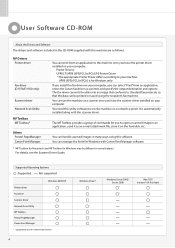
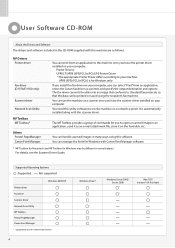
MF Drivers Printer driver
Fax driver (D1370/D1350 only)
Scanner driver Network Scan Utility
MF Toolbox MF Toolbox*
Others Presto! It is for Windows only.
For details, see the Scanner Driver Guide.
You can handle scanned images in some features.
You can manage the fonts for Windows with Canon Font Manager software.
* MF Toolbox for...
imageCLASS D1370/D1350/D1320 Starter Guide - Page 14
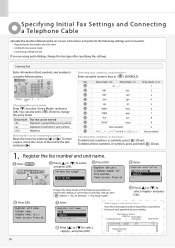
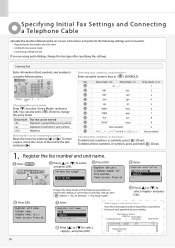
...
Entry mode
Text that you are sending.
Press [
].
Specifying Initial Fax Settings and Connecting a Telephone Cable
Operate the machine following the on-screen instructions and... specifying the settings.
Fax/Telephone Number
(FAX No.) Sender Name
Sending Date/Time
(Unit Name)
Page Number
01/01/2011 02:07 PM FAX 123XXXXXXX
CANON
P.0001
Telephone...
imageCLASS D1370/D1350/D1320 Starter Guide - Page 20
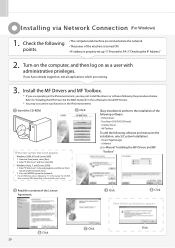
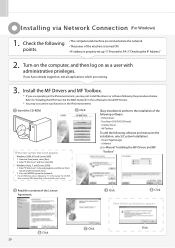
... MF Drivers and MF
Toolbox"
Read the contents of the following software. • Printer driver • Fax driver (D1370/D1350 only) • Scanner driver • MF Toolbox
To add the following points.
...Drivers.
* You may differ depending on the keyboard. * The CD-ROM drive name is properly set up. Proceed to P.A-3 "Checking the IP Address"
2.
Refer to "Installing the MF Drivers Via...
imageCLASS D1370/D1350/D1320 Starter Guide - Page 22
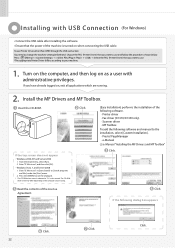
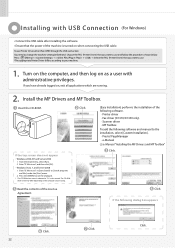
... with administrative privileges. To use *The appropriate Printer Driver differs according to change the machine setting beforehand. Click. The CD-ROM
drive name ...installing the software. ••Ensure that the power of the following software. • Printer driver • Fax driver (D1370/D1350 only) • Scanner driver • MF Toolbox
To add the following dialog box appears...
imageCLASS D1370/D1350/D1320 Starter Guide - Page 24
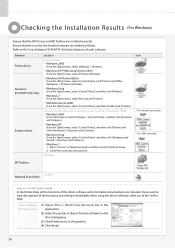
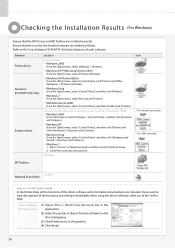
... software and information about options are installed correctly. Software Printer driver
Fax driver (D1370/D1350 only)
Scanner driver
Location
Printer folder ••Windows 2000
From the [Start] menu, select [Settings] → [Printers].
••Windows XP Professional/Server 2003 From the [Start] menu, select [Printers and Faxes].
••Windows XP Home Edition From the...
imageCLASS D1370/D1350/D1320 Starter Guide - Page 35
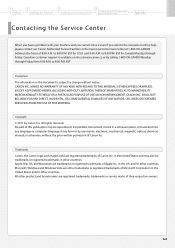
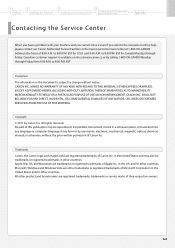
... from 9:00 A.M.
Copyright © 2011 by any form or by Canon Inc. Trademarks Canon, the Canon logo, and imageCLASS are trademarks or registered trademarks of 8:00 A.M. Apple, Mac OS,...brand names are either trademarks or registered trademarks of Canon Inc. 1
Preface
2
Installing the Machine
3
Configuring and Connecting the Fax
4
Connecting to a Computer and Installing the ...
imageCLASS D1370/D1350/D1320 Basic Operation Guide - Page 8
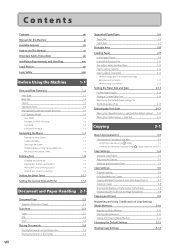
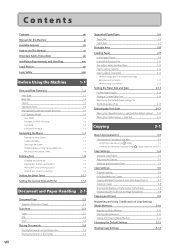
...Side Back Side Interior Operation Panel FAX operation panel (D1370/D1350 Only) LCD (Standby Mode)
Copy Mode Fax Mode (D1370/D1350 Only) Scan Mode USB Direct Print...Entry Mode Entering Text, Symbols, and Numbers Moving the Cursor (Entering a Space) Deleting text, symbols, or numbers
Setting the Sleep Timer
Setting the Current Date and Time
1-1
1-2 1-2 1-3 1-3 1-4 1-5 1-6
1-6 1-6 1-6 1-6
1-7
1-7 1-7 ...
imageCLASS D1370/D1350/D1320 Basic Operation Guide - Page 9
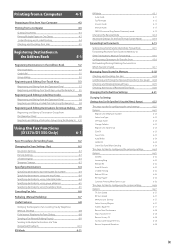
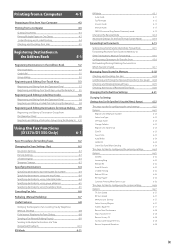
Confirmation Re-Entry
6-28
Restrict Sequential Broadcast
6-28
ix Printing from a Computer
4-1
Preparing ...12
Using the Fax Functions
(D1370/D1350 Only)
6-1
Basic Procedures for Sending Faxes
Changing the Scan Settings (Fax) Resolution Settings Density Settings 2-Sided Original Sharpness Settings
Specifying Destinations Specifying destinations by entering the fax number Specifying ...
imageCLASS D1370/D1350/D1320 Basic Operation Guide - Page 10
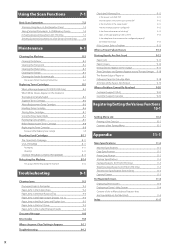
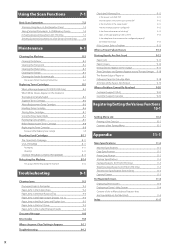
... Support (Canada)
9-20
Registering/Setting the Various Functions 10-1
Setting Menu List Printing a User Data List Contents of the Setting Menu
10-2 10-2 10-2
Appendix
Main Specifications Machine Specifications Copy Specifications Printer Specification Scanner Specifications Fax Specifications (D1370/D1350 Only) Telephone Specifications (D1370/D1350 Only) Transmission Specification (D1370 Only...
imageCLASS D1370/D1350/D1320 Basic Operation Guide - Page 19
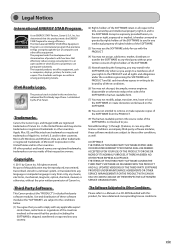
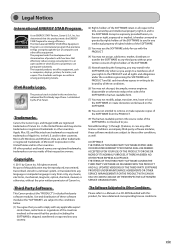
...the U.S. IPv6 Ready Logo
The protocol stack included in other countries. Trademarks
Canon, the Canon logo, and imageCLASS are registered trademarks of Apple Inc. Apple, Mac OS, and Macintosh are ...rights reserved. xix The standards and logos are office equipment, such as computers, displays, printers, facsimiles, and copiers. in case any intellectual property of rights holders of the SOFTWARE...
imageCLASS D1370/D1350/D1320 Basic Operation Guide - Page 25


... Back Side Interior Operation Panel FAX operation panel (D1370/D1350 Only) LCD (Standby Mode)
Copy Mode Fax Mode (D1370/D1350 Only) Scan Mode USB Direct...the Entry Mode Entering Text, Symbols, and Numbers Moving the Cursor (Entering a Space) Deleting text, symbols, or numbers
Setting the Sleep Timer
Setting the Current Date and Time
1-2
1-2 1-3 1-3 1-4 1-5 1-6 1-6 1-6 1-6 1-6
1-7
1-7 1-7 1-7 1-7 ...
imageCLASS D1370/D1350/D1320 Basic Operation Guide - Page 30


...using [ ] or [ ].
Select File(s) to the fax mode screen. File Nam...
1-6 e-Manual → Basic Operation → Customizing Timer Settings → Setting the Auto Reset Timer
Copy Mode
Press [
] to switch...Mode)
This section describes the following screens. • Copy Mode • Fax Mode (D1370/D1350 Only) • Scan Mode • USB Direct Print Mode
NOTE To change...
imageCLASS D1370/D1350/D1320 Basic Operation Guide - Page 68
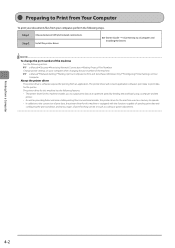
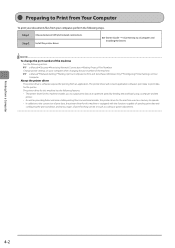
... Computer to Print and Send Faxes (Windows Only)→Configuring Printer Settings on your computer when changing the port number of print data, the printer driver for the printer. e-Manual→Security→Restricting Network Connections→Setting Protocol Port Numbers
Change printer settings on Your Computer
About the printer driver The printer driver is equipped with the functions...
imageCLASS D1370/D1350/D1320 Basic Operation Guide - Page 75


... Entry Mode: A
(8) Select using [ ] or [ ] and press [OK]. Name (Max 16 char.) CANON Entry Mode: A
(9) Select using [ ] or [ ] and press [OK]. Destination (Max 40) 0123456789 Set Details
(11) Select using [ ] or [ ] and press [OK]. Fax Type: Fax Name: CANON Destination: 012345...
5-3
Register New Destina Edit Address Book Address Book Details
All A-Z
When the address book...
imageCLASS D1370/D1350/D1320 Basic Operation Guide - Page 87


... Is Low
6-26
The steps to send and receive faxes.
Confirmation Re-Entry
6-28
Restrict Sequential Broadcast
6-28
6-1 6 Chapter
Using the Fax Functions (D1370/D1350 Only)
This section describes how to send faxes from the machine and specify the related settings to take for configuring the system settings
6-26
Options
6-27
TX Start Speed
6-27
RX Start...
imageCLASS D1370/D1350/D1320 Basic Operation Guide - Page 113
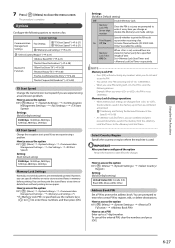
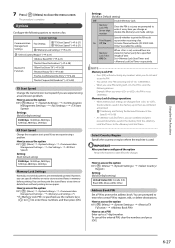
... documents saved in the
following options to enable this setting.
Set and respectively.
Confirmation Re-Entry" (→P. 6-28)
"Restrict Sequential Broadcast" (→P. 6-...D1350
Only)" to receive a fax. How to access the option [ ] (Menu) → →
Setting (Bold: Default setting)
United States (US), Canada (CA), Brazil (BR), Mexico (MX), Other
Address Book PIN Set ...
imageCLASS D1370/D1350/D1320 Basic Operation Guide - Page 129


... The formation of water droplets is being used from products that may not be used for copying and faxing.
Printer Settings Adjustment/Maintenan
3 Select using [ ] or [ ] and press
[OK]. Enable the toner saver mode... Off On
Disable the toner saver mode. To find a dealer near, contact the Canon help line. Store toner cartridges in the same orientation as when they are generated, or...
imageCLASS D1370/D1350/D1320 Basic Operation Guide - Page 146
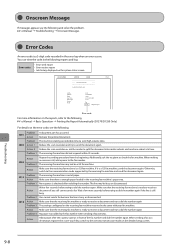
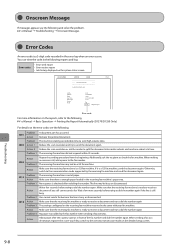
...
CANON
đđđ Error Report (Send)
đđđ
Send job resulted in the error log when an error occurs. The receiving fax machine did not respond within 35 seconds. The receiving fax machine may not be the same with your fax machine. The settings configured on the detailed setup screen.
Otherwise, switch to...
imageCLASS D1370/D1350/D1320 Basic Operation Guide - Page 167


... on the
Macintosh
11-4
Index
11-5
11-1 Main Specifications
11-2
Machine Specifications
11-2
Copy Specifications
11-2
Printer Specification
11-2
Scanner Specifications
11-3
Fax Specifications (D1370/D1350 Only)
11-3
Telephone Specifications (D1370/D1350 Only)
11-3
Transmission Specification (D1370 Only)
11-3
Optional Drawer
11-3
For Macintosh Users
11-4
Displaying Driver...
imageCLASS D1370/D1350/D1320 Basic Operation Guide - Page 170
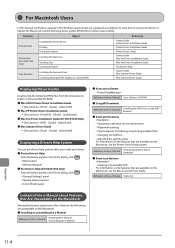
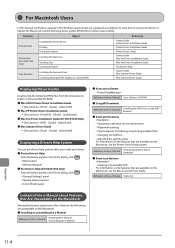
... Using each feature Installing the Fax Driver Sending a fax Using each driver. ●●Printer Driver's Help
From the below panels in the [Print] dialog, click [ ]. • [Basic] panel • [Advanced] panel ●●Fax Driver's Help (D1370/D1350 Only) From the below panels in the [Print] dialog, click [ ]. • [General Settings] panel • [Special Features...
Similar Questions
How To Print Fax Confirmation From A Imageclass D1350
(Posted by latinmia 9 years ago)
How To Set Up Fax Confirmation From Canon Imageclass Mf4770n Review
(Posted by gromejo 9 years ago)
How To Get A Fax Confirmation On Canon Imageclass Mf4770n Review
(Posted by linoDegan 9 years ago)
How To Print A Fax Confirmation Page On A Canon D1350
(Posted by adimbob12 9 years ago)
How Do I Print A Fax Confirmation Page On My Canon Imageclass D1350?
(Posted by SwiGIZMO 9 years ago)

