Canon imageCLASS D1350 Support Question
Find answers below for this question about Canon imageCLASS D1350.Need a Canon imageCLASS D1350 manual? We have 2 online manuals for this item!
Question posted by tezzaquare on June 7th, 2014
Can I Save My Resolution Settings On My Canon Imageclass D1350
The person who posted this question about this Canon product did not include a detailed explanation. Please use the "Request More Information" button to the right if more details would help you to answer this question.
Current Answers
There are currently no answers that have been posted for this question.
Be the first to post an answer! Remember that you can earn up to 1,100 points for every answer you submit. The better the quality of your answer, the better chance it has to be accepted.
Be the first to post an answer! Remember that you can earn up to 1,100 points for every answer you submit. The better the quality of your answer, the better chance it has to be accepted.
Related Canon imageCLASS D1350 Manual Pages
imageCLASS D1370/D1350/D1320 Starter Guide - Page 3
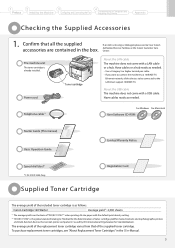
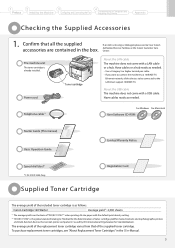
... D1370/D1350 Only
Registration Card
Supplied Toner Cartridge
The average yield of toner cartridge yield for monochromatic electrophotographic printers
and multi-function devices that contain printer components...cable The machine does not come with the default print density setting. *2 "ISO/IEC 19752" is already installed. Canon Cartridge 120 Starter
Average yield*1: 2,300 sheets
*1 The ...
imageCLASS D1370/D1350/D1320 Starter Guide - Page 4
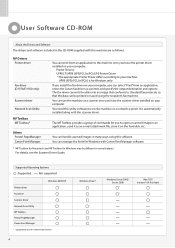
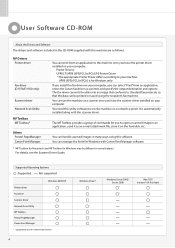
MF Drivers Printer driver
Fax driver (D1370/D1350 only)
Scanner driver Network Scan Utility
MF Toolbox MF Toolbox*
Others Presto! If you install the fax driver on your computer, you have the scanner driver installed on your computer. For details, see the Scanner Driver Guide.
PageManager Canon Font Manager
You can select "Print" from...
imageCLASS D1370/D1350/D1320 Basic Operation Guide - Page 9
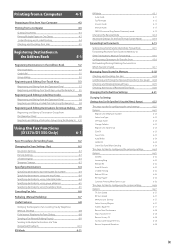
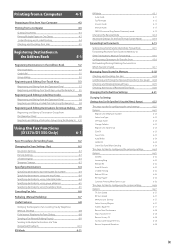
...Functions
(D1370/D1350 Only)
6-1
Basic Procedures for Sending Faxes
Changing the Scan Settings (Fax) Resolution Settings Density Settings 2-Sided Original Sharpness Settings
Specifying Destinations Specifying...You Saved 6-18
Checking and Deleting Received Faxes
6-19
Checking the History of Received/Sent Faxes
6-20
Changing the Default Fax Settings
6-21
Changing Fax Settings
(Settings that...
imageCLASS D1370/D1350/D1320 Basic Operation Guide - Page 10
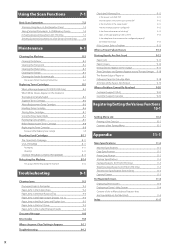
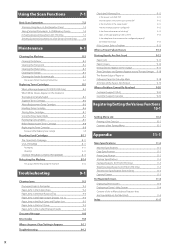
... Support (Canada)
9-20
Registering/Setting the Various Functions 10-1
Setting Menu List Printing a User Data List Contents of the Setting Menu
10-2 10-2 10-2
Appendix
Main Specifications Machine Specifications Copy Specifications Printer Specification Scanner Specifications Fax Specifications (D1370/D1350 Only) Telephone Specifications (D1370/D1350 Only) Transmission Specification (D1370 Only...
imageCLASS D1370/D1350/D1320 Basic Operation Guide - Page 19
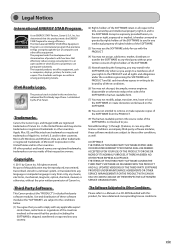
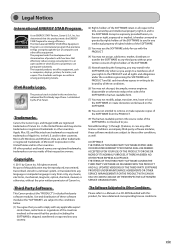
...-1 established by Canon Inc. THE ... THE PRODUCT WITH CANON USA OR CANON CANADA OR THEIR ....
Third Party Software
This Canon product (the "PRODUCT") includes... or registered trademarks of Canon Inc. Apple, Mac...with functions that promotes energy saving through (9) above, in ... Trademarks
Canon, the Canon logo, and imageCLASS are office... Partner, Canon U.S.A., Inc. The targeted products ...
imageCLASS D1370/D1350/D1320 Basic Operation Guide - Page 20
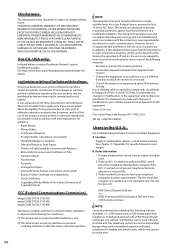
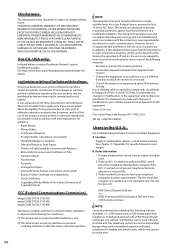
...
imageCLASS D1370: F161402 imageCLASS D1350: F161402 imageCLASS D1320: F161400
This device complies with class B limits in advance with the limits for specific dimensions and weight.
TEL No. 1-800-OK-CANON
Users... Rules. If the RJ11-C wall jack is not present, telephone/facsimile operation is set forth below. Legal Limitations on a circuit different
from your product to change without ...
imageCLASS D1370/D1350/D1320 Basic Operation Guide - Page 21


... exceed local or longdistance transmission charges.)
NOTE
In order to program this equipment (imageCLASS D1370/D1350/D1320) causes harm to state tariffs. Use one . This equipment may cause ...number of the Telephone Company
If this information into your machine, you communicate overseas
NOTE
Canon recommends an individual line following industry standards, i.e., 2,500 (touch-tone) or 500...
imageCLASS D1370/D1350/D1320 Basic Operation Guide - Page 87


... Sending Faxes
6-2
Changing the Scan Settings (Fax)
6-3
Resolution Settings
6-3
Density Settings
6-3
2-Sided Original
6-3
Sharpness Settings
6-3
Specifying Destinations
6-4
Specifying destinations ...You Saved 6-18
Checking and Deleting Received Faxes
6-19
Checking the History of Received/Sent Faxes
6-20
Changing the Default Fax Settings
6-21
Changing Fax Settings (Settings that...
imageCLASS D1370/D1350/D1320 Basic Operation Guide - Page 89


... the top and bottom of the images on the scale. Changing the Scan Settings (Fax)
Resolution Settings
Fax mode screen
Setting screen
Specify destination. 01/01/2011 12:52AM
RX Mode: Auto Resolution: 200 x 10
Select using [ ] or [ ]
Sharpness - Specify destination. 01/01/2011 12:52AM
Density: +-0 2-Sided Original: 0f
2-Sided Original Off Book Type...
imageCLASS D1370/D1350/D1320 Basic Operation Guide - Page 93


...
5 Press [ ] (Start). "Restrict History TX" (→P. 6-28) • When is set to , the saved fax sending history up to three fax sending history. Keys to be
redialed.
"Placing Documents" (→... them for redialing. • Resolution • Density • 2-Sided Original • Sharpness Redial restrictions • Manual fax sending is not saved in the history and cannot be...
imageCLASS D1370/D1350/D1320 Basic Operation Guide - Page 100


...
OK
1 Press [
].
6-14
Specify destination. 01/01/2011 12:52AM
RX Mode: Auto Resolution: 200 x 1...
3 Select the receive mode using [ ] or [ ]
and press [OK...Set the duration somewhere between 5 to use. The changes are saved.
Set the duration somewhere between 15 to specify the advanced settings.
Advanced Settings for the Fax/Tel Auto Switch Mode
Set the advanced settings...
imageCLASS D1370/D1350/D1320 Basic Operation Guide - Page 102


... Copy/Print Job TX Job RX Job
3 Select using [ ] or [ ] and press [OK].
User01 01234567... Printer Settings Adjustment/Maintena... System Settings Communication Manag... Select Country/Regi... Store/Print Forwarding Print Images Store Images in Memo...
(2) Select settings using [ ] or [ ] and press
[OK]. When a document is transferred, that document is not printed.
Print...
imageCLASS D1370/D1350/D1320 Basic Operation Guide - Page 113
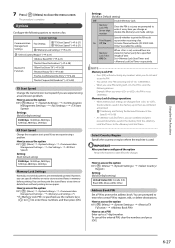
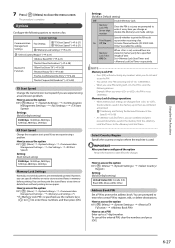
... it every time you change or disable the Memory Lock mode settings.
On Off, On
Activate "Receive Results (D1370/D1350
Only)" to close the menu screen. Example: When you can combine and print received documents saved in the memory from to , the documents saved in the memory up to store received faxes in the...
imageCLASS D1370/D1350/D1320 Basic Operation Guide - Page 128
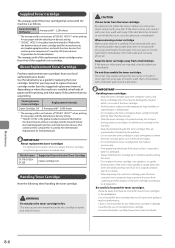
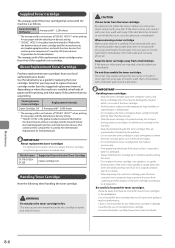
...setting. *2 " ISO/IEC 19752" is the global standard related to prevent the toner from small children. They are counterfeit Canon... for Standardization).
Model name
D1370/D1350/ D1320
Supported Canon Genuine Toner Cartridge Canon Cartridge 120
Handling Toner Cartridge
Note... sunlight or bright light for monochromatic electrophotographic printers and multi-function devices that comes with ...
imageCLASS D1370/D1350/D1320 Basic Operation Guide - Page 129


...inside and outside toner cartridges. Menu Scan Settings USB Direct Print Se... Printer Settings Adjustment/Maintenan
3 Select using [ ] ... Consumables
To purchase replacement toner cartridges, contact your local authorized Canon dealer.
Keys to be used can specify whether to conserve the...out of the machine for printing
Enable [Toner Save] on the [Quality] tab of water droplets...
imageCLASS D1370/D1350/D1320 Basic Operation Guide - Page 146
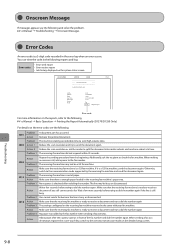
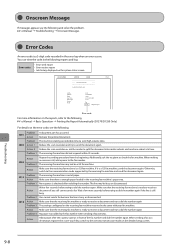
...G3 fax machine, send the document again. The settings configured on the system status screen
01/01/2011 02:07 PM FAX
123XXXXXXX
CANON
đđđ Error Report (Send)
... dial the number again. Reduce the scan resolution and try to the following. e-Manual → Basic Operation → Printing the Report Automatically (D1370/D1350 Only)
For details on the detailed setup ...
imageCLASS D1370/D1350/D1320 Basic Operation Guide - Page 147
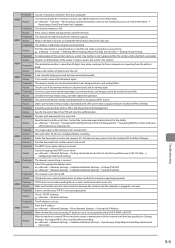
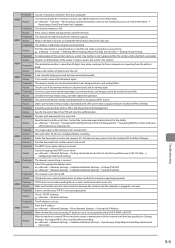
... capacity.
#037 Action
Reduce the data resolution or change the file format to send or receive the document again.
Action 3 Split the document into smaller subsets and send it. e-Manual → Network Settings → Additional Network Settings → Setting IPv4 DNS e-Manual → Network Settings → Additional Network Settings → Setting IPv6 DNS
Problem 3 The network...
imageCLASS D1370/D1350/D1320 Basic Operation Guide - Page 158
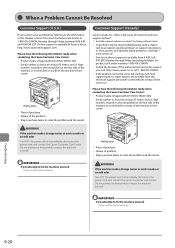
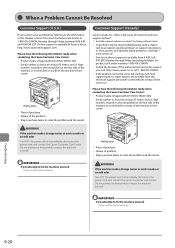
... range of customer technical support options*: * Available support options are available from 9 A.M.
Please have the following information ready when contacting the Canon Customer Care Center: • Product name (imageCLASS D1370/D1350/D1320) • Serial number (a character string of 3 letters and a 5-digit
number;
and 8:00 P.M. located on the rating label on the rear...
imageCLASS D1370/D1350/D1320 Basic Operation Guide - Page 163
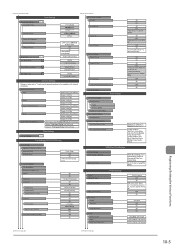
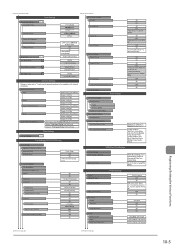
...Name, Long File Name
Copies*1 2-Sided Printing*1
Default Paper Size*1
Printer Settings
Paper Size Override
Print Quality Density Toner Save
Image Refinement
Layout*1 Binding Location Gutter Offset Short Edge (Front)
...) 1 to 5 to 99 (seconds)
Off On Off On - Drawer Auto Selection
Copy Printer Fax (D1370/D1350 Only) Other Switch Paper Feed Method
Multi-Purpose Tray: Off, On Drawer 1:Off, On ...
imageCLASS D1370/D1350/D1320 Basic Operation Guide - Page 164
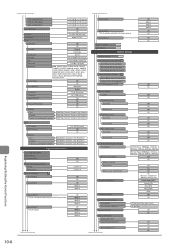
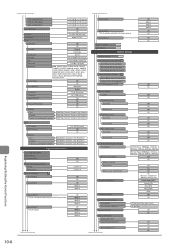
...) Auto, PS, PCL
PCL*1
Paper Save Orientation
Off On Portrait Landscape
Font Number Point Size Pitch Form Lines Symbol Set
0 to 56
4.00 to 012.00...Resolution, Gradation, High Resolution Color Tone, Resolution, Gradation, High Resolution Color Tone, Resolution, Gradation, High Resolution
PS*1 Job Timeout Print PS Errors
Halftones Text Graphics Images (e.g. ID Management On/Off
Security Settings...
Similar Questions
Scan Destination Changes For Imageclass D1350
How do I edit or delete who I scan to on our network?
How do I edit or delete who I scan to on our network?
(Posted by jill87224 9 years ago)
How To Print Fax Confirmation From A Imageclass D1350
(Posted by latinmia 9 years ago)
How To Reset The Manager Id And Pin On A Canon Imageclass D1350 Printer
(Posted by masaoswas 9 years ago)
Can You Help Me Set Up My Printer/ Fax/copy
can you help me set up my printer
can you help me set up my printer
(Posted by Anonymous-103264 11 years ago)
How Do I Set Up The Printer To My Computer
how do i set up the printer
how do i set up the printer
(Posted by Anonymous-92866 11 years ago)

