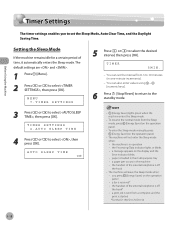Canon imageCLASS D1180 Support Question
Find answers below for this question about Canon imageCLASS D1180.Need a Canon imageCLASS D1180 manual? We have 2 online manuals for this item!
Question posted by villageoffifelake on April 8th, 2013
Error Light
The copier has the error light flashing and want paper loaded into cassette 1. However, it will not feed the paper once paper is loaded. How do we clear this issue? I have turned the copier off and restarted the computer and still it has the light flashing.
Current Answers
Related Canon imageCLASS D1180 Manual Pages
Similar Questions
The Paper Was Cleared From Paper Jam And It Still Has Flashing Error Light
It still says there is a jam and we have looked it over thoroughly. We have unplugged and plugged ba...
It still says there is a jam and we have looked it over thoroughly. We have unplugged and plugged ba...
(Posted by churchsecretary50739 4 years ago)
Error Code 1300, No Paper In Tray. But There Is Paper- How Do I Override This
error code 1300, no paper in tray. but there is paper- how do i override this
error code 1300, no paper in tray. but there is paper- how do i override this
(Posted by langhornepa 9 years ago)
How Configure Fax Machine On Canon Imageclass D1180
(Posted by chaDGeo 9 years ago)
Canon Imageclass D1180
How To Do A Factory Reset?
would like to restore setting to factory default! How to do a factory reset on Canon Imagecast D118...
would like to restore setting to factory default! How to do a factory reset on Canon Imagecast D118...
(Posted by sagronow 12 years ago)