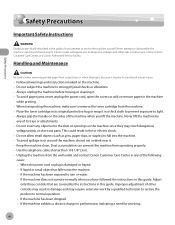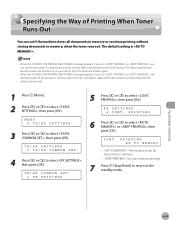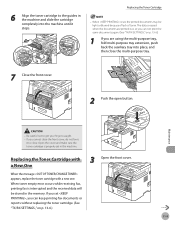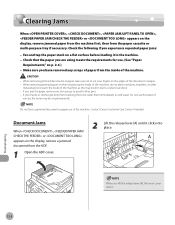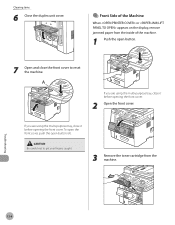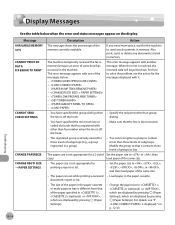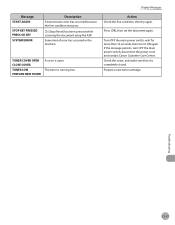Canon imageCLASS D1180 Support Question
Find answers below for this question about Canon imageCLASS D1180.Need a Canon imageCLASS D1180 manual? We have 2 online manuals for this item!
Question posted by poe99 on May 23rd, 2014
Toner Door Open Light
Toner Door Open Light Will Not Go Out
Current Answers
Answer #1: Posted by Odin on May 23rd, 2014 7:16 AM
Go to this Canon page and link to the article listed first.
Hope this is useful. Please don't forget to click the Accept This Answer button if you do accept it. My aim is to provide reliable helpful answers, not just a lot of them. See https://www.helpowl.com/profile/Odin.
Related Canon imageCLASS D1180 Manual Pages
Similar Questions
How Configure Fax Machine On Canon Imageclass D1180
(Posted by chaDGeo 9 years ago)
How To Scan And Email A Document With Canon Printer Imageclass D420
(Posted by wscol 10 years ago)
What Does It Mean When Your Printer Imageclass D420 Is In Bios Mode
(Posted by BASAtige 10 years ago)
How Do A Factory Reset Or Return To Default For Canon Imageclass D1120
Also, how do you get rid of a black line printed only when using ADF after having done all the clean...
Also, how do you get rid of a black line printed only when using ADF after having done all the clean...
(Posted by cguarnaccia 11 years ago)
Canon Imageclass D1180
How To Do A Factory Reset?
would like to restore setting to factory default! How to do a factory reset on Canon Imagecast D118...
would like to restore setting to factory default! How to do a factory reset on Canon Imagecast D118...
(Posted by sagronow 12 years ago)