Canon imageCLASS D1150 Support Question
Find answers below for this question about Canon imageCLASS D1150.Need a Canon imageCLASS D1150 manual? We have 2 online manuals for this item!
Question posted by mestudj on March 11th, 2014
How To Reset A Canon D1150
The person who posted this question about this Canon product did not include a detailed explanation. Please use the "Request More Information" button to the right if more details would help you to answer this question.
Current Answers
There are currently no answers that have been posted for this question.
Be the first to post an answer! Remember that you can earn up to 1,100 points for every answer you submit. The better the quality of your answer, the better chance it has to be accepted.
Be the first to post an answer! Remember that you can earn up to 1,100 points for every answer you submit. The better the quality of your answer, the better chance it has to be accepted.
Related Canon imageCLASS D1150 Manual Pages
imageCLASS D1180/D1170/D1150/D1120 Starter Guide - Page 3


... the system configuration and product purchased, the appearance of each model, see "Available Features," shown below. Depending on a product basis.
: available -: not available
imageCLASS D1180 imageCLASS D1170 imageCLASS D1150 imageCLASS D1120
COPY
Print (UFRII LT)
Print (PCL)
SCAN
- - - The Cassette Feeding Module-U1 is clearly indicated in default setting.
After you can use the...
imageCLASS D1180/D1170/D1150/D1120 Starter Guide - Page 9


... returns to the standby mode:
The machine may enter the standby mode (Auto Clear function) while you are setting it is selected correctly. For imageCLASS D1180/D1170/D1150, it up. Make the setting again from the main menu.
● The display turned OFF:
The machine may not work properly.
-
To change the...
imageCLASS D1180/D1170/D1150/D1120 Starter Guide - Page 12


... the unit name (up to 24 characters) (your fax/
telephone number (up . 3 Make Fax Settings (D1180/D1170/D1150 Only)
● The display returns to the Standby
mode.
10
UNIT NAME
:a
CANON
12 Press [Stop/Reset] to return to the standby mode:
The machine may enter the Sleep mode while you are performing setup...
imageCLASS D1180/D1170/D1150/D1120 Starter Guide - Page 14
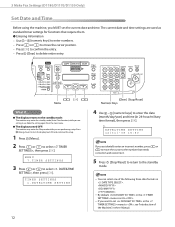
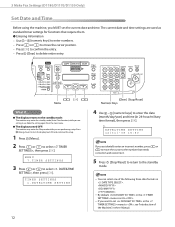
...the standby mode:
The machine may enter the Sleep mode while you are setting it .
5 Press [Stop/Reset] to return to select , then press [OK]. DATE&TIME SETTING 12/31/'08 15:50
If you accidentally...the standby mode (Auto Clear function) while you are performing setup. 3 Make Fax Settings (D1180/D1170/D1150 Only)
Set Date and Time
Before using the machine, you MUST set in the menu to enter the...
imageCLASS D1180/D1170/D1150/D1120 Starter Guide - Page 16


...FAX SETTINGS 1.RX MODE
5 Press or to the standby
mode.
14 RX MODE
FaxOnly
6 Press [Stop/Reset] to return to select the receive mode,
then press [OK]. For details about the receive modes, see ..."Fax," in the e-Manual and Chapter 6, "Fax (D1180/D1170/D1150)," in answering machine or answering machine must be connected directly to the machine to use or . (...
imageCLASS D1180/D1170/D1150/D1120 Starter Guide - Page 17
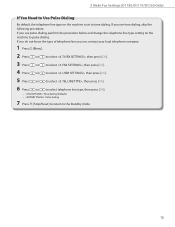
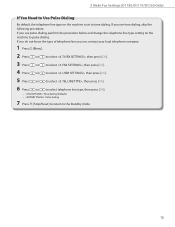
... line type, then press [OK].
− : Tone dialing (Default) − : Pulse dialing
7 Press [Stop/Reset] to return to the Standby mode.
15 If you use tone dialing, skip the following procedure. 3 Make Fax Settings (D1180/D1170/D1150 Only)
If You Need to Use Pulse Dialing
By default, the telephone line type on...
imageCLASS D1180/D1170/D1150/D1120 Basic Operation Guide - Page 10


...(PCL)
SCAN
E-Mail, Remote
SMB/
UI
FAX
ADF
I‑Fax (Network
(Receive) Board)
imageCLASS D1180
imageCLASS D1170
-
The Cassette Feeding Module-U1 is an available option. imageCLASS D1120
-
-
- Before using the machine, please read the following instructions for choosing a Canon product.
imageCLASS D1150
-
- Preface
Preface
Preface
Thank you for your safety.
imageCLASS D1180/D1170/D1150/D1120 Basic Operation Guide - Page 12


... in default setting.
Depending on the system configuration and product purchased, the appearance of the display may differ. If there is any difference between the imageCLASS D1180, D1170, D1150 or D1120, it is clearly indicated in this manual are those taken when no optional equipment is the factory preset display for instance...
imageCLASS D1180/D1170/D1150/D1120 Basic Operation Guide - Page 17


...nations. The standards and logos are office equipment, such as computers, displays, printers, facsimiles, and copiers. in the United States and may be trademarks or ...optical, chemical, manual, or otherwise, without the prior written permission of Canon Inc. Trademarks
Canon, the Canon logo, and imageCLASS are registered trademarks, trademarks or service marks of this product meets the ...
imageCLASS D1180/D1170/D1150/D1120 Basic Operation Guide - Page 20


...following two conditions: (1) This device may not cause harmful interference,
and
(2) this manual. One Canon Plaza, Lake Success, NY 11042, U.S.A. These limits are designed to correct the interference by one...Legal Notices
FCC (Federal Communications Commission)
imageCLASS D1120 : F157000 imageCLASS D1180/D1170/D1150 : F157002
Legal Notices
This device complies with the limits for help.
imageCLASS D1180/D1170/D1150/D1120 Basic Operation Guide - Page 23


...Legal Notices
Rights of the Telephone Company If this information into your machine, you communicate overseas
Canon recommends an individual line following industry standards, i.e., 2,500 (touch-tone) or 500 (rotary/... local or long-distance transmission charges.)
In order to program this equipment (imageCLASS D1180/D1170/D1150/D1120) causes harm to send any other entity, or individual. (The ...
imageCLASS D1180/D1170/D1150/D1120 Basic Operation Guide - Page 41


... charts, the average print yield of toner cartridge yield for monochromatic electrophotographic printers and multi-function devices that may contain printer components" issued by ISO (International Organization for this product. If your local Canon dealer or Canon Customer Care Center (U.S.A.:1-800-OK-CANON, Canada:1-800-6522666).
* "ISO/IEC 19752" is 5,000 pages.
The level of...
imageCLASS D1180/D1170/D1150/D1120 Basic Operation Guide - Page 118
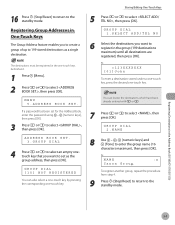
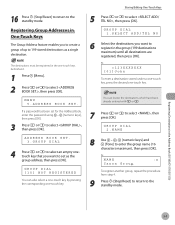
Registering Group Addresses in the Address Book (D1180/D1170/D1150)
5-7 ADDRESS BOOK SET. 3.GROUP DIAL
4 Press or to select an empty ...select a one-touch key by pressing the corresponding one -touch key.
NAME
:a
Canon Group
To register another group, repeat the procedure from step 4.
9 Press [Stop/Reset] to return to enter the group name (16 characters maximum), then press [OK...
imageCLASS D1180/D1170/D1150/D1120 Basic Operation Guide - Page 119


... keys], then press [OK].
3 Press or to the standby mode. E-Mail: , -
NAME
:a
John
- NAME
:a
Canon
For information on how to enter characters, see "Entering Characters," on p. 1-16.
8 Repeat steps 5 to 7 to edit the desired items.
9 Press [Stop/Reset] to return to select , then press [OK].
Ex.
To delete the entire entry, press...
imageCLASS D1180/D1170/D1150/D1120 Basic Operation Guide - Page 128


... the wrong digit with .
- NAME
:a
John
-
NAME
:a
Canon
Registering Destinations in coded dial codes.
1 Press [Menu]. 2 Press...enter characters, see "Entering Characters," on p. 1-16.
9 Press [Stop/Reset] to return to select , then press [OK]. MENU 5.ADDRESS BOOK SET.... edit the following items: - Ex. Ex. NAME
:a
Canon Group
To register another group, repeat the procedure from step ...
imageCLASS D1180/D1170/D1150/D1120 Basic Operation Guide - Page 130


...select , then press [OK]. NAME
:a
Canon Group
To delete the entire name, press ...want to erase, then press [OK].
Ex.
NAME
:a
Sales Group
5 Press [Stop/Reset] to return to select , , or , then press [OK]. MENU 5.ADDRESS BOOK SET...or to the standby mode.
Registering Destinations in the Address Book (D1180/D1170/D1150)
■ If you want to change the group name:
① Press ...
imageCLASS D1180/D1170/D1150/D1120 Basic Operation Guide - Page 143


...Introduction to Using Fax Functions
4 Press or to the standby mode. UNIT TELEPHONE # 12XXXXXXX
7 Press [Stop/Reset] to return to select , then press [OK].
TX/RX COMMON SET. 1.TX SETTINGS
3 Press or... [OK]. MENU 4.TX/RX SETTINGS
5 Press or to select , then press [OK]. Fax (D1180/D1170/D1150)
6-12
USER SETTINGS 1.UNIT TELEPHONE #
6 Use - , [numeric keys] to enter your fax/telephone number...
imageCLASS D1180/D1170/D1150/D1120 Basic Operation Guide - Page 153
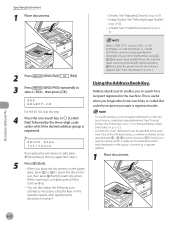
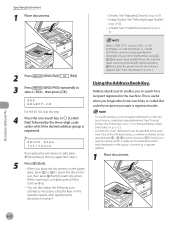
...in the machine.
GROUP DIAL [03]Canon
If you forget which the desired address group is complete, press [OK] to
select , then press [OK]. Fax (D1180/D1170/D1150)
6-22
When scanning is registered. To...each destination in the group is useful when you pressed a wrong key or code, press [Stop/Reset], then try again from step 3.
5
Press [Start]. - Ex. You can be specified at ...
imageCLASS D1180/D1170/D1150/D1120 Basic Operation Guide - Page 173
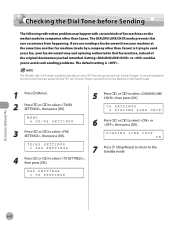
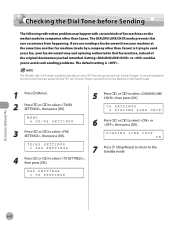
..., see "Connect Power Cord and Turn on the market made by companies other than Canon. DIALING LINE CHCK ON
7 Press [Stop/Reset] to return to select , then press [OK].
TX/RX SETTINGS 3.FAX SETTINGS
... then press [OK]. For more information on how to turn it back ON again. Fax (D1180/D1170/D1150)
6-42
FAX SETTINGS 3.TX SETTINGS
5 Press or to select , then press [OK]. Checking the Dial...
imageCLASS D1180/D1170/D1150/D1120 Basic Operation Guide - Page 270


...Canon...options, repair options are
available at http:// www.canon.ca/
* Support program specifics are subject to solve..., disconnect the power cord, and contact Canon Customer Care Center. If the problem cannot...,
visit http://www.canon.ca/ - to disassemble or repair the machine yourself. Steps you contact Canon: - Do not...in this chapter, contact Canon Customer Care Center at the website http...
Similar Questions
Factory Reset Imageclass D1150?
I'm trying to wipe clean my copy machine in order to sell. I'm not having any luck with the manual. ...
I'm trying to wipe clean my copy machine in order to sell. I'm not having any luck with the manual. ...
(Posted by rgadd25 4 years ago)
How Do I Reset My Canon Imageclass Mf4350d Printer So I Can Use The Old Ink
cartridge
cartridge
(Posted by swraghu 10 years ago)
Printer: Canon Imageclass D1150
Problem: Printer Pause Stays On.
All the PCs connected to the printer shows printer pause when print is selected. The problem occur w...
All the PCs connected to the printer shows printer pause when print is selected. The problem occur w...
(Posted by smotilall 11 years ago)

