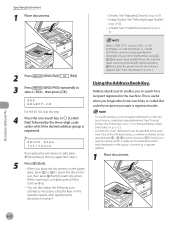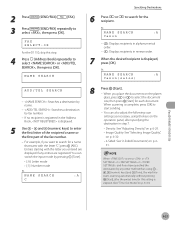Canon imageCLASS D1150 Support Question
Find answers below for this question about Canon imageCLASS D1150.Need a Canon imageCLASS D1150 manual? We have 2 online manuals for this item!
Question posted by kmobsh on August 4th, 2014
Why Does Canon Imageclass D1150 Scan Slow
The person who posted this question about this Canon product did not include a detailed explanation. Please use the "Request More Information" button to the right if more details would help you to answer this question.
Current Answers
Related Canon imageCLASS D1150 Manual Pages
Similar Questions
Service Manual For Canon Imageclass D1150 Please?
Can I get a free service manual for canon imageclass d1150 please?Thanks in advance
Can I get a free service manual for canon imageclass d1150 please?Thanks in advance
(Posted by repair72035 7 years ago)
Troubleshooting For Scanning And Printer Machine Canon Pixma 500
i was unable to connect the printer with scanner.please help
i was unable to connect the printer with scanner.please help
(Posted by vengshine15 9 years ago)
Scan From Printer Without Having To Set The Pc To Start Scanning
I used to be able to start a scan from the printer without first having to go to my pc and click on ...
I used to be able to start a scan from the printer without first having to go to my pc and click on ...
(Posted by watermetergals 10 years ago)
Canon Imageclass D1150
HOW TO SETUP SCAN TO FOLDER ON CANON IMAGECLASS D1150
HOW TO SETUP SCAN TO FOLDER ON CANON IMAGECLASS D1150
(Posted by DOCUMENTTECH 12 years ago)