Canon imageCLASS D1120 Support Question
Find answers below for this question about Canon imageCLASS D1120.Need a Canon imageCLASS D1120 manual? We have 2 online manuals for this item!
Question posted by pripa on May 23rd, 2014
How To Remove Fuser Assembly Of Canon D1120
The person who posted this question about this Canon product did not include a detailed explanation. Please use the "Request More Information" button to the right if more details would help you to answer this question.
Current Answers
There are currently no answers that have been posted for this question.
Be the first to post an answer! Remember that you can earn up to 1,100 points for every answer you submit. The better the quality of your answer, the better chance it has to be accepted.
Be the first to post an answer! Remember that you can earn up to 1,100 points for every answer you submit. The better the quality of your answer, the better chance it has to be accepted.
Related Canon imageCLASS D1120 Manual Pages
imageCLASS D1180/D1170/D1150/D1120 Starter Guide - Page 3


When there is any difference among D1180, D1170, D1150 and D1120, it is an available option.
E-Mail/SMB/ Remote UI
FAX
I-Fax... in this manual are the model D1180. Depending on a product basis.
: available -: not available
imageCLASS D1180 imageCLASS D1170 imageCLASS D1150 imageCLASS D1120
COPY
Print (UFRII LT)
Print (PCL)
SCAN
- - - The Cassette Feeding Module-U1 is clearly...
imageCLASS D1180/D1170/D1150/D1120 Starter Guide - Page 5
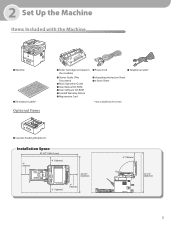
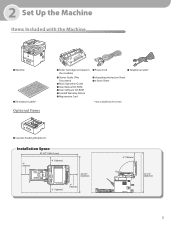
...-ROM ● Limited Warranty Notice ● Registration Card
● Power Cord
● Telephone Cable*
● Unpacking Instruction Sheet ● e-Store Sheet
* Not available for the D1120
● Cassette Feeding Module-U1
Installation Space
imageCLASS D1180/D1170/D1150/D1120 Starter Guide - Page 22


... of business application software. A user selects [Print] from any Windows application software, selects the Canon fax driver as standard with a scanner into an image that enables you to easily import images scanned with black-and-white printers.
20
Microsoft Windows Vista CPU: Intel Pentium 800 MHz or faster Memory: 512 MB or...
imageCLASS D1180/D1170/D1150/D1120 Starter Guide - Page 24


... Software
Network Connection
Before Installation • The following procedure is described using sample screens from [Custom Installation], and check [Canon Driver Information Assist Service] when [Select Driver] on the [MF Driver - If you want to share the printer in
the Print Server (Point and Print) environment, it is necessary to install the...
imageCLASS D1180/D1170/D1150/D1120 Starter Guide - Page 25


..., you can restart your computer by clicking the [Restart] button.
13
7
10
① Select your machine on the list. Click [Yes] and continue the installation.
[Printer Canon D1100 Series PCL5e/ Driver Canon D1100 Series PCL5e] is complete. Remove the User Software CD-ROM.
imageCLASS D1180/D1170/D1150/D1120 Starter Guide - Page 30


Windows 7: From the Windows task bar, click [Start] → select [Devices and Printers].
Windows 2000: From the Windows task bar, click [Start] → [Settings] → [Control Panel] → double-click [Scanners and Cameras]. If the [Canon MF Toolbox 4.9] icon is the [Canon MF Toolbox 4.9] icon on the Windows desktop. Windows 2000: From the Windows...
imageCLASS D1180/D1170/D1150/D1120 Starter Guide - Page 34


EST
Trademarks Canon, the Canon logo, imageCLASS, and NetSpot are trademarks of Microsoft Corporation in the U.S. All rights reserved. UFST: Copyright © 1989-2003 Monotype Imaging, Inc. CANON INC. SHALL NOT BE LIABLE FOR ANY DIRECT, INCIDENTAL, OR CONSEQUENTIAL DAMAGES OF ANY NATURE, OR LOSSES OR EXPENSES RESULTING FROM THE USE OF THIS ...
imageCLASS D1180/D1170/D1150/D1120 Basic Operation Guide - Page 10


imageCLASS D1120
-
-
- Depending on the system configuration and product purchased, some features described in this manual are based on a product basis.
: available -: not available
COPY
Print (UFRII LT)
Print (PCL)
SCAN
E-Mail, Remote
SMB/
UI
FAX
ADF
I‑Fax (Network
(Receive) Board)
imageCLASS D1180
imageCLASS D1170
- ix
The table below shows the available ...
imageCLASS D1180/D1170/D1150/D1120 Basic Operation Guide - Page 12


xi If there is any difference between the imageCLASS D1180, D1170, D1150 or D1120, it is clearly indicated in the text, for the imageCLASS D1180 in default setting. Depending on the system configuration and product purchased, ...manual are those taken when no optional equipment is attached to the imageCLASS D1180. The display used in this manual is the factory preset display for instance...
imageCLASS D1180/D1170/D1150/D1120 Basic Operation Guide - Page 13
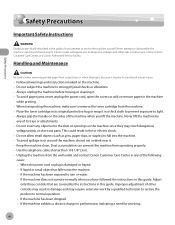
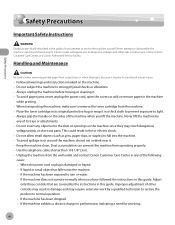
...may touch dangerous
voltage points or short out parts. When transporting the machine, make sure to remove the toner cartridge from operating properly. - Never lift the machine by
any of other risks....in burn injury.
- xii
Handling and Maintenance
Be careful when removing printed paper from the wall outlet and contact Canon Customer Care Center in any of the machine when you to ...
imageCLASS D1180/D1170/D1150/D1120 Basic Operation Guide - Page 17


...Canon, the Canon logo, and imageCLASS are trademarks or registered trademarks of Canon Inc. Microsoft, Windows, Windows Server and Windows Vista are registered trademarks of Microsoft Corporation in which business proprietors can participate voluntarily. and/or other office equipment. Copyright
Copyright © 2010 by any form or by Canon... computers, displays, printers, facsimiles, and ...
imageCLASS D1180/D1170/D1150/D1120 Basic Operation Guide - Page 18
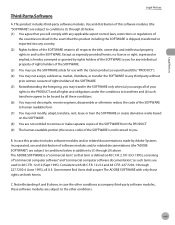
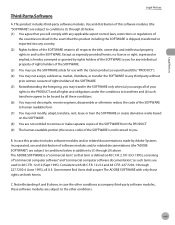
... transferee and (b) such transferee agrees to be bound by Adobe Systems Incorporated, use with the Canon product you purchased (the "PRODUCT"). (4) You may not modify, adapt, translate, rent,...or loan the SOFTWARE or create derivative works based on the SOFTWARE. (8) You are not entitled to remove or make separate copies of the SOFTWARE from the PRODUCT. (9) The human-readable portion (the source...
imageCLASS D1180/D1170/D1150/D1120 Basic Operation Guide - Page 20


...provide reasonable protection against harmful interference in accordance with the limits for help. Canon U.S.A., Inc. These limits are designed to the equipment unless otherwise specified in ... of the equipment. Legal Notices
FCC (Federal Communications Commission)
imageCLASS D1120 : F157000 imageCLASS D1180/D1170/D1150 : F157002
Legal Notices
This device complies with class B limits...
imageCLASS D1180/D1170/D1150/D1120 Basic Operation Guide - Page 23


... or bottom of each transmitted page or on the first page of this equipment (imageCLASS D1180/D1170/D1150/D1120) causes harm to file a complaint with your telephone company's business representative. The... for registering your machine, you communicate overseas
Canon recommends an individual line following industry standards, i.e., 2,500 (touch-tone) or 500 (rotary/pulse dial) telephones....
imageCLASS D1180/D1170/D1150/D1120 Basic Operation Guide - Page 41


...300 pages, the Canon genuine replacement toner cartridge... local Canon dealer or Canon Customer Care Center (U.S.A.:1-800-OK-CANON, Canada...D1120
Type
Bundled Replacement
Supported Canon Genuine Toner Cartridge
Average Print Yield
Canon Cartridge 120 Starter 2,300 pages
Canon Cartridge 120
5,000 pages
1-14 To purchase the Canon...the determination of the Canon genuine starter toner cartridge...
imageCLASS D1180/D1170/D1150/D1120 Basic Operation Guide - Page 42


...the toner cartridge, it even by shaking the toner cartridge.
- If not removed with cold water using Canon genuine ones is flammable.
-
Do not open the drum protective shutter on...optimum print quality, when you feel an irritation on the toner cartridge. Canon is a toner powder leakage, make sure to remove it comes in contact with your eyes and mouth. If this happens, ...
imageCLASS D1180/D1170/D1150/D1120 Basic Operation Guide - Page 245
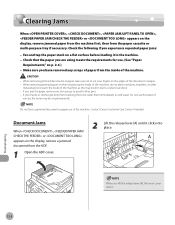
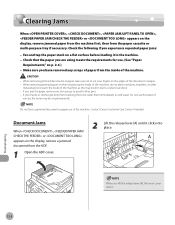
... the machine, as this may be set permanently. Contact Canon Customer Care Center if needed. Troubleshooting
12-2 Check that the paper you lift the release lever (A), the inner cover opens. If your fingers on p. 2-6.) - Document Jams
When , or appears on the display, remove a jammed document from touching the toner, wash them immediately...
imageCLASS D1180/D1170/D1150/D1120 Basic Operation Guide - Page 258
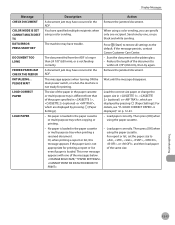
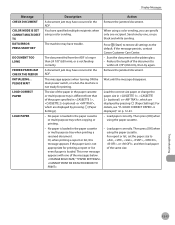
... are displayed by one recipient.
This error message appears with one by pressing [Paper Settings].
-
Action Remove the jammed document. Press [Start] to restore all settings to
within 24 7/8" (630 mm), then... specify only one , or use black and white sending. If the message persists, contact Canon Customer Care Center.
- This message appears when turning ON the main power switch, or ...
imageCLASS D1180/D1170/D1150/D1120 Basic Operation Guide - Page 259


.... Divide the document stack or data into a
few parts and try again one by the imageCLASS D1180 with low resolution. - In this message appears during using the Address Book function. The...resume the current job. Register the recipients before using
the ADF, the scanning document stops halfway. Remove the paper from the ADF. -
No recipient is not used. or appears alternately. Wait for ...
imageCLASS D1180/D1170/D1150/D1120 Basic Operation Guide - Page 270


...to 8 P.M. Customer Support (Canada)
Canon Canada Inc., offers a full range of problem - Product name (imageCLASS D1180/D1170/D1150/D1120) - Nature of customer technical support ...652-2666 - to 8:00 P.M. Place of 8:00 A.M.
Attempting to frequently asked questions,
visit http://www.canon.ca/ - EST. Serial number (on the label located on the rear cover) -
For e-mail support,...
Similar Questions
My Canon Imageclass D1120 Scanner Stopped Working And Had Been Working Before.
I re-installed the driver and the printer function works well. What more should I check. I've checke...
I re-installed the driver and the printer function works well. What more should I check. I've checke...
(Posted by bstevehughey 10 years ago)
How Do I Setup Canon Imageclass D1120 Network Scanner
(Posted by inteld 10 years ago)
How To Remove Fuser From Canon Imageclass Mf6530
(Posted by angesu 10 years ago)
How To Remove Fuser For Imageclass D1150
I need to know how to remove the rear covers first
I need to know how to remove the rear covers first
(Posted by belljohnson5379961 10 years ago)

