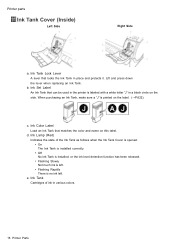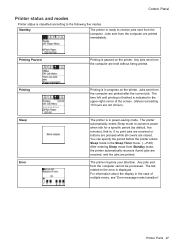Canon iPF750 Support Question
Find answers below for this question about Canon iPF750 - imagePROGRAF Color Inkjet Printer.Need a Canon iPF750 manual? We have 5 online manuals for this item!
Question posted by felixflannigan on October 6th, 2012
Printing
I have been sent a pdf with multiple pages that I would like to print onto on page of my 750 plotter. how can I do this?
Current Answers
Related Canon iPF750 Manual Pages
Similar Questions
It Does Only Print Photos, Not Text And It Doesn't Notice The Cd-printer
It does only print photos, not text and it doesn´t notice the CD-printerIt is win Vista
It does only print photos, not text and it doesn´t notice the CD-printerIt is win Vista
(Posted by sylviaspost 2 years ago)
I Cannot Get Printer Information From My Ipf750 From The Print Driver
(Posted by sg1443 9 years ago)
How Do I Make Copies On My Canon Ipf750 Printer
(Posted by DERhild 9 years ago)
Canon Ipf750 Printer Won't Turn On
(Posted by vasanbla 9 years ago)
Error E161-403e Call For Service Canon Ipf710 - Imageprograf Color Inkjet
(Posted by josesuarez88 10 years ago)