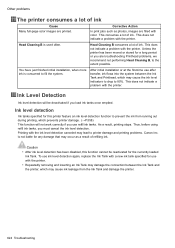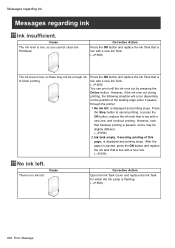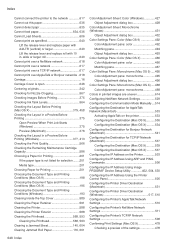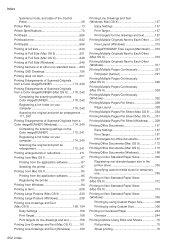Canon iPF710 Support Question
Find answers below for this question about Canon iPF710 - imagePROGRAF Color Inkjet Printer.Need a Canon iPF710 manual? We have 2 online manuals for this item!
Question posted by randelmoore on April 15th, 2011
How Can You Verify The Printhead Is Bad And How Do You Replace It
The person who posted this question about this Canon product did not include a detailed explanation. Please use the "Request More Information" button to the right if more details would help you to answer this question.
Current Answers
Related Canon iPF710 Manual Pages
Similar Questions
When Replacing Pfi-102y Cartridge, Printer Not Seeing The New Cartridge.
when replacing PFI-102Y cartridge, printer not seeing the new cartridge. (light not illuminating)ret...
when replacing PFI-102Y cartridge, printer not seeing the new cartridge. (light not illuminating)ret...
(Posted by marinecontrols 7 years ago)
Error E161-403e Call For Service Canon Ipf710 - Imageprograf Color Inkjet
(Posted by josesuarez88 10 years ago)
Is There A Way To Reset A Replace Printhead Message On A Canon Ipf710
(Posted by copy222 10 years ago)
How To Replace The Printhead In Ipf710
(Posted by Allphyl 10 years ago)