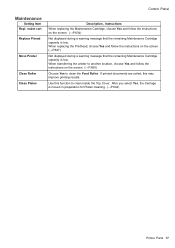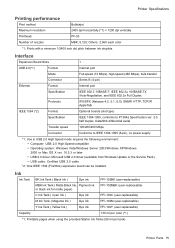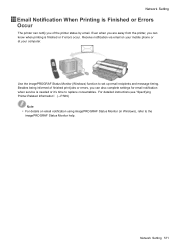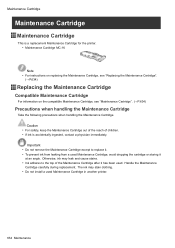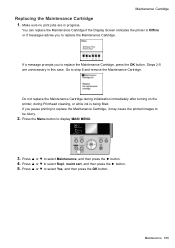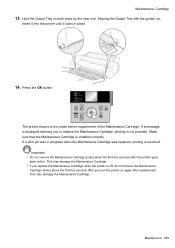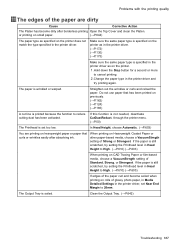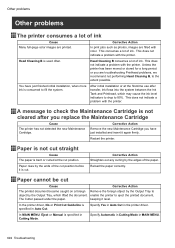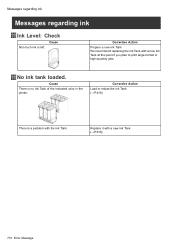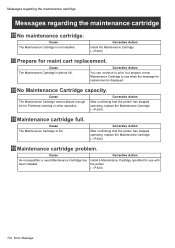Canon iPF610 Support Question
Find answers below for this question about Canon iPF610 - imagePROGRAF Color Inkjet Printer.Need a Canon iPF610 manual? We have 2 online manuals for this item!
Question posted by marinecontrols on June 11th, 2016
When Replacing Pfi-102y Cartridge, Printer Not Seeing The New Cartridge.
when replacing PFI-102Y cartridge, printer not seeing the new cartridge. (light not illuminating)returning empty cartridge makes light flash.
Current Answers
Answer #1: Posted by Odin on June 11th, 2016 8:44 AM
f the printer does not recognize the cartridge, there are only two (or possibly three) possibilities. Either (a) the cartridge is off-brand and not supported, or just not intended for your particular printer; (b) it is defective; or possibly (c) it was inserted incorrectly.
You can if necessary find an online manual for your product at http://bit.ly/1XO0s4q. If the cartridge is defective, ask the merchant for a replacement.
You can if necessary find an online manual for your product at http://bit.ly/1XO0s4q. If the cartridge is defective, ask the merchant for a replacement.
Hope this is useful. Please don't forget to click the Accept This Answer button if you do accept it. My aim is to provide reliable helpful answers, not just a lot of them. See https://www.helpowl.com/profile/Odin.
Related Canon iPF610 Manual Pages
Similar Questions
The Printer Is Showing Yalow Light
(Posted by tegradvd 9 years ago)
How To Replace Maintenance Cartridge For Canon Ipf610
(Posted by acknogod 9 years ago)
How Do I Replace An Ink Cartridge?
(Posted by jmkissman 10 years ago)
Where Is The Maintance Cartridge Located In Teh Ipf 610 Printer?
(Posted by rocos001 11 years ago)