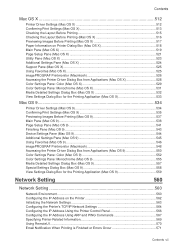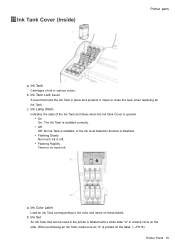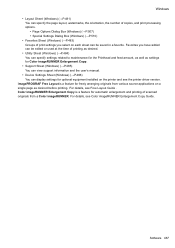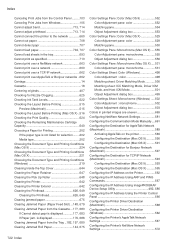Canon iPF610 Support Question
Find answers below for this question about Canon iPF610 - imagePROGRAF Color Inkjet Printer.Need a Canon iPF610 manual? We have 2 online manuals for this item!
Question posted by cekudut89 on August 28th, 2012
Reset Maintanence Cartridge
Current Answers
Answer #1: Posted by LightofEarendil on August 28th, 2012 2:08 AM
http://www.luminous-landscape.com/forum/index.php?topic=22259
Follow this guide:
http://canonipf.wikispaces.com/Reset+Maintenance+Tank
Cheers
Related Canon iPF610 Manual Pages
Similar Questions
when replacing PFI-102Y cartridge, printer not seeing the new cartridge. (light not illuminating)ret...
how to reset maintenance cartridge