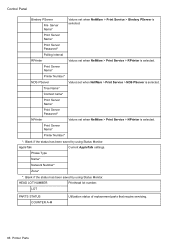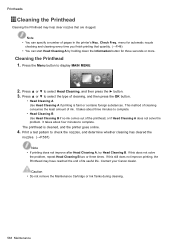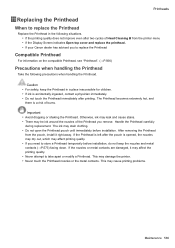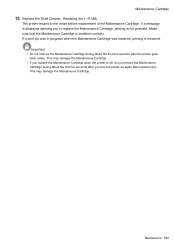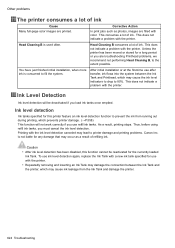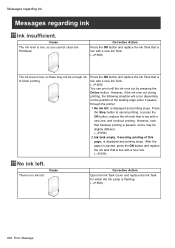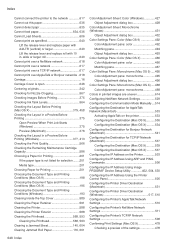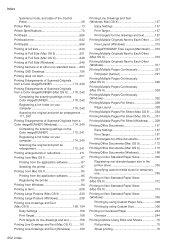Canon iPF710 Support Question
Find answers below for this question about Canon iPF710 - imagePROGRAF Color Inkjet Printer.Need a Canon iPF710 manual? We have 2 online manuals for this item!
Question posted by Allphyl on January 14th, 2014
How To Replace The Printhead In Ipf710
The person who posted this question about this Canon product did not include a detailed explanation. Please use the "Request More Information" button to the right if more details would help you to answer this question.
Current Answers
Related Canon iPF710 Manual Pages
Similar Questions
Error E161-403e Call For Service Canon Ipf710 - Imageprograf Color Inkjet
(Posted by josesuarez88 10 years ago)
Is There A Way To Reset A Replace Printhead Message On A Canon Ipf710
(Posted by copy222 10 years ago)
How Do I Replace Printhead On Ipf710 Canon
(Posted by MBromrsmcr 10 years ago)
Need New Print Head
DOyou know of anyone who sells a replacement printhead for the Canon i960 printer?
DOyou know of anyone who sells a replacement printhead for the Canon i960 printer?
(Posted by friendlywizard 12 years ago)
Imageprograf Ipf8000 Printer Says 'execute Print Head Cleaning, If
ipf8000 says "execute print head cleaning, if this message is still displayed, replace printheads l/...
ipf8000 says "execute print head cleaning, if this message is still displayed, replace printheads l/...
(Posted by robertw 13 years ago)