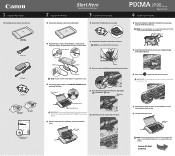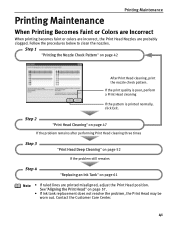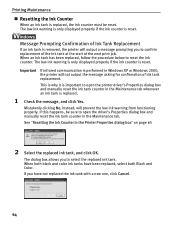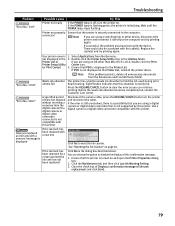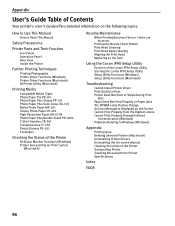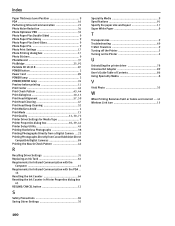Canon iP90 Support Question
Find answers below for this question about Canon iP90 - PIXMA Color Inkjet Printer.Need a Canon iP90 manual? We have 2 online manuals for this item!
Question posted by terpbuel on April 14th, 2014
Where Can I Purchase Waste Ink Tank On Canon Ip90
The person who posted this question about this Canon product did not include a detailed explanation. Please use the "Request More Information" button to the right if more details would help you to answer this question.
Current Answers
Related Canon iP90 Manual Pages
Similar Questions
How Do You Replace Ipf710 Waste Ink Tank
(Posted by dicdshirle 9 years ago)
Ip90 Colour Ink Tank
"Colour ink tak not installed" message reoccurs,,Cannot print already tried everything written in th...
"Colour ink tak not installed" message reoccurs,,Cannot print already tried everything written in th...
(Posted by raydon1 12 years ago)
Waste Ink Tank
What does the waste ink tank look like and how do you remove it
What does the waste ink tank look like and how do you remove it
(Posted by rtcowley 12 years ago)
Waste Ink Tank Full
Displays waste ink tank full and will not print.
Displays waste ink tank full and will not print.
(Posted by stuartee 13 years ago)