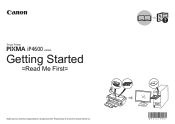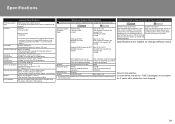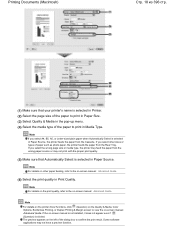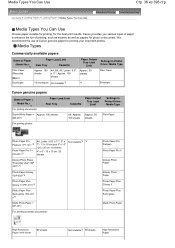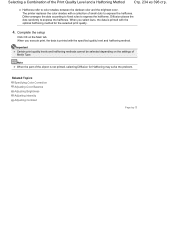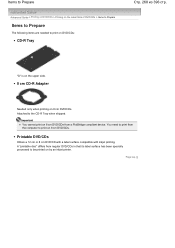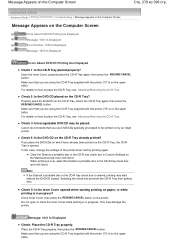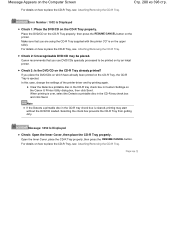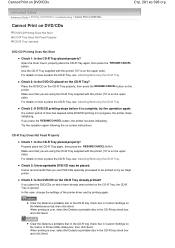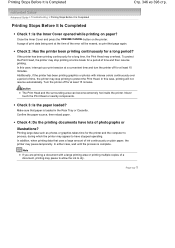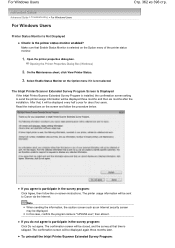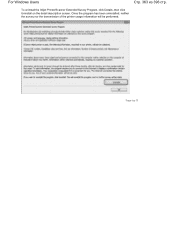Canon iP4600 Support Question
Find answers below for this question about Canon iP4600 - PIXMA Color Inkjet Printer.Need a Canon iP4600 manual? We have 2 online manuals for this item!
Question posted by leslierutherford on December 29th, 2014
Outgoing Fax Always Busy
Current Answers
Answer #1: Posted by Odin on December 29th, 2014 6:08 PM
If your faxes are directed to just 1 or 2 destinations, chances are the incoming fax receiver is off the hook or otherwise engaged, and you need to alert the intended recipient(s).
Otherwise, you very likely will be able to get the answer from Canon's excellent help site. Enter the model's number in the search box, and on the next page click "Service & Support," and proceed from there.
Or simply phone Canon. Find the best number here.
Hope this is useful. Please don't forget to click the Accept This Answer button if you do accept it. My aim is to provide reliable helpful answers, not just a lot of them. See https://www.helpowl.com/profile/Odin.
Related Canon iP4600 Manual Pages
Similar Questions
this machine will copy fine but will not print from computer email .new ink cartridges have been in...