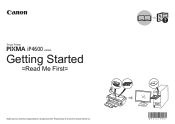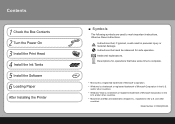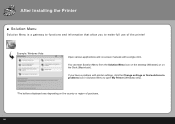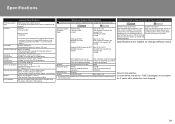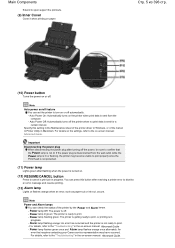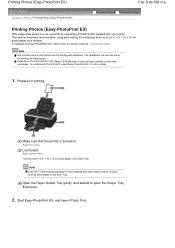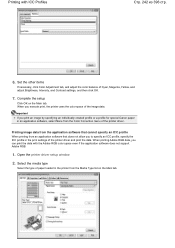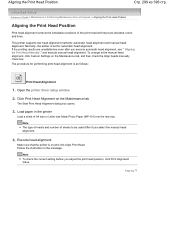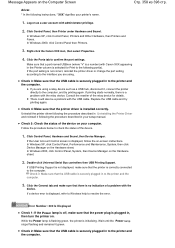Canon iP4600 Support Question
Find answers below for this question about Canon iP4600 - PIXMA Color Inkjet Printer.Need a Canon iP4600 manual? We have 2 online manuals for this item!
Question posted by LOLIBOW on December 4th, 2012
I Have Windowa 8 And The Printer Support Windows 7. Will This Printer Work For M
Current Answers
Answer #1: Posted by RathishC on December 4th, 2012 12:31 PM
The printer is compatible with Windows 8 Operating System. Please click the link mentioned below to download the driver and software for the printer:
Hope this helps.
Thanks & RegardsRathish C
#iworkfordell
Related Canon iP4600 Manual Pages
Similar Questions
It does only print photos, not text and it doesn´t notice the CD-printerIt is win Vista
How to change the setting from copying to printing? The printer can copy but isn't printing? What ca...
I tried to download printer software for printing my documents. But did'nt know how to go about. Pl ...