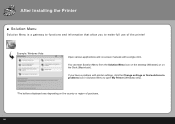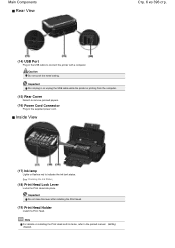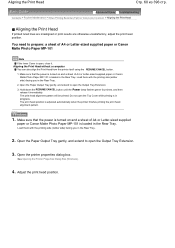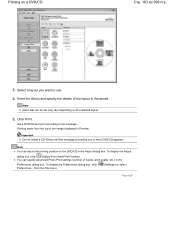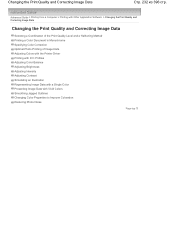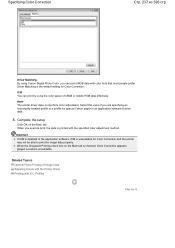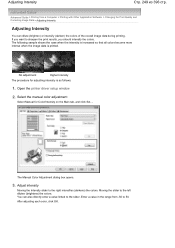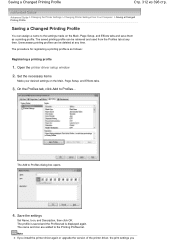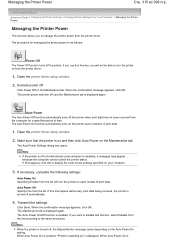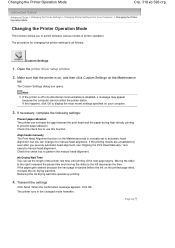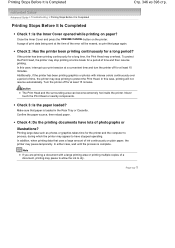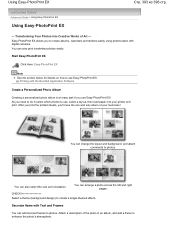Canon iP4600 Support Question
Find answers below for this question about Canon iP4600 - PIXMA Color Inkjet Printer.Need a Canon iP4600 manual? We have 2 online manuals for this item!
Question posted by haniffshaneeza on December 5th, 2014
How Can I Change My Printer From Copying To Printing?
How to change the setting from copying to printing? The printer can copy but isn't printing? What can i do to fix this?
Current Answers
Answer #1: Posted by Odin on December 5th, 2014 6:20 PM
I understand that you can get the machine to copy but not to print. I can't be as much help as I'd like without knowing exactly what you did (to print) and what happened. Feel free to resubmit if necessary, but in the meantime Canon suggests that restarting the computer may solve. You'll be able to link to instructions for your own operating system from this Canon page.
Hope this is useful. Please don't forget to click the Accept This Answer button if you do accept it. My aim is to provide reliable helpful answers, not just a lot of them. See https://www.helpowl.com/profile/Odin.
Related Canon iP4600 Manual Pages
Similar Questions
Error E161-403e Call For Service Canon Ipf710 - Imageprograf Color Inkjet
(Posted by josesuarez88 10 years ago)
Changing Printer On Canon Easy Print App
How dpi I change the printer on the Canon Easy Print App on my iPad? I have two Canon printers.
How dpi I change the printer on the Canon Easy Print App on my iPad? I have two Canon printers.
(Posted by rhume77 11 years ago)
Color Ink Low Won't Print
black ink is good, color ink is empty, printer won't print
black ink is good, color ink is empty, printer won't print
(Posted by savlyn68 11 years ago)
Does Anyone Know What Error 17 Is For Canon Pixma M2120 Printer?
(Posted by Stormie 11 years ago)
Pixma Mp 150 Printer/copier/scan
this machine will copy fine but will not print from computer email .new ink cartridges have been in...
this machine will copy fine but will not print from computer email .new ink cartridges have been in...
(Posted by elkramer 12 years ago)