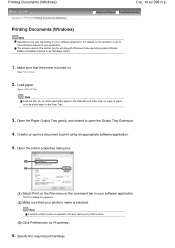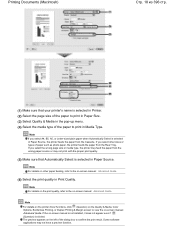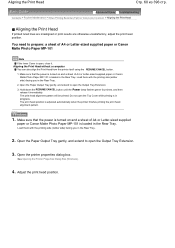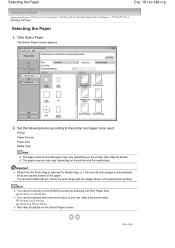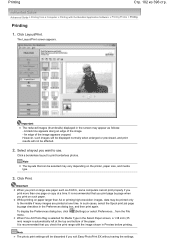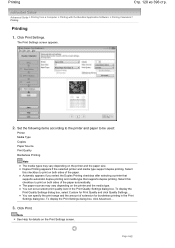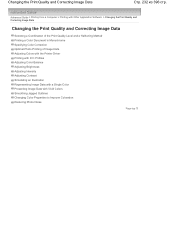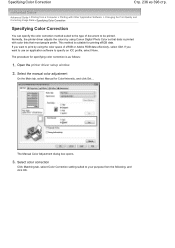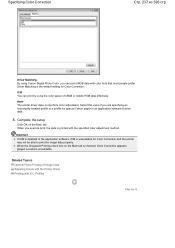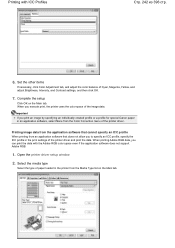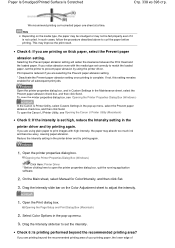Canon iP4600 Support Question
Find answers below for this question about Canon iP4600 - PIXMA Color Inkjet Printer.Need a Canon iP4600 manual? We have 2 online manuals for this item!
Question posted by vcsprasad on December 28th, 2011
Downloading Printer Software
I tried to download printer software for printing my documents. But did'nt know how to go about. Pl suggest
Current Answers
Related Canon iP4600 Manual Pages
Similar Questions
Error E161-403e Call For Service Canon Ipf710 - Imageprograf Color Inkjet
(Posted by josesuarez88 10 years ago)
I Have Windowa 8 And The Printer Support Windows 7. Will This Printer Work For M
(Posted by LOLIBOW 11 years ago)
Does Anyone Know What Error 17 Is For Canon Pixma M2120 Printer?
(Posted by Stormie 11 years ago)
Canon Ipf9000 Printer - Cannot Print Black Color
hello i have a canon ipf9000 printer . my problem is with the black matt color. it doesnt print blac...
hello i have a canon ipf9000 printer . my problem is with the black matt color. it doesnt print blac...
(Posted by fotomaniaserres 12 years ago)
Pixma Mp 150 Printer/copier/scan
this machine will copy fine but will not print from computer email .new ink cartridges have been in...
this machine will copy fine but will not print from computer email .new ink cartridges have been in...
(Posted by elkramer 12 years ago)