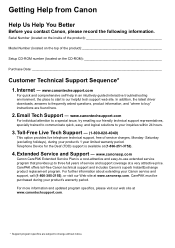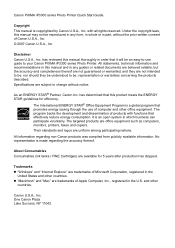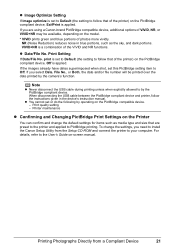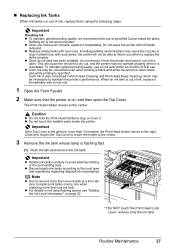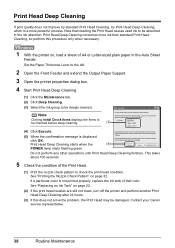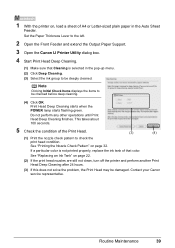Canon iP3300 Support Question
Find answers below for this question about Canon iP3300 - PIXMA Color Inkjet Printer.Need a Canon iP3300 manual? We have 2 online manuals for this item!
Question posted by AMoonShadowA on December 29th, 2011
Canon Pixma Ip3300 Doesn't Work
My Pixma IP3300 doesn't work. When I turn it on, the power light and resume light go on and off alternately. When I disconnect the printer from power and the computer, it didn't help.
Current Answers
Related Canon iP3300 Manual Pages
Similar Questions
Error E161-403e Call For Service Canon Ipf710 - Imageprograf Color Inkjet
(Posted by josesuarez88 10 years ago)
Pixma Ip3300 Turned Itself Off Before Printing Started And Won't Turn Back On.
There seems to be no response from printer at all when the power button is pushed.
There seems to be no response from printer at all when the power button is pushed.
(Posted by parkburd 10 years ago)
Error Number 6000
I am receiving Error #6000 on my Pixma Mini320. Error message advises to power off, then power bac...
I am receiving Error #6000 on my Pixma Mini320. Error message advises to power off, then power bac...
(Posted by tisanj 11 years ago)
Cannot Print Black Color In Canon Ip3300.
Suddently my canon iP3300 printer cannot print Black color. I can print other color and I also chang...
Suddently my canon iP3300 printer cannot print Black color. I can print other color and I also chang...
(Posted by myatmk 12 years ago)
Canon Pixma 3300 Printer Page Numbers Incorrect
While printing pages, no numerical order of page numbering. Top left and top right double printed g...
While printing pages, no numerical order of page numbering. Top left and top right double printed g...
(Posted by rostau 14 years ago)