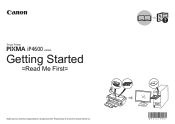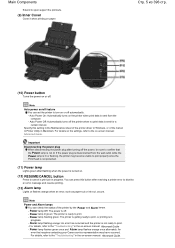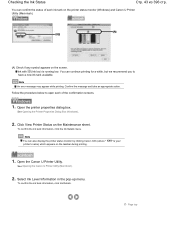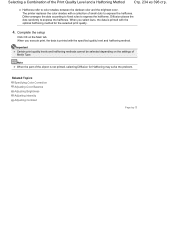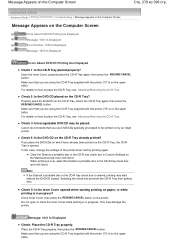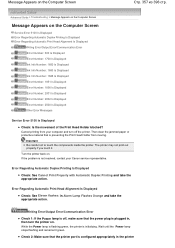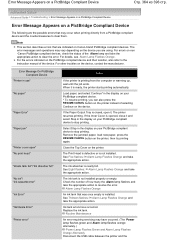Canon iP4600 Support Question
Find answers below for this question about Canon iP4600 - PIXMA Color Inkjet Printer.Need a Canon iP4600 manual? We have 2 online manuals for this item!
Question posted by tisanj on February 28th, 2013
Error Number 6000
Current Answers
Answer #1: Posted by tintinb on March 1st, 2013 12:49 AM
- http://www.justanswer.com/printers/6kpc0-canon-pixma-mp450-showing-error-code-6000-please-adv.html
- http://www.fixya.com/support/t159885-error_code_6000
- http://answers.yahoo.com/question/index?qid=20110907143452AAXkzzZ
- http://www.canon-europe.com/Support/Consumer_Products/products/Fax__Multifunctionals/InkJet/PIXMA_MX_series/PIXMA_MX870.aspx?faqtcmuri=tcm:13-818316&page=1&type=faq
- http://pcmediks.blogspot.com/2010/11/canon-pixma-error-codes-and-solution.html
Read the manual here for more information.
http://www.helpowl.com/manuals/Canon/iP4600/11913
If you have more questions, please don't hesitate to ask here at HelpOwl. Experts here are always willing to answer your questions to the best of our knowledge and expertise.
Regards,
Tintin
Related Canon iP4600 Manual Pages
Similar Questions
I have just purchased a Canon Pixma MG3650. I have placed the black ink cartridge in the wrong slot....
The nightmare began when the paper feed went wrong. Loading from the rear tray, the front edge of th...
My GY ink is out, but I want to print something not even using that color, and it's not letting me. ...