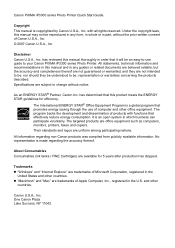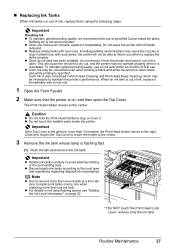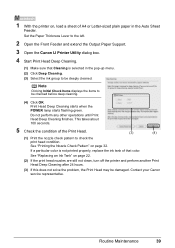Canon iP3300 Support Question
Find answers below for this question about Canon iP3300 - PIXMA Color Inkjet Printer.Need a Canon iP3300 manual? We have 2 online manuals for this item!
Question posted by MarekMe51 on April 19th, 2020
I'm Out Of Both Inks. Am Able To Only Obtain Black Ink
Can I print with only black ink cartridge
Current Answers
Related Canon iP3300 Manual Pages
Similar Questions
Ink Cartridges Are Not Being Recognised
i have the correct ink cartridges but some of the coloured inks are not connecting to the sensors in...
i have the correct ink cartridges but some of the coloured inks are not connecting to the sensors in...
(Posted by markpyburn 6 years ago)
Ink Cartridge Stuck
I have just purchased a Canon Pixma MG3650. I have placed the black ink cartridge in the wrong slot....
I have just purchased a Canon Pixma MG3650. I have placed the black ink cartridge in the wrong slot....
(Posted by michaelhumphreys 6 years ago)
Ip 3300 Can't Print Black&white, Color Is Normal
My IP 3300, i try to replace the black&white ink(original, and twice) , but can not print black ...
My IP 3300, i try to replace the black&white ink(original, and twice) , but can not print black ...
(Posted by rudynasution 11 years ago)
Printer Does Not Print Black
(Posted by ejfaber 12 years ago)
Cannot Print Black Color In Canon Ip3300.
Suddently my canon iP3300 printer cannot print Black color. I can print other color and I also chang...
Suddently my canon iP3300 printer cannot print Black color. I can print other color and I also chang...
(Posted by myatmk 12 years ago)