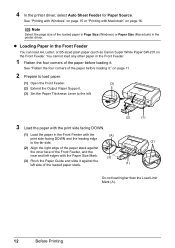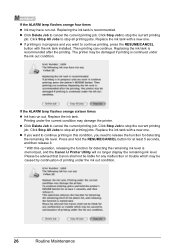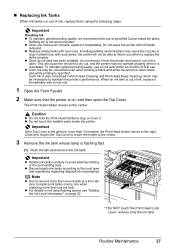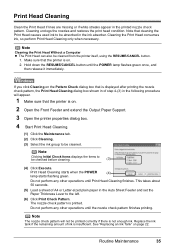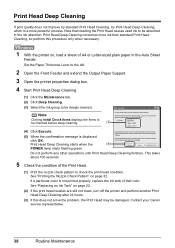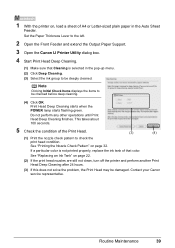Canon iP3300 Support Question
Find answers below for this question about Canon iP3300 - PIXMA Color Inkjet Printer.Need a Canon iP3300 manual? We have 2 online manuals for this item!
Question posted by rudynasution on September 16th, 2012
Ip 3300 Can't Print Black&white, Color Is Normal
My IP 3300, i try to replace the black&white ink(original, and twice) , but can not print black & white, but print in color still normal
Current Answers
Related Canon iP3300 Manual Pages
Similar Questions
Printer Posts Error Message.i Let My Blue Ink Run Out. Replaced Ink Won't Print
See above
See above
(Posted by christycorbett 10 years ago)
Printer Still Not Working After Replacing Both Print Heads
My S-4500 printer was flashing 5 five time which I believe refers to fautly print head so I replaced...
My S-4500 printer was flashing 5 five time which I believe refers to fautly print head so I replaced...
(Posted by brianward 10 years ago)
Printer Does Not Print Black
(Posted by ejfaber 12 years ago)
Cannot Print Black Color In Canon Ip3300.
Suddently my canon iP3300 printer cannot print Black color. I can print other color and I also chang...
Suddently my canon iP3300 printer cannot print Black color. I can print other color and I also chang...
(Posted by myatmk 12 years ago)
Canon Pixma 3300 Printer Page Numbers Incorrect
While printing pages, no numerical order of page numbering. Top left and top right double printed g...
While printing pages, no numerical order of page numbering. Top left and top right double printed g...
(Posted by rostau 14 years ago)