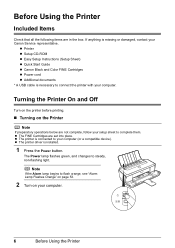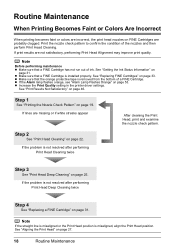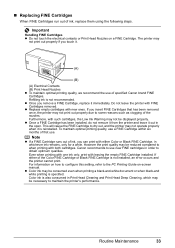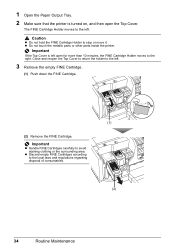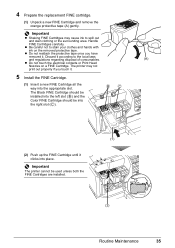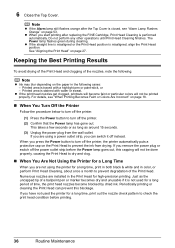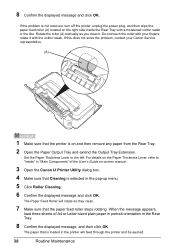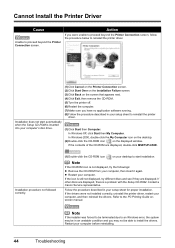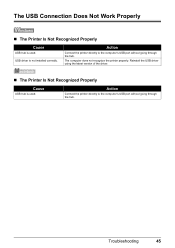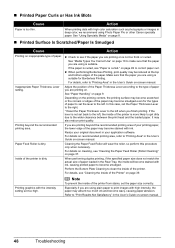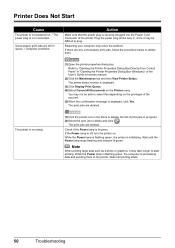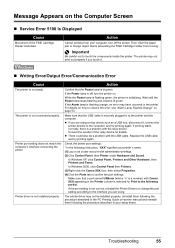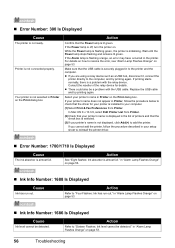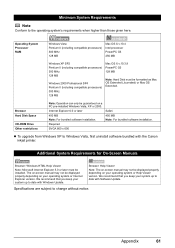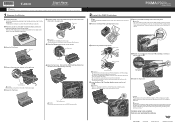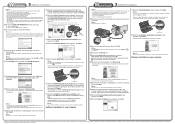Canon iP2600 Support Question
Find answers below for this question about Canon iP2600 - PIXMA Color Inkjet Printer.Need a Canon iP2600 manual? We have 3 online manuals for this item!
Question posted by valerie3492 on April 14th, 2013
Wireless Connection With Imac
I have a printer, Canon Inkjet iP2600series. I want to make a wireless connection to it from my imac (os x, version 10.6.8). Is that possible? And if yes, how do I have to do this?
Current Answers
Answer #1: Posted by TommyKervz on April 14th, 2013 3:36 AM
Greetings - Unfortunately the Canon PIXMA iP2600 does not support wireless connection.
Related Canon iP2600 Manual Pages
Similar Questions
Printer Paper Feed Button
The button or sensor is messed up. How do i gix it?
The button or sensor is messed up. How do i gix it?
(Posted by virgojayne 2 years ago)
Do I Need To Have Both Color And Black Cartridges To Print? I Am Planning To Pri
do i need to have both color and black cartridges to print? I am planning to print only black and wh...
do i need to have both color and black cartridges to print? I am planning to print only black and wh...
(Posted by chandooc 9 years ago)
Error E161-403e Call For Service Canon Ipf710 - Imageprograf Color Inkjet
(Posted by josesuarez88 10 years ago)
How To Connect My Pixma Ip100 Series Printer To A Bluetooth Ipad
(Posted by Rosmarajun 10 years ago)
We Have A Pixma Ip2600 Printer. Why Are The Printed Pictures Dull And Washed Out
(Posted by bennyneely 13 years ago)