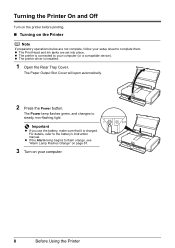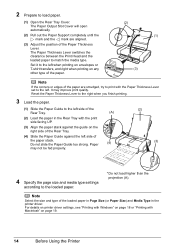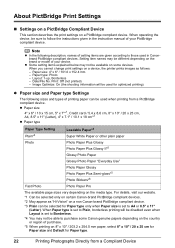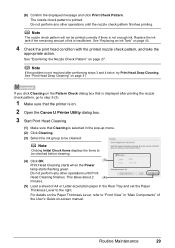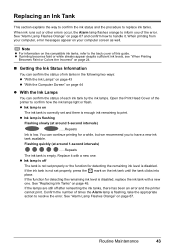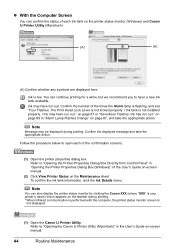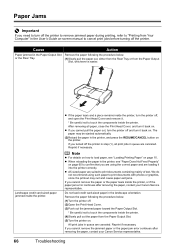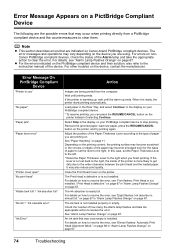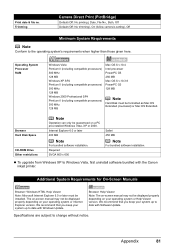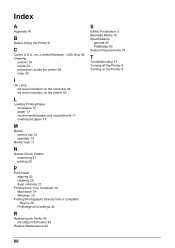Canon iP100 Support Question
Find answers below for this question about Canon iP100 - PIXMA Color Inkjet Printer.Need a Canon iP100 manual? We have 2 online manuals for this item!
Question posted by jeannieremington20852 on October 5th, 2012
Canon Ip100 Replacement Part
The top cover, which lifts up to become the paper holder, corner was chipped off, it will now not hold paper. Where can we buy a replacement part.
Current Answers
Related Canon iP100 Manual Pages
Similar Questions
My Pixma5120 Printer Will Not Feed Photo Paper. Says 'no Paper'. Paper Jams.
The photo paper feeds part way and stops. The printer says there is no paper. This is true from both...
The photo paper feeds part way and stops. The printer says there is no paper. This is true from both...
(Posted by rodelder 8 years ago)
Ip100 Printer Alternating Green/amber Flashes 10 Times
apparently this means paper or other blockage, but check reveals no problem. replacing printhead &am...
apparently this means paper or other blockage, but check reveals no problem. replacing printhead &am...
(Posted by richardpiggin 9 years ago)
Canon Pixma Ip100 How To Replace Print Head
(Posted by bwkar 10 years ago)
How Can I,myself, Clear The Ink Sump On My Canon Pixma Mp 210 Printer?
(Posted by nineak 12 years ago)
Printer Has Stopped Working!
I have a PIXMA ip1800 Canon Printer. I must have done something that caused The Print Spooler Servic...
I have a PIXMA ip1800 Canon Printer. I must have done something that caused The Print Spooler Servic...
(Posted by miltonandwanda 12 years ago)