Canon i550 Support Question
Find answers below for this question about Canon i550.Need a Canon i550 manual? We have 4 online manuals for this item!
Question posted by daviesmusic on April 14th, 2014
How Do I Fix Printer Error Ltp1 On My Cannon 550?
Printed one document in PDF format....but word nothing?
Current Answers
There are currently no answers that have been posted for this question.
Be the first to post an answer! Remember that you can earn up to 1,100 points for every answer you submit. The better the quality of your answer, the better chance it has to be accepted.
Be the first to post an answer! Remember that you can earn up to 1,100 points for every answer you submit. The better the quality of your answer, the better chance it has to be accepted.
Related Canon i550 Manual Pages
i550 Quick Start Guide - Page 2


...that it will be reproduced in order that this manual thoroughly in any guides or related documents are believed reliable, but the accuracy and completeness thereof are not guaranteed or warranted, ... accuracy thereof. and other product and brand names are subject to your Canon i550 Color Bubble Jet Printer. One Canon Plaza Lake Success, NY 11042 Disclaimer Canon U.S.A., Inc. PhotoRecord is...
i550 Quick Start Guide - Page 3


... or Colors are Incorrect 28 Printing the Nozzle Check Pattern 29 Print Head Cleaning 31 Print Head Deep Cleaning 34 Aligning Print Head 36
Troubleshooting
Cannot Install the Printer Driver 40 Print Quality is Poor or Contains Errors 41 Troubleshooting Printer Hardware 43 Paper Does Not Feed Properly 44 Handling Error Messages 45 An Error Message Appears on the Screen...
i550 Quick Start Guide - Page 4
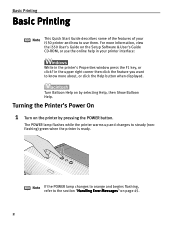
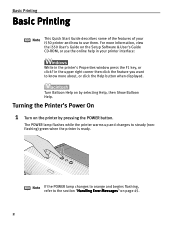
..., or click?
Turn Balloon Help on the printer by selecting Help, then Show Balloon Help. Turning the Printer's Power On
1 Turn on by pressing the POWER button.
Basic Printing
Basic Printing
Note
This Quick Start Guide describes some of the features of your printer interface:
While in your i550 printer and how to steady (nonflashing) green when...
i550 Quick Start Guide - Page 10
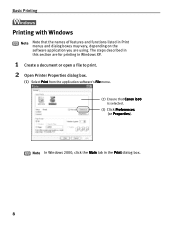
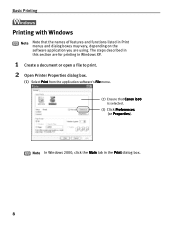
... that Canon i550 is selected.
(3) Click Preferences (or Properties). Note In Windows 2000, click the Main tab in Print menus and dialog boxes may vary, depending on the software application you are using.
The steps described in this section are for printing in Windows XP.
1 Create a document or open a file to print. 2 Open Printer Properties dialog...
i550 Quick Start Guide - Page 13


... text. Refer to the User's Guide or Help. Basic Printing
Note
z When you select a type of document from the Print Mode
pull-down menu, the document will become selectable.
Text:
Select when printing documents consisting
mainly of photographs and graphics featuring fine color gradation.
z For detail about the printer driver functions, refer to the User's Guide. Graphic...
i550 Quick Start Guide - Page 15
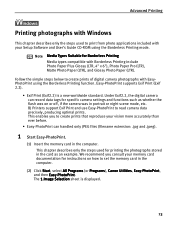
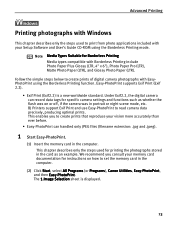
...the computer.
Note
Media Types Suitable for Borderless Printing
Media types compatible with EasyPhotoPrint using the Borderless Printing mode. BJ Printers support Exif Print and use Easy-PhotoPrint to set the memory ... prints that reproduce your Setup Software and User's Guide CD-ROM using the Borderless Printing function. This enables you consult your memory card documentation for...
i550 Quick Start Guide - Page 18
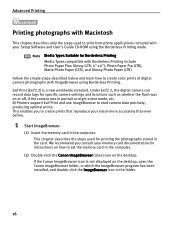
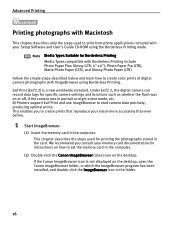
... the steps used to read camera data precisely, producing optimal prints.
BJ Printers support Exif Print and use ImageBrowser to print from photo applications included with your vision more accurately than ever before.
1 Start ImageBrowser.
(1) Insert the memory card in the computer. Advanced Printing
Printing photographs with Macintosh
This chapter describes only the steps used for...
i550 Quick Start Guide - Page 22
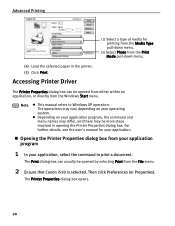
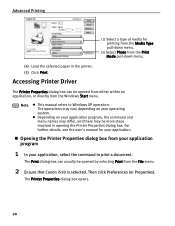
... box can be opened by selecting Print from the File menu.
2 Ensure that Canon i550 is selected. The operations may vary depending ...printing from the Media Type pull-down menu.
(3) Select Photo from the Print Mode pull-down menu.
(4) Load the selected paper in opening the Printer Properties dialog box.
Note
z This manual refers to print a document.
Accessing Printer Driver
The Printer...
i550 Quick Start Guide - Page 23
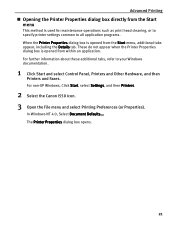
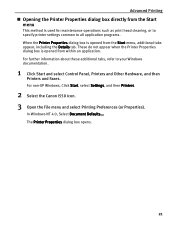
....
2 Select the Canon i550 icon. 3 Open the File menu and select Printing Preferences (or Properties). The Printer Properties dialog box opens.
21 For further information about these additional tabs, refer to all application programs. When the Printer Properties dialog box is opened from within an application. In Windows NT 4.0, Select Document Defaults....
Advanced Printing
„ Opening...
i550 Quick Start Guide - Page 25


... Replace Ink Tank
If an ink tank needs replacing, as soon as printing begins, the POWER lamp will not print properly if the wrong ink tank is important to the section "When Printing Becomes Faint or Colors are Incorrect" on page 28
23 The printer will change from the right in the incorrect position.
i550 Quick Start Guide - Page 41
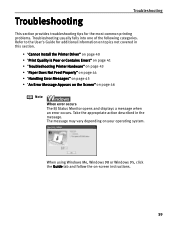
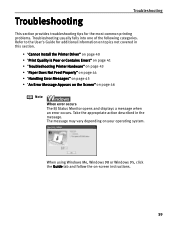
... message may vary depending on your operating system. Take the appropriate action described in this section.
• "Cannot Install the Printer Driver" on page 40 • "Print Quality is Poor or Contains Errors" on page 41 • "Troubleshooting Printer Hardware" on page 43 • "Paper Does Not Feed Properly" on page 44 • "Handling...
i550 Quick Start Guide - Page 42


... CDROM not working properly
Double-click the CD-ROM icon on your Windows documentation for installing the printer driver. Confirm that the CD-ROM icon is any problem with the CD...an error, Windows may be read. When the Terminate Installation screen is inserted into the drive
If printer driver installation did not start installation.
If there is displayed on your printer. ...
i550 Quick Start Guide - Page 43


... paper type
If ink tank is replaced after the removal. Media not loaded print-side up . If there remains a part of the orange tape as shown in (1). Troubleshooting
Print Quality is Poor or Contains Errors
Problem
Ink does not come out/ Printing is Blurred/ Colors are Wrong / White Streaks
Possible Cause
Ink tank is...
i550 Quick Start Guide - Page 45


... is designed to automatically pause at least 15 minutes to allow the print head to select an undesired document and click . Click Display Print Queue.
4. Click Yes when a confirmation message appears.
Cannot Print to select an undesired document and select Purge Print Documents in the Printer menu. Incorrect page size selected
Verify that it matches the size of...
i550 Quick Start Guide - Page 47
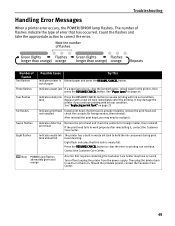
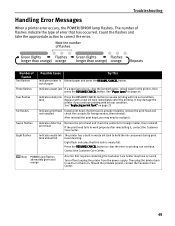
... you may have occurred.
print head
If the print head fails to resume printing with ink out condition. Eight flash indicates that this tank is Reload paper and press the RESUME/CANCEL button. Turn off and unplug the printer from the power supply. Troubleshooting
Handling Error Messages
When a printer error occurs, the POWER/ERROR lamp flashes. tank
Replace...
i550 Quick Start Guide - Page 48
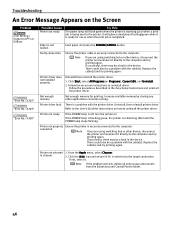
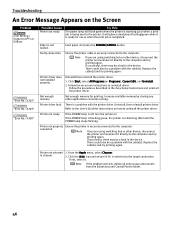
... and try printing again. Printer not ready
If the POWER lamp is a problem with the cable(s). Printer not properly connected
Ensure the printer is securely connected to the computer. There could also be a problem with the printer driver. Click the i550 icon and ensure i550 is not loaded.
Note If the problem persists, delete all unnecessary documents from...
i550 Quick Start Guide - Page 49


... The POWER Lamp Flashes Orange An Error Message is Display on the Screen Problems Unique to Windows Problems Unique to Documents Printing Entire Image in Single Color Printing in Grayscale Reversing the Page Printing Order Printing on Nonstandard Size Paper Reducing the Sound of Printer Operation Registering Printer Driver Settings
Printing Media
Compatible Media Types Envelopes High Resolution...
i550 Quick Start Guide - Page 54
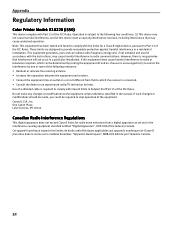
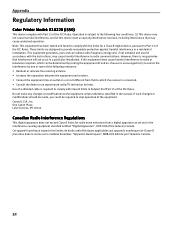
... Canon Plaza Lake Success, NY 11042
Canadian Radio Interference Regulations
This digital apparatus does not exceed Class B limits for help. Appendix
Regulatory Information
Color Printer Model: K10220 (i550)
This device complies with the limits for a Class B digital device, pursuant to Part 15 of the FCC Rules. However, there is required to stop...
i550 Easy Setup Instructions - Page 1
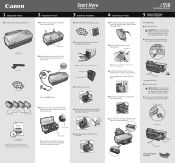
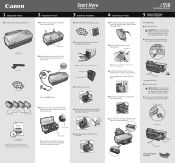
...
Shipping Tape
2 Plug the power cord into the holder.
Print Nozzle Electrical Contacts
3 Raise the gray lock lever. Documentation and Software Kit
NOTE: The "i550 Setup Software & User's Guide" CD-ROM contains printer drivers, software applications and electronic manuals. IMPORTANT: Be sure printer is off before continuing, or the computer will attempt to install the...
i550 Easy Setup Instructions - Page 2
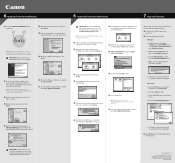
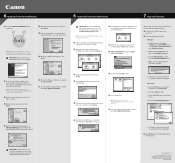
... Found New Hardware Wizard, click Cancel.
8 When the software menu appears, click Install.
6 Install the Printer Driver (Macintosh®)
Macintosh
IMPORTANT: Drivers included with Step 7 Align the Print Head.
Right-click the Canon i550 icon, then click Printing Preferences. When asked to change without notice. The setup program should run automatically, double-click My...
Similar Questions
Printer Sofeware
how can I get the sofeware for this printer in the mail. I can't download it to my laptop so, i woul...
how can I get the sofeware for this printer in the mail. I can't download it to my laptop so, i woul...
(Posted by markjbeyciv 8 years ago)
My Printer Will Not Print A Pdf File. I Have Pixma Mg3120 And A Mac Laptop.
(Posted by christianelaffoley 11 years ago)
Cable For Macbook Pro
Can I connect an old i550 to my new MacBook Pro? What cable do I need to buy? Do I need to download ...
Can I connect an old i550 to my new MacBook Pro? What cable do I need to buy? Do I need to download ...
(Posted by nowinski 11 years ago)

