Canon PIXMA MP500 Support Question
Find answers below for this question about Canon PIXMA MP500.Need a Canon PIXMA MP500 manual? We have 2 online manuals for this item!
Question posted by dth96SI on March 26th, 2014
Cannon Pixma Mp500 Bluetooth Cant Print Documents
The person who posted this question about this Canon product did not include a detailed explanation. Please use the "Request More Information" button to the right if more details would help you to answer this question.
Current Answers
There are currently no answers that have been posted for this question.
Be the first to post an answer! Remember that you can earn up to 1,100 points for every answer you submit. The better the quality of your answer, the better chance it has to be accepted.
Be the first to post an answer! Remember that you can earn up to 1,100 points for every answer you submit. The better the quality of your answer, the better chance it has to be accepted.
Related Canon PIXMA MP500 Manual Pages
MP500 User's Guide - Page 3


... Images 12
1 Before Printing 13 Main Components and Their Functions........13 Turning the Machine ON and OFF 19 Document Handling 20 Loading Paper 21 Changing the Print Settings 35
2 Copying ... Drive of the Computer 83
9 Changing the Machine Settings 84 The Print Settings 85 Wireless Print Settings 86 Bluetooth Settings 86 Other Settings 86 Language selection 87 Reset setting 87 Save...
MP500 User's Guide - Page 5


... a standard for energy efficiency.
Model Name
K10264 (PIXMA MP500)
3
Exif Print is made regarding non-Canon products was compiled from publicly available information. has reviewed this manual thoroughly in order that this product meets the ENERGY STAR guidelines for enhancing the communication between digital cameras and printers. Specifications are not intended to be, nor...
MP500 User's Guide - Page 7


.... How to Use the Documentation Provided
Easy Setup Instructions (Printed documentation)
Be sure to this guide for instructions on using various application software included on setting the printer driver.
User's Guide (This...Guide Refer to this guide for full instructions on the Setup CD-ROM.
5 Printer Driver Guide Refer to this guide for full instructions on some of the more ...
MP500 User's Guide - Page 16
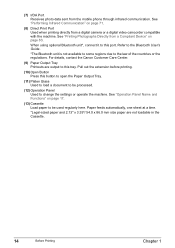
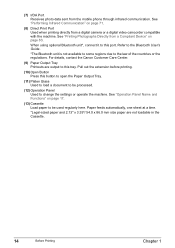
... Operation Panel Used to change the settings or operate the machine.
When using optional Bluetooth unit*, connect it to this tray. For details, contact the Canon Customer Care ...Platen Glass Used to load a document to be used regularly here. See "Printing Photographs Directly from a Compliant Device" on page 71.
(8) Direct Print Port Used when printing directly from the mobile phone through ...
MP500 User's Guide - Page 23
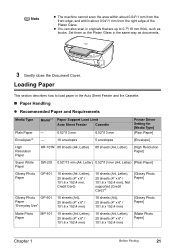
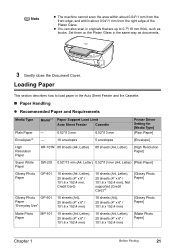
... Limit
Auto Sheet Feeder Cassette
-
0.52"/13 mm
0.52"/13 mm
-
10 envelopes
5 envelopes
Printer Driver Setting for [Media Type] [Plain Paper]
[Envelope]
High Resolution Paper
HR-101N 80 sheets... (4" x 6" / 101.6 x 152.4 mm)
[Matte Photo Paper]
Chapter 1
Before Printing
21 Loading Paper
This section describes how to load paper in originals that are up to 0.7"/18 mm thick, such as...
MP500 User's Guide - Page 75


... the passkey, enter the initial value "0000." z You can print photos.
See "Loading Paper" on page 25.
2 Connect the Bluetooth Unit BU-20 to your product's instruction manual.
„ Printing through Bluetooth Communication
When you print through Bluetooth communication from a mobile phone. See "Changing the Bluetooth Settings -
Note
The mobile phone supporting the OPP (Object Push...
MP500 User's Guide - Page 76


... Bluetooth device is "Canon MP500-2."
Note
z Communication is possible up to about 32.8 ft/10m depending on page 72.
„ Changing the Bluetooth Settings...
4 Confirm or change the passkey. The initial value is used to Bluetooth device.
74
Printing Photographs from other Bluetooth devices. Presence of the communication equipment. Receiver sensitivity and antenna performance of...
MP500 User's Guide - Page 77
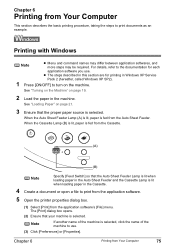
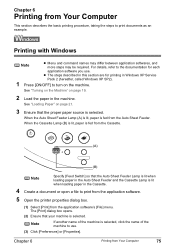
... may be required.
Note
If another name of the machine to print from the application software.
5 Open the printer properties dialog box.
(1) Select [Print] from the Auto Sheet Feeder. z The steps described in the Cassette.
4 Create a document or open a file to use . The [Print] dialog box opens.
(2) Ensure that the Auto Sheet Feeder Lamp is...
MP500 User's Guide - Page 79


....
Some application softwares do not have a preview function.
7 Print the document.
(1) Click [Print] or [OK].
z For details about other printer driver functions, click [Instructions] or [Help] to the Printer Driver Guide.
To show Canon IJ Status Monitor, click [Canon MP500 Series Printer] on the [Page Setup] tab. Printing with Macintosh
Note
z Menu and command names may differ between...
MP500 User's Guide - Page 80


The [Page Setup] dialog box opens.
(2) Confirm that [MP500] is selected in the Cassette.
4 Create a document or open a file to your document from [Print Mode].
78
Printing from the application software's [File] menu. The [Print] dialog box opens.
(2) Select [Quality & Media] from the pop-up menu. (3) Select the desired media type from [Media Type]. (4) Ensure that [Paper...
MP500 User's Guide - Page 81
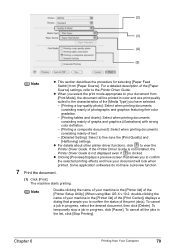
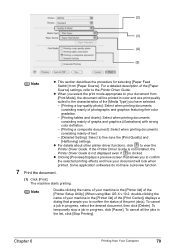
... strong color definition. - [Printing a composite document]: Select when printing documents consisting mainly of text. - [Detailed Setting]: Select to your machine in progress, click [Pause]. To cancel a job in the list, click [Stop Printing].
The machine starts printing. To cancel all the jobs in progress, select the desired document, then click [Delete]. If the Printer Driver Guide is...
MP500 User's Guide - Page 113


... to have stopped. To protect the Print Head, printing will overheat.
If you are printing a document with a large printing area (with small margins) or are printing multiple sets, printing may solve the problem.
In Windows XP or Windows 2000 The print jobs may become extremely hot.
Do not under [Name] in the [Printer List]. 4. Ensure that the page size...
MP500 User's Guide - Page 114
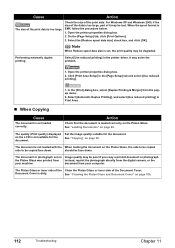
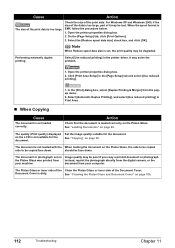
Open the printer properties dialog box.
2. On the [Page Setup] tab, click [Print Options].
3.
Action
Check that the document is set on Image quality may be poor if you copy a printed document or photograph.
document from the popup menu.
2. Cause
Action
The size of it may be lost. When the spool format is dirty. Note
When Reduce...
MP500 User's Guide - Page 125


... communication device is only compatible with mobile phones with IrDA.
While printing a document through Bluetooth communication, refer to the Bluetooth User's Guide.
Action
When printing through infrared communication, confirm that there is not compatible with IrDA compliant infrared communication ports. Printer error
An error requiring servicing might have occurred. Cause
The...
MP500 User's Guide - Page 132


.../Output Error/Communication Error
Cause
Machine is ignored for a certain period of the Print Head Holder is initializing. Select the icon of the originals being scanned. A USB port is selected if either [USBnnn (Canon MP500 Series Printer)] or [MPUSBPRNnn (Canon MP500 Printer)] (where n is a number) is Displayed on the LCD" on the Operation Panel lights...
MP500 User's Guide - Page 134


... you can continue printing. If [MP500] does not appear on the [Print] dialog box.
Canon recommends to cancel the error so that page again.
132
Troubleshooting
Chapter 11 Once the waste ink absorber becomes completely full, printing cannot be erased, so print that you want to use is not selected on the [Printer] pop-up menu...
MP500 User's Guide - Page 136


... the power cord from the outlet and contact the Canon Customer Care Center.
Before contacting the Canon Customer Care Center, confirm the following:
z Product name: PIXMA MP500
z Serial number: written on label inside machine z Details of the workarounds in this chapter, please contact the Canon Customer Care Center. Never attempt to solve...
MP500 User's Guide - Page 141
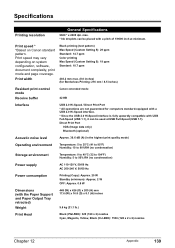
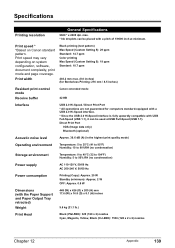
...Print speed * *Based on system configuration, software, document complexity, print mode and page coverage. Print width
Black printing (text pattern) Max Speed (Custom Setting 5): 29 ppm Standard: 14.7 ppm Color printing...Speed (USB 1.1). Direct Print Port
IrDA (Image data only) Bluetooth (optional)
Acoustic noise level
Approx. 36.6 dB (A) (in the highest print quality mode)
Operating ...
MP500 User's Guide - Page 145


.... - If such changes or modifications should be made, you could be determined by one or more of the FCC Rules. If this guide.
FCC Notice
PIXMA MP500: K10264
This device complies with class B limits in accordance with the limits for help. Note
This equipment has been tested and found to comply with...
MP500 User's Guide - Page 150


... Changing the Machine Settings 84
adjust contrast 87 bluetooth settings 86 date display 86 language selection 87 load settings 87 power save setting 87 print settings 85 read/write attribute 87 reset setting...sticker copy 44 two-sided copy 42 zoom 40 Cover Guide 13
D
Device settings 83 Direct Print Port 14 Document Cover 13 Duplexing Transport Unit 15
F
Feed Switch button 17
I
Ink Tank Lamp 15 Inner...
Similar Questions
Air Print Cannon Pixma Mg 2120
Can the Cannon Pixma MG 2120 air print.
Can the Cannon Pixma MG 2120 air print.
(Posted by Jacksonlucious 9 years ago)
Why Is My Cannon Pixma Mp500 Fsaying 6500 Feed Switch
(Posted by hudomo1 10 years ago)
How Do I Get My Cannon Pixma Mp500 To Print Wirelessly
(Posted by carmdonfi 10 years ago)
How To Scan Documents To Computer With Cannon Pixma Mp495
how to scan documents to computer with cannon pixma mp495
how to scan documents to computer with cannon pixma mp495
(Posted by caldwec 11 years ago)

