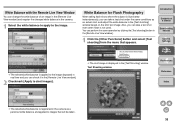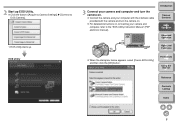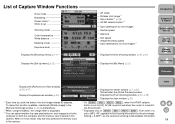Canon eos40d Support Question
Find answers below for this question about Canon eos40d - EOS 40D Digital Camera SLR.Need a Canon eos40d manual? We have 29 online manuals for this item!
Question posted by drdorisg on October 4th, 2012
Taking Pictures
To what "word" do I rotate the button to take a picture and to what "word" do I rotate the button to view the picture I have then taken?
Current Answers
Related Canon eos40d Manual Pages
Similar Questions
My Camera Is Not Taking Pictures Right
The screen on my camera is fine, but it's when I take the actual picture with the flash on, there ar...
The screen on my camera is fine, but it's when I take the actual picture with the flash on, there ar...
(Posted by pennyashlyn2007 6 months ago)
My Canon Powershot Sd970 Is Has A Message 'card Locked' And I Can't Take Picture
How do I unlock the card so I can take pictures, what does the message mean?
How do I unlock the card so I can take pictures, what does the message mean?
(Posted by mllandis 11 years ago)
How Can I Use The Screen On The Back As Viewer?
this camera has a fantastic LCD screen of the back of the camera, but how can I use this screen as v...
this camera has a fantastic LCD screen of the back of the camera, but how can I use this screen as v...
(Posted by ardsur 11 years ago)
Can't Delete Canon Camera Folder
I have an empty folder under the DCIM folder. When attempting to delete I get folder name "can't b...
I have an empty folder under the DCIM folder. When attempting to delete I get folder name "can't b...
(Posted by mcweenbp 11 years ago)
How Do I Adjust The Shutter Speed On My Eos 40d Camera
I want to take faster shots, but misplaced my manuel. How and what do I adjust to make my shutter sp...
I want to take faster shots, but misplaced my manuel. How and what do I adjust to make my shutter sp...
(Posted by ssewl 14 years ago)