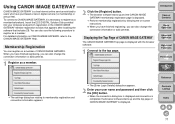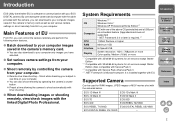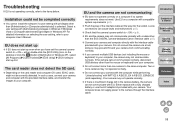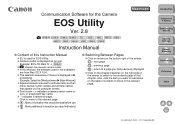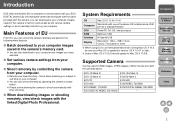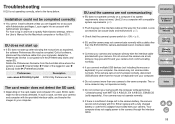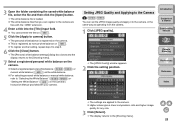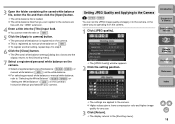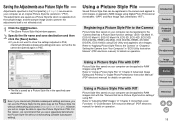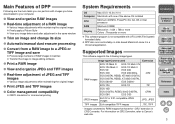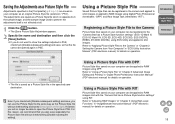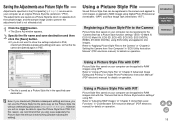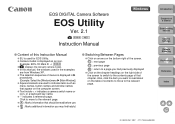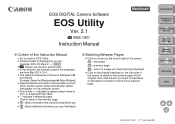Canon eos40d Support Question
Find answers below for this question about Canon eos40d - EOS 40D Digital Camera SLR.Need a Canon eos40d manual? We have 29 online manuals for this item!
Question posted by mfountain on May 17th, 2017
How Do I Get A Free Manual For My Canonmp18d Calculator?
How do I get a free Canon MP18D calculator
Current Answers
Answer #1: Posted by TheWiz on May 18th, 2017 6:06 AM
I could only find the manual for the MP18D II but it should be very similar. You can find it here.
Related Canon eos40d Manual Pages
Similar Questions
'busy'
When ready to shoot, I get a "busy" sign on the screen of my Canon Powershot A1400. Easy now, I'm a ...
When ready to shoot, I get a "busy" sign on the screen of my Canon Powershot A1400. Easy now, I'm a ...
(Posted by fhbarden 7 years ago)
Canon Manual =how To Turn On Toy Camera Effect On Canon Elph 100 Hs
(Posted by manlthom 10 years ago)
Can't Delete Canon Camera Folder
I have an empty folder under the DCIM folder. When attempting to delete I get folder name "can't b...
I have an empty folder under the DCIM folder. When attempting to delete I get folder name "can't b...
(Posted by mcweenbp 11 years ago)
Manuals
I AM LOOKING FOR A MANUAL FOR A SD9501S DUGUTAK ELF CAMERA
I AM LOOKING FOR A MANUAL FOR A SD9501S DUGUTAK ELF CAMERA
(Posted by Anonymous-37567 12 years ago)
How Do I Adjust The Shutter Speed On My Eos 40d Camera
I want to take faster shots, but misplaced my manuel. How and what do I adjust to make my shutter sp...
I want to take faster shots, but misplaced my manuel. How and what do I adjust to make my shutter sp...
(Posted by ssewl 14 years ago)