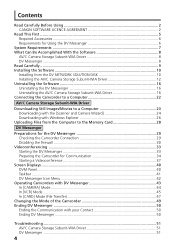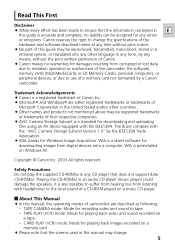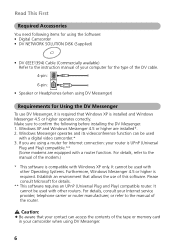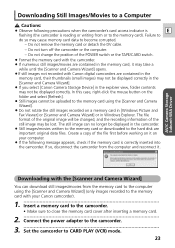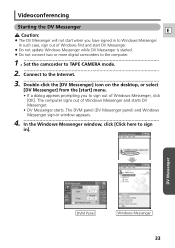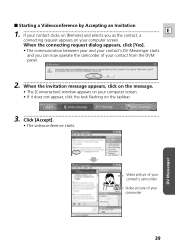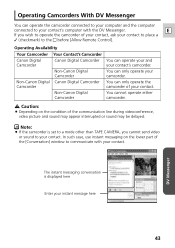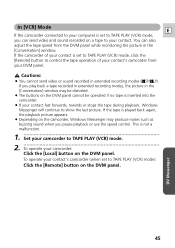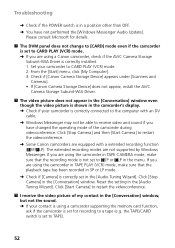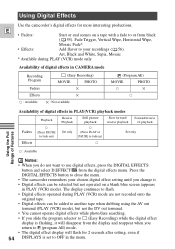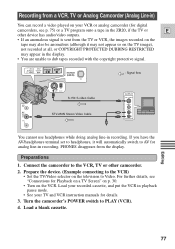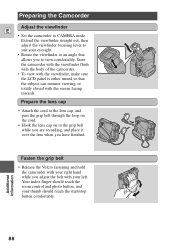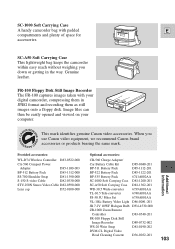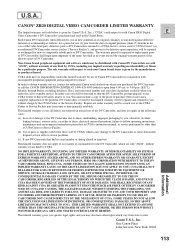Canon ZR20 Support Question
Find answers below for this question about Canon ZR20 - Digital Camcorder.Need a Canon ZR20 manual? We have 7 online manuals for this item!
Question posted by Anonymous-32302 on June 28th, 2011
Do You Have Driver For Windows 7?
Current Answers
Answer #1: Posted by kcmjr on June 29th, 2011 11:54 AM
There really are no drivers for Windows at all, just camera firmware. Windows "should" recognise the camera automatically.
Please note that this camera is NOT on the Windows 7 compatibility list so there is no guarantee it will work. http://www.usa.canon.com/app/html/windowsupport/win7page.html
You may have no choice but to wait until it becomes listed on the chart before they will make support available.
Licenses & Certifications: Microsoft, Cisco, VMware, Novell, FCC RF & Amateur Radio licensed.
Related Canon ZR20 Manual Pages
Similar Questions
i need software driver disc for ZR300 video camera using on windows 10 computer
Just got a Canon zr20 and on the screen it says card reader error. How do I go about fixing that? Or...
I have a Canon FS30 video camera (approx. 3 years old). I had never had problems before, but today, ...
Hello, I have a Canon Zr20 camcorder. I just recently started having problems with the cassette Cage...