Canon XF100 Support Question
Find answers below for this question about Canon XF100.Need a Canon XF100 manual? We have 1 online manual for this item!
Question posted by articMi on April 27th, 2014
Why My Canon Xf100 Is Recording Sd Card
The person who posted this question about this Canon product did not include a detailed explanation. Please use the "Request More Information" button to the right if more details would help you to answer this question.
Current Answers
There are currently no answers that have been posted for this question.
Be the first to post an answer! Remember that you can earn up to 1,100 points for every answer you submit. The better the quality of your answer, the better chance it has to be accepted.
Be the first to post an answer! Remember that you can earn up to 1,100 points for every answer you submit. The better the quality of your answer, the better chance it has to be accepted.
Related Canon XF100 Manual Pages
XF100 / XF105 Instruction Manual - Page 5


..., which allows multiple XF105/XF100 camcorders to a Computer (0 131) for details on compatible software.
Versatile Artistic Expression
Special recording modes The special recording modes (0 88) give you can be recorded onto an SD card, which are saved as gamma and sharpness. The custom picture settings can view and manage them. Superb HD video The camcorder uses the...
XF100 / XF105 Instruction Manual - Page 6


...-in the same way. Save custom picture and menu settings to an SD card so that you can transfer your setting preferences to other XF105/XF100 camcorders in 3D shooting. Video scopes Check the brightness of professional broadcast cameras. Other Functions
Audio Sound is recorded as 2-channel linear PCM audio (16-bit/48 kHz).
Also, optical...
XF100 / XF105 Instruction Manual - Page 7


... 12 Names of the CF Card Slots 36 Removing a CF card 36 Inserting and Removing an SD Card 37 Initializing the Recording Media 37 Switching Between the CF Card Slots 38 Selecting the CF Card Recording Method 38 Checking the Available Recording Time 39 Recovering Data on the CF Card 39
7
3. Table of Contents
1. Recording 40
Recording Video 40 Preparing to Black & White...
XF100 / XF105 Instruction Manual - Page 8


...
Connected to an SD Card 109 Loading Camera Settings from an SD Card 109
5. Playback ...Recording Color Bars 83 Recording an Audio Reference Signal 83 Video Scopes 84 Displaying a Video Scope 84 Configuring the Waveform Monitor 84 Configuring the Edge Monitor 85 Adding Shot Marks while Recording 86 Reviewing a Recording 87 Special Recording Modes 88 Interval Recording Mode 88 Frame Recording...
XF100 / XF105 Instruction Manual - Page 10


... card" refers to an SD or SDHC memory card. 1
Introduction
10
About this manual.
"SD card" refers to a CompactFlash (CF) card. "Screen" refers to Troubleshooting (0 162). "Recording media" refers to CF cards and SD cards....
Thank you use the camcorder and retain it for purchasing the Canon XF105/XF100. Should the camcorder fail to operate correctly, refer to the ...a still camera.
XF100 / XF105 Instruction Manual - Page 35
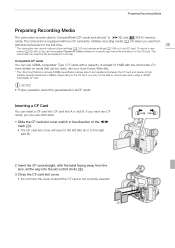
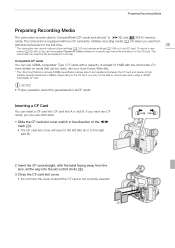
... used, visit your local Canon Web site.
* The Ultra Direct Memory Access (UDMA) specification allows data to the SD card. The
camcorder can insert a CF card into the slot until it to be transferred between the CF card and device at high transfer speeds (measured in the clip.
Depending on to record even when using a UDMAcomptaible...
XF100 / XF105 Instruction Manual - Page 37


...
• To remove the SD card: Push the SD card once to release it clicks (ባ).
4 Close the SD card slot cover (ቤ). • Do not force the cover closed if the SD card is flashing. Preparing Recording Media
Inserting and Removing an SD Card
1 Turn off the camcorder (ቢ).
2 Open the SD card slot cover.
3 Insert the SD card straight, with the label facing...
XF100 / XF105 Instruction Manual - Page 38


... the cover of the
selected slot, the camcorder will automatically switch to continue recording on the SD card, the complete initialization may take up to both slots contain a CF card, you record.
Relay recording: This allows you to the other CF card slot.
Preparing Recording Media
4 Select [OK] and then press SET. • If you are using the...
XF100 / XF105 Instruction Manual - Page 43


... displaying the date and time:
41
1 Remaining battery time* (0 44) 2 Double slot recording (0 39) 3 Recording operation* (0 44) 4 Character recording* (0 107) 5 Genlock (0 74) 6 Time code* (0 70) 7 Interval counter* (0 88) 8 SD card status* 9 Bit rate/Resolution* (0 46) 10 Frame rate* (0 46) 11 SDI recording command* (0 154) 12 Output displays* (0 150) 13 Wireless controller* (0 150) 14 Object...
XF100 / XF105 Instruction Manual - Page 82
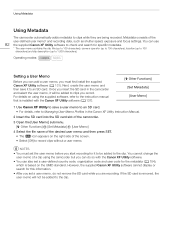
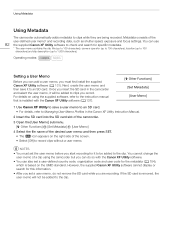
... software, refer to the clip. Once you insert the SD card in the Canon XF Utility Instruction Manual.
2 Insert the SD card into the SD card slot of the camcorder.
3 Open the [User Memo]...camera operator (up to 100 characters), location (up to 100 characters) and clip description (up to record clips without a user memo.
Next, create the user memo and then save a user memo to an SD card...
XF100 / XF105 Instruction Manual - Page 99


... to 20 custom picture files on an SD card. Custom preset files created with previous Canon camcorders are compatible with this camcorder. An icon representing the selected custom picture file will appear on the left side of picture-related settings.
Custom picture files can have the camcorder record clips and photos without embedding a custom...
XF100 / XF105 Instruction Manual - Page 101


... selected slot on the camcorder, overwriting the file in that slot.
4 Press the MENU button to exit the menu.
[l Camera Setup] [Custom Picture]
[H X Transfer File] [Copy To Cam.]
Replacing a File on an SD Card with a File in the camcorder, open the [Copy To b] submenu.
[H X Transfer File] [Copy To b] 2 Select the file slot under...
XF100 / XF105 Instruction Manual - Page 109


... from Canon XF305 and XF300 camcorders cannot be used with this camcorder.
• When loading camera settings from an SD Card
Make sure an SD card with camera settings to access the SD card on an SD card. If the SD card already has camera settings on the SD card, the screen will turn black momentarily and the camcorder will be used with other XF105 and XF100...
XF100 / XF105 Instruction Manual - Page 138


... button on the wireless controller. • The screen will momentarily turn black as if a camera shutter had released. • [b] and the number of available photos appear on the upper ... screen. • The SD card access indicator will flash as the photo is selected in advance, it will be recorded with the photo. • The SD card access indicator will be recorded with the photo (0 99...
XF100 / XF105 Instruction Manual - Page 152


...SD Card Status]: Controls when the SD card status indicator appears. [Normal]: Always appears on the screen. [Warning]: Appears only when there is a warning.
[Bit rate/Resolution]: Displays the bit rate and resolution when set to [On].
[Frame Rate]: Displays the frame rate when set to [On]. [Character Rec]: Displays the character recording... [All Settings] [Camera Settings] [Assignable Buttons...
XF100 / XF105 Instruction Manual - Page 163
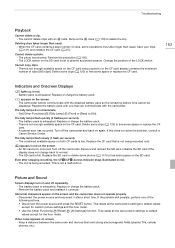
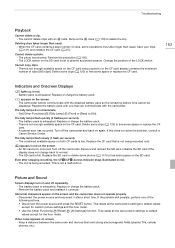
... RESET button. Battery pack is not a malfunction.
An SD card error occurred. This is exhausted. Remove the battery pack and reattach it after stopping recording, the CFj/CFl access indicator stays illuminated in red on screen. - Video noise appears on the screen. - There is being recorded onto. The battery pack is protected. Replace or charge...
XF100 / XF105 Instruction Manual - Page 164
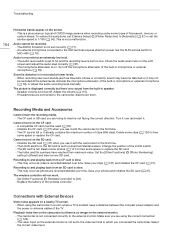
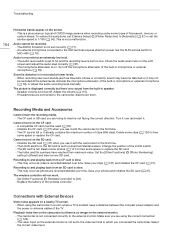
... or is full or it with External Devices
Video noise appears on . The CF card or SD card you connected the camcorder. To reduce the symptoms, set [Camera Setup] [Flicker Reduction] to [Automatic] (0 57) or set correctly (0 77). -
Recording Media and Accessories
Cannot insert the recording media. - The CF card is recorded at an extremely low level. - Replace the...
XF100 / XF105 Instruction Manual - Page 166
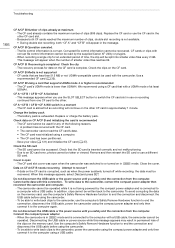
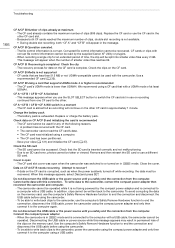
...supplied Canon XF Utility or plugins.
- In addition, clips cannot be accessed. This message will be read the CF card's data. • The CF card ...video files every 2 GB. Check the SD card
- Use a recommended CF card (0 35). The file control information is exhausted.
CF cards that with the camcorder. The CF card already contains the maximum number of clips, double slot recording...
XF100 / XF105 Instruction Manual - Page 167
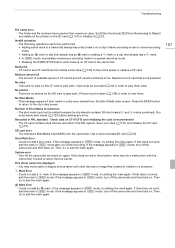
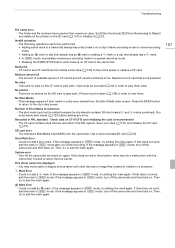
... play them . Then,
e Mark Error
-
There are no clips on CF card A and CF card B combined is recommended
- Press the INDEX button to return to add the mark again.
Recorded in
try to free some space or replace a CF card. Use a recommended SD card (0 35).
mode, try adding the mark again. If the message appears in...
XF100 / XF105 Instruction Manual - Page 177


... Recording Media (not included) Movies: CompactFlash (CF) Card Type I (two slots) Photos*: SD or SDHC (SD High Capacity) memory card
*Custom picture files, camera settings and user memo files can be saved and loaded.
• Maximum Recording Time** 16 GB CF Card ... setting
177 Specifications
Specifications
XF105 / XF100
System
• Recording System Movies: Video compression: MPEG-2 Long GOP;
Similar Questions
How Do I Record Onto My Sd Card Videos R Going To Internal Memory
(Posted by kjinumuddob 10 years ago)
Haisy Noise Or Grain Noise
Hi, I am new to video cameras and I just bought the XF100. I did some recording in my room and for s...
Hi, I am new to video cameras and I just bought the XF100. I did some recording in my room and for s...
(Posted by feliznino 11 years ago)

