Canon XF100 Support Question
Find answers below for this question about Canon XF100.Need a Canon XF100 manual? We have 1 online manual for this item!
Question posted by jensenko on August 26th, 2012
What Would The Audio Settings Be For A Lav Plugged In Via Xlr In Channel 1 Auto
On my camera what would the settings be for both Channel one and Channel two for a LAV plugged in by means of the XLR terminal. And I use Auto. Would it be +48 and Mice
and EXT and INT?
Current Answers
There are currently no answers that have been posted for this question.
Be the first to post an answer! Remember that you can earn up to 1,100 points for every answer you submit. The better the quality of your answer, the better chance it has to be accepted.
Be the first to post an answer! Remember that you can earn up to 1,100 points for every answer you submit. The better the quality of your answer, the better chance it has to be accepted.
Related Canon XF100 Manual Pages
XF100 / XF105 Instruction Manual - Page 6


... uncompressed HD signal output, embedded audio and SMPTE time code (LTC) give you can use them in the same way. Genlock synchronization (0 74) and time
6 code synchronization (0 74) allow the camcorder to aid in microphone, MIC audio input terminal or the two XLR audio input terminals (with the press of any multi-camera shooting setup. Customization The camcorder...
XF100 / XF105 Instruction Manual - Page 8


... Onscreen Displays 108 Saving and Loading Camera Settings 109 Saving Camera Settings to an XLR Terminal 78 Adjusting the Audio Level 80 Monitoring the Audio with Headphones 81 Using Metadata 82 Setting a User Memo 82 Color Bars/Audio Reference Signal 83 Recording Color Bars 83 Recording an Audio Reference Signal 83 Video Scopes 84 Displaying a Video Scope 84 Configuring the Waveform Monitor...
XF100 / XF105 Instruction Manual - Page 14


Names of Parts
12 3
45
6
14
Terminals ቢ
(0 20)
10 9
87
1 REMOTE terminal 2 SD card access indicator (0 37) 3 SD card slot (0 37)
4 SD card slot cover 5 MIC (microphone) terminal (0 77) 6 XLR terminals (CH1 and CH2) (0 78) 7 Lens hood lock screw (0 30) 8 b HD/SD SDI terminal (0 127) 9 b GENLOCK terminal (0 74) / TC (time code) terminal (0 74) 10 Grip belt (0 32)
XF100 / XF105 Instruction Manual - Page 19


Names of Parts
Operation panel ቢ
Operation panel ባ
4 9 8
7
19
1 Audio level switches for CH1 and CH2 (0 81) 2 XLR terminal switches for CH1 and CH2 (0 79) 3 AUDIO IN switches for CH1 and CH2 (0 77, 79)
1
2
3
4 D (play/pause) button (0 112)/
Assignable button 6 (0 97)
5 I (fast playback) button (0 114)/
Assignable button 7 (0 97)
6 K (skip forward) button (0 ...
XF100 / XF105 Instruction Manual - Page 43


... channel* (0 129) 22 Audio level meter (0 81)
40
23 Audio peak limiter (0 81) 24 Image stabilizer* (0 53)/OIS lens shift (0 95) 25 Shutter speed* (0 56) 26 AE level* (0 59) 27 Gain* (0 54) 28 Aperture value* (0 58) 29 White balance* (0 60) 30 Full auto mode* (0 42)/
Lock* (0 42) 31 Focus mode* (0 48) 32 ND filter* (0 150...
XF100 / XF105 Instruction Manual - Page 49


... after you manually adjust the focus.
• You can press the button to focus more accurately. • If you set an assignable button to black & white while using the [J Other Functions] [Custom Function] [F. Using the Focus Assistance Functions
In order to activate the selected peaking level. When the camcorder is displayed on an...
XF100 / XF105 Instruction Manual - Page 77
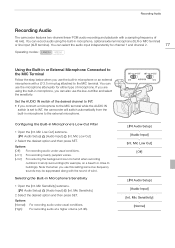
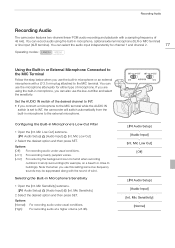
... when recording
outdoors in microphone, optional external microphone (XLR or MIC terminal)
or line input (XLR terminal).
Mic Low Cut] [Off]
[m Audio Setup] [Audio Input]
[Int. You can also use this setting some low-frequency sounds may be suppressed along with a sampling frequency of
48 kHz.
Options [Off]: For recording audio under usual conditions. Mic Sensitivity]
2 Select the...
XF100 / XF105 Instruction Manual - Page 78
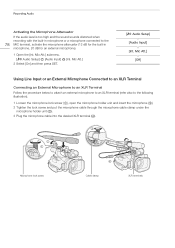
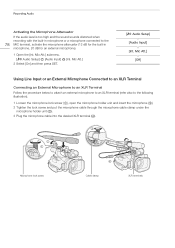
... below to attach an external microphone to an XLR terminal (refer also to the
78 MIC terminal, activate the microphone attenuator (12 dB for an external microphone).
1 Open the [Int.
Mic Att.] submenu. [m Audio Setup] [Audio Input]
2 Select [On] and then press SET.
[Int. Recording Audio
Activating the Microphone Attenuator
If the audio level is too high and the sound...
XF100 / XF105 Instruction Manual - Page 79
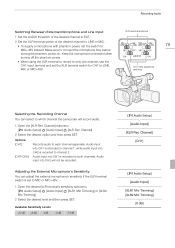
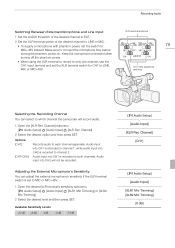
... or MIC+48V.
1 Open the desired XLR terminal's sensitivity submenu. [m Audio Setup] [Audio Input] [XLR1 Mic Trimming] or [XLR2 Mic Trimming]
2 Select the desired level and then press SET. Recording Audio
Switching Between External Microphone and Line Input
1 Set the AUDIO IN switch of the desired channel to EXT.
2 Set the XLR terminal switch of the desired channel to LINE or MIC. • To...
XF100 / XF105 Instruction Manual - Page 80
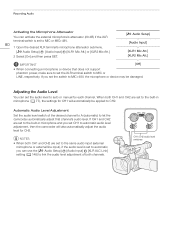
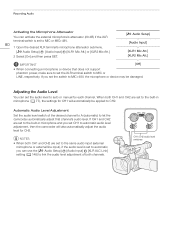
... the camcorder will automatically be damaged. Adjusting the Audio Level
You can use the [m Audio Setup] [Audio Input] [XLR ALC Link] setting (0 148) to link the audio level adjustment of the desired channel to A (automatic) to let the camcorder automatically adjust that does not support phantom power, make sure to set the XLR terminal switch to MIC or LINE, respectively. CH1...
XF100 / XF105 Instruction Manual - Page 81


.... If the input level is set to manual audio level adjustment.
• We recommend using headphones when adjusting the audio level.
Recording Audio
Manual Audio Level Adjustment You can set the audio level for each channel manually from -f to 18 dB.
1 Set the audio level switch of the desired channel to M. 2 Turn the corresponding audio level dial to adjust the audio level.
• For...
XF100 / XF105 Instruction Manual - Page 127
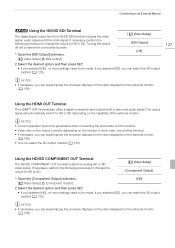
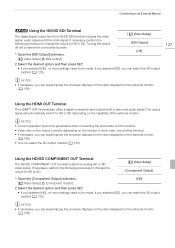
...] [Component Output]
2 Select the desired option and then press SET.
• If you selected [HD], no more settings need to an External Monitor
b Using the HD/SD SDI Terminal
The digital signal output from the HD/SD SDI terminal includes the video signal, audio signal and time code signal. If necessary, perform the following procedure to change...
XF100 / XF105 Instruction Manual - Page 138


...This step is not necessary if you are using the wireless controller.
2 Press the assignable button to [Photo] first or use the wireless controller. To capture a photo, set an assignable button to take a photo.... button on the wireless controller. • The screen will momentarily turn black as if a camera shutter had released. • [b] and the number of available photos appear on a 1 ...
XF100 / XF105 Instruction Manual - Page 148


... B Setting]
[Phase]
0 to 31 (0)
[Chroma]
0 to 31 (16)
[Area]
0 to 31 (16)
[Y Level]
0 to 31 (16)
[Area B Revision]
[Level]
-50 to 50 (0)
[Phase]
-18 to 18 (0)
[Other Functions]
[Setup Level]
[Level]
-50 to 50 (0)
[Press]
[Off], [On]
106
[Clip At 100%]
[Off], [On]
[m Audio Setup] menu
Menu item [Audio Input]
[Audio Output]
Submenu [XLR Rec Channel] [Int.
XF100 / XF105 Instruction Manual - Page 158


...microphone sensitivity (0 77) 3 XLR terminal recording channel (0 79) 4 Sensitivity of microphones connected to XLR
terminals (0 79) 5 Audio limiter (0 81) 6 Audio output delay (0 129) 7 Audio output level of the AV terminal (0 130)
8 9 10...
7 Approximate used space on CF card A
8 Total space on SD card
9 Used space on SD card
10 Available number of shots on SD card
11 Approximate used space on SD...
XF100 / XF105 Instruction Manual - Page 164
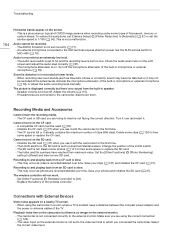
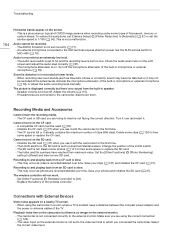
... is no image on a nearby TV screen. - Audio cannot be used (0 35). - Set the XLR terminal switch to the external monitor.
Turn it over and insert it with External Devices
Video noise appears on the external monitor. - The camcorder is not set the shutter speed to prevent accidental erasure. The AUDIO IN switch is not connected correctly to...
XF100 / XF105 Instruction Manual - Page 171


... the camcorder body.
most of the camcorder. most Caribbean islands (except in any dust or dirt particles using a non-aerosol type blower brush. • Use a clean, soft lens-cleaning cloth to evaporate will vary depending on plug adapters for 2 hours before removing it with a
soft dry cloth.
171
Condensation
Moving the camcorder rapidly...
XF100 / XF105 Instruction Manual - Page 177


Specifications
Specifications
XF105 / XF100
System
• Recording System Movies: Video compression: MPEG-2 Long GOP; Audio compression: Linear PCM, 16 bits, 48 kHz, 2 channels File type: MXF Photos: Image compression: JPEG DCF (Design rule for Camera File system), compatible with Exif Ver. 2.2
• Video Configuration (recording/playback) 50 Mbps (CBR, 4:2:2, 422P@HL) 1920x1080: 60i, 30P,...
XF100 / XF105 Instruction Manual - Page 178
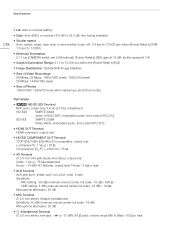
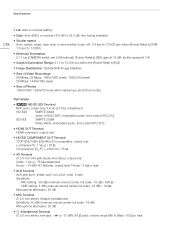
... (Pb /Pr ): ±350 mV / 75 Ω
• AV Terminal ∅ 3.5 mm mini jack (audio and video), output only Video: 1 Vp-p / 75 Ω unbalanced Audio: -10 dBV (47 kΩ load, output level 1Vrms) / 3 kΩ or less
• XLR Terminal XLR jack (pin1: shield, pin2: hot, pin3: cold), 2 sets Sensitivity MIC setting: -60 dBu (manual volume center, full scale -18 dB...
Similar Questions
Canon Vixia Hf R300 How To Set Music Audio Settings
(Posted by perpsymon 9 years ago)
Step By Step How To Use Canon Plug In For Canon Xf100 With Fcp
(Posted by jorgjes 10 years ago)
The Audio Set Up Menu Mic Att, Mic Level & Volume Are Red, Cannot Be Adjusted
(Posted by lfulwider 11 years ago)
External Mic Cut Out Audio
I attached an external xlr mic. I recorded some video and their was no audio recoRded. Whydidn't it ...
I attached an external xlr mic. I recorded some video and their was no audio recoRded. Whydidn't it ...
(Posted by Info38979 11 years ago)


