Canon XA10 Support Question
Find answers below for this question about Canon XA10.Need a Canon XA10 manual? We have 1 online manual for this item!
Question posted by twotier97 on October 15th, 2011
Xa10 Makes A Creaking Noise
New XA10 makes a creaking noise when case is flexed in any way. Any ideas on how to fix it? Canon isn't much help.
Current Answers
There are currently no answers that have been posted for this question.
Be the first to post an answer! Remember that you can earn up to 1,100 points for every answer you submit. The better the quality of your answer, the better chance it has to be accepted.
Be the first to post an answer! Remember that you can earn up to 1,100 points for every answer you submit. The better the quality of your answer, the better chance it has to be accepted.
Related Canon XA10 Manual Pages
XA10 Instruction Manual - Page 2


... to copyright
laws. Canon U.S.A., Inc. The Mains... occur in accordance with the limits for help. WARNING!
HD Camcorder, XA10 A systems
This device complies with Part... as the inside of an accident. Do not make any interference received, including interference that to which... to provide reasonable protection against harmful interference in case of a car under direct sunlight, fire, etc...
XA10 Instruction Manual - Page 3


... equipped with a polarized 2-prong plug (a plug having one way. Section 810 of the National Electrical Code, ANSI / NFPA...
In these safety instructions the word "product" refers to the Canon HD Camcorder XA10 A and all its accessories.
1 Read these instructions.
2... surfaces may cause picture interference, or permanently damage the camera.
20 Water and Moisture - The 2-prong polarized plug...
XA10 Instruction Manual - Page 5


... the entire zoom range, which is a convenient way to autofocus only
when a face is detected, ...make it usable as a main camera but switch to back up your fingertips
The focus ring helps you achieve the focus you want them.
Face detection
When a subject's face is detected, the
5
camcorder can detach it when you need extra functionality. Highlights of the XA10
The Canon XA10...
XA10 Instruction Manual - Page 6


This operation is simple yet allows you can make
dark areas in the picture appear brighter (0 65).
Touch AE 6 By simply touching the screen, you to create engrossing video stories. Added and improved functionality
Other functions include two types of video scopes (0 84), conversion to standard definition (0 139) and Story Creator mode (0 105), which...
XA10 Instruction Manual - Page 9


... 92 Saving Menu Settings to a Memory
Card 92 Loading Camera Settings from a Memory
Card 92
5 Playback 93
Playing Back Video 93 Adjusting the volume 94 3D Flip View 96
The ... Capturing Video Snapshot Scenes and
Photos from a Movie 103 Capturing a Video Snapshot Scene 103 Capturing Photos 104
6 Video Stories and Cinema Style 105
Using Story Creator to Create Video Stories 105 Creating a New Story ...
XA10 Instruction Manual - Page 11


...About this Manual
About this Manual
Thank you use the
camcorder and retain it for purchasing the Canon XA10. "Scene" refers to one movie unit from the point you press the g button to ... this manual. • The following terms are simulated pictures taken with a still camera. • Some screenshots in this Manual
• IMPORTANT: Precautions related to show only relevant icons.
XA10 Instruction Manual - Page 42


.... • During recording, N will automatically adjust
various settings for you have finished recording
1 Make sure that the ACCESS indicator is recorded. • You can record photos simultaneously while recording a... movie. • You can also press j on the camcorder. When you .
To record video
Press g to begin recording. • Press g again to pause the recording. • The ...
XA10 Instruction Manual - Page 61


...be used. Automatic Gain Control (AGC) Limit
Automatic Gain Control (AGC) Limit
When recording in more noticeable video noise.
NOTES • If you set the AGC limit. • You can adjust the AGC limit with
the... The smaller the AGC limit, the picture will have less the noise. You can select the AGC limit to curb the amount of noise by setting the maximum gain value to [P AGC Limit] (0 ...
XA10 Instruction Manual - Page 81
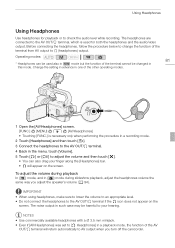
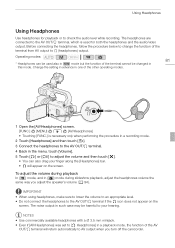
...used also in
this mode.
IMPORTANT
• When using headphones, make sure to lower the volume to an appropriate level. •... the screen. The noise output in such case may be changed in... playback, adjust the headphones volume the
same way you turn off the camcorder.
Using Headphones
Using... both the headphones and the audio/video output. To adjust the volume during playback...
XA10 Instruction Manual - Page 85


...• Touch [B Off] to return to normal video recording mode.
3 Press g. • The camcorder... video snapshot screen. [FUNC.] [Z Video Snapshot] • Alternatively, you can set to [Z Video Snapshot] (0 91). Video Snapshot
Video Snapshot
Record a series of a video ..., the screen will deactivate the video snapshot mode. Then, play back your video snapshot scenes set an assignable button...
XA10 Instruction Manual - Page 89
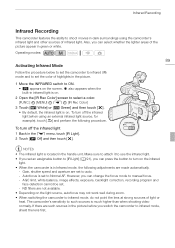
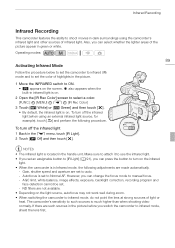
...to manual focus. - Y also appears when the
built-in infrared light is on the screen. Make sure to attach it to use the infrared light. • If you set . - Infrared ... White] or [ Green] and then touch [a].
• By default, the infrared light is much higher than when shooting video normally. To turn off the infrared light
1 Back in the 7 menu, touch [IR Light]. 2 Touch [B Off] and then...
XA10 Instruction Manual - Page 92


... camcorders. panel and setup menus, you adjust the cinema-look filters and other Canon XA10 and VIXIA HF G10 camcorders. Loading
menu settings will replace all the menu settings...on the memory card, the screen will turn black momentarily and the camcorder will restart.
Loading Camera Settings from other settings in the camcorder that are common to memory card Y. Operating modes:...
XA10 Instruction Manual - Page 100


... story you may prefer to initialize the memory (0 40). NOTES
• To delete all movies and make all recordable space available again you want to delete. • Drag your finger right/left to bring... not open the double memory card slot cover. - The two preexisting stories, [Unsorted] and [Video Snapshot], cannot be removed from the date index screen and from any stories in
the gallery they ...
XA10 Instruction Manual - Page 113


...Mix function (0 185) for the image mix (Chroma Key) function. Make sure that can use images you make on your computer for details about the types of image files that the... image you want to use has a blue or green area, which will be used for Chroma Key
113
Blue/Green area that will be replaced by the live video...
XA10 Instruction Manual - Page 120


...come pre-installed in the built-in your video creations, remember that music under copyright may not... card. For example, if the volume of noise, etc. Refer to About the music files ...Background Music
IMPORTANT
• If you use . Make sure to follow applicable laws when using music files...files from the copyright holder, except for cases permitted under applicable laws, such as for the folder ...
XA10 Instruction Manual - Page 136


... of your movies on the computer and, if necessary, to transfer back previously saved video files to
mode and restore the connection. Always use only the supplied PIXELA's software to... any of them first. If your computer, make copies of the camcorder's folders or files directly from the computer as a new device (or drive), for example, [Canon XA10]. NOTES
• Refer also to the computer...
XA10 Instruction Manual - Page 159


...;C and 40 °C (32 °F and 104 °F). - Other • Does the camcorder make a rattling sound? The battery pack is faulty. Make sure the camcorder is turned off so charging can be charged using a battery pack recommended by Canon for use with this camcorder, there may be heard from a memory card, is not...
XA10 Instruction Manual - Page 162
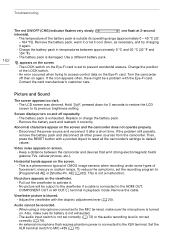
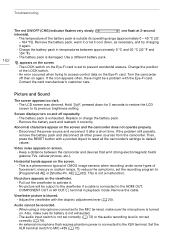
... screen appears too dark. - Audio cannot be a problem with the dioptric adjustment lever (0 25). Also, make sure the microphone is outside its operating range (approximately 0 - 40 °C (32
- 104 °F)).... slowly (
one flash at 2-second
intervals).
-
No picture appears on the Eye-Fi card. Video noise appears on and off then on the Eye-Fi card is set correctly (0 76). - Screen...
XA10 Instruction Manual - Page 164
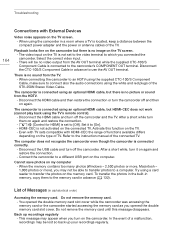
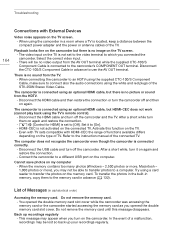
.... When connecting the camcorder to an HDTV using the supplied CTC-100/S Component Cable, make sure to the instruction manual of the TV.
The camcorder is connected using an optional ...the TV screen. - HDMI-CEC is no video output from the HDTV.
- Activate this message disappears. Even with TV sets compatible with External Devices
Video noise appears on again and restore the connection.
-...
XA10 Instruction Manual - Page 182


...printer, the camcorder's image data at full wide angle System
• Recording System Movies: AVCHD Video compression: MPEG-4 AVC/H.264; Specifications
Specifications
182
XA10
- XP+ mode: 1 hr. 25 min.
• Image Sensor 1/3-inch CMOS... in .) at the time of shooting is a standard for Camera File system), compatible with the [PF24], [PF30] frame rate are approximate figures.
Similar Questions
Software Drivers For Zr300 Video Camera For Windows 10 Computer
i need software driver disc for ZR300 video camera using on windows 10 computer
i need software driver disc for ZR300 video camera using on windows 10 computer
(Posted by bravi57 1 year ago)
Can A Laptop Computer Be Linked To The Xa10 Video Camera To Review Playback
(Posted by yogesnikso 9 years ago)
Can You Playback Video From Canon Xa10 Camera To A Computer While Recording
(Posted by dbhakadoun 10 years ago)
Canon Fs30 Video Camera Has Blank Screen
I have a Canon FS30 video camera (approx. 3 years old). I had never had problems before, but today, ...
I have a Canon FS30 video camera (approx. 3 years old). I had never had problems before, but today, ...
(Posted by amandaboerner 10 years ago)
I Am Looking For A Good Tutorial Video On The Canon Xa 10 Camcorder
the Canon xa 10 is my first video camera and I need to learn the basics about digital video filmma...
the Canon xa 10 is my first video camera and I need to learn the basics about digital video filmma...
(Posted by karmacat920 11 years ago)

