Canon XA10 Support Question
Find answers below for this question about Canon XA10.Need a Canon XA10 manual? We have 1 online manual for this item!
Question posted by karmacat920 on December 10th, 2012
I Am Looking For A Good Tutorial Video On The Canon Xa 10 Camcorder
the Canon xa 10 is my first video camera and I need to learn the basics about digital video filmmaking with the camera I have
Current Answers
There are currently no answers that have been posted for this question.
Be the first to post an answer! Remember that you can earn up to 1,100 points for every answer you submit. The better the quality of your answer, the better chance it has to be accepted.
Be the first to post an answer! Remember that you can earn up to 1,100 points for every answer you submit. The better the quality of your answer, the better chance it has to be accepted.
Related Canon XA10 Manual Pages
XA10 Instruction Manual - Page 3


..., and the point where they exit from the apparatus.
10 Only use this product near any way, such as this... Unplug this manual.
23 Polarization - Do not use the camera close to TV transmitters, portable communication devices or other power ...safety instructions the word "product" refers to the Canon HD Camcorder XA10 A and all its accessories.
1 Read these instructions.
2 Keep ...
XA10 Instruction Manual - Page 5


... Canon XA10 HD Camcorder is a high-performance camcorder whose compact size makes it ideal in a variety of situations in the field. Wide zoom lens
With a focal length at full telephoto.
Furthermore, you want them.
The video is then processed by the state-of 30.4 mm (35 mm equivalent), the camcorder has superb wide-angle shooting capability...
XA10 Instruction Manual - Page 9


...Camera Settings from a Memory
Card 92
5 Playback 93
Playing Back Video...Video Snapshot Scene 103 Capturing Photos 104
6 Video Stories and Cinema Style 105
Using Story Creator to Create Video Stories 105 Creating a New Story 105
Recording a Scene within a Story 106
Recording Additional Scenes within an
Existing Story 107
9
CINEMA Mode and Cinema-Look... on the Camcorder 124 Connection Diagrams...
XA10 Instruction Manual - Page 10


... Card 132 Copying Scenes from the Date Index
Screen 132
Copying Scenes from a Story by
10
Rating 133
Copying a Single Photo 133
Copying Photos from the Index
Screen 133
Saving Recordings...Computer and
Uploading your Videos 141
Converting Scenes into Standard
Definition from a Story by Rating 141
Converting Only Part of Messages 164
Handling Precautions 171 Camcorder 171 Battery Pack 172...
XA10 Instruction Manual - Page 31
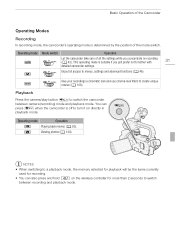
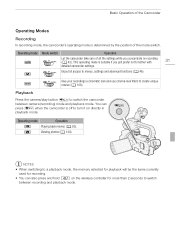
... recording (0 42).
Give your recordings a cinematic look and use cinema-look filters to switch the camcorder between recording and playback mode.
Basic Operation of the Camcorder
Operating Modes
Recording
In recording mode, the camcorder's operating mode is suitable if you concentrate on directly in playback mode. Playback
Press the camera/play button S to create unique movies (0 108...
XA10 Instruction Manual - Page 36
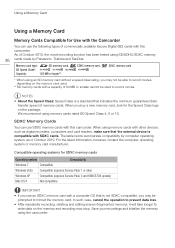
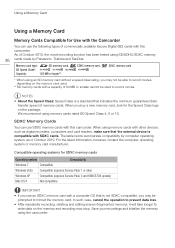
...the memory using memory cards rated SD Speed Class 4, 6 or 10.
The table below summarizes compatibility by Panasonic, Toshiba and SanDisk. ... guaranteed data
transfer speed of commercially available Secure Digital (SD) cards with this camcorder. We recommend using the camcorder. In such case, cancel the operation to...card, look for the Speed Class logo on the memory card used to format ...
XA10 Instruction Manual - Page 44


...may result in permanent data loss or damage to the background, so the subject not only looks larger but also stands out more. See also Using an Eye-Fi Card (0 142)....loss or corruption of data.
• Photos recorded on or flashing. Canon shall not be uploaded automatically after setting the camcorder to save your recordings regularly (0 132), especially after making important recordings....
XA10 Instruction Manual - Page 45


... card can turn on the screen may not look natural. Press x to turn on the subject...digital zoom is activated or while fading in bright places, it is powered by a battery 45
pack and is set to
[A On], the camcorder... Mode], [Auto Slow Shutter],
[Conversion Lens], [Camcorder Shake Indicator], [IR Light], [IR Rec Color].
- 8 menu: [Video Snapshot Length], [Rate Scenes (Recording)], [Rec Media...
XA10 Instruction Manual - Page 49
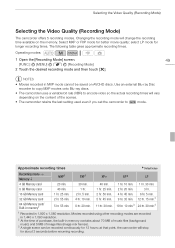
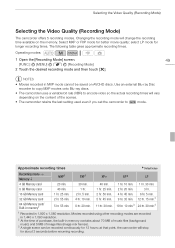
...(background music) and 5 MB of the scenes.
• The camcorder retains the last setting used even if you set the camcorder to encode video so the actual recording times will stop for 12 hours;
NOTES
•...;
MXP1
FXP1
XP+
SP
LP
Memory ↓
4 GB Memory card
20 min.
30 min.
40 min.
1 hr. 10 min. 1 hr. 30 min.
8 GB Memory card
40 min.
1 hr.
1 hr. 25 min. 2 hr. 20 min...
XA10 Instruction Manual - Page 84
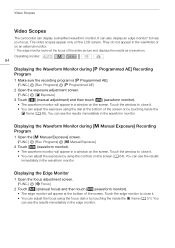
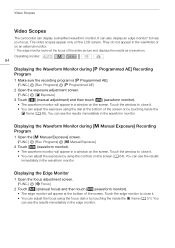
...• The waveform monitor will appear in the viewfinder or on an external monitor. * The edge monitor looks at the bottom of the screen or by touching inside the X frame (0 51).
You can see the... a waveform. You can see the results immediately in a window on the screen. Video Scopes
Video Scopes
The camcorder can also display an edge monitor* to help you focus. Touch the edge monitor...
XA10 Instruction Manual - Page 86
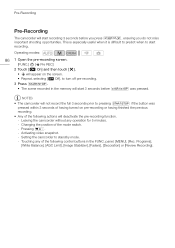
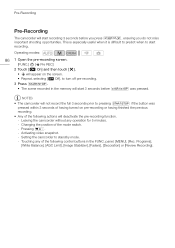
Activating video snapshot. - Touching any operation for 5 minutes. -
Programs],
[White Balance], [AGC Limit], [Image Stabilizer], [Faders], [Decoration] or [Review Recording]. Leaving the camcorder without any of the following actions will deactivate the pre-recording function. - Setting the camcorder to start recording 3 seconds before g was
pressed within 3 seconds of the mode ...
XA10 Instruction Manual - Page 88


... desired fader and then touch [a]. • You can select whether to fade to start or stop recording. While using the [Old Movies] cinema-look filter in green.
When recording video snapshot scenes.
- While pre-recording is activated.
• You can preview the transition effect on the screen. • The icon of the...
XA10 Instruction Manual - Page 92


... are saved to memory card Y. NOTES • This camcorder can save those settings on it, they will be saved to the memory card. 4 Touch [OK] and then touch [a]. panel and setup menus, you adjust the cinema-look filters and other Canon XA10 and VIXIA HF G10 camcorders. If the memory card already has menu settings...
XA10 Instruction Manual - Page 95
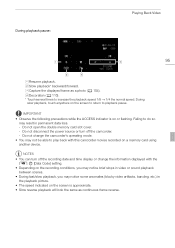
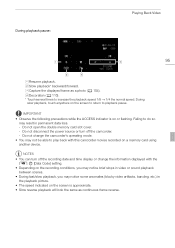
...Do not change the information displayed with this camcorder movies recorded on the screen to return to do so
may notice some anomalies (blocky video artifacts, banding, etc.) in permanent data.... • Slow reverse playback will look the same as a photo (0 104). Failing to playback pause. Do not disconnect the power source or turn off the camcorder. - DDecoration (0 110). * Touch...
XA10 Instruction Manual - Page 103
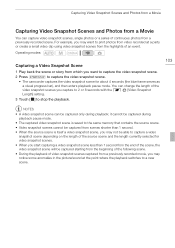
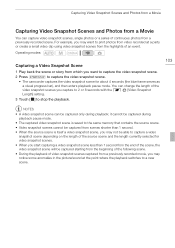
... of the following scene. • During the playback of video snapshot scenes captured from the highlights of an event. For example, you want to capture the video snapshot scene.
• The camcorder captures the video snapshot scene for video snapshot scenes. • When you start capturing a video snapshot scene less than 1 second. • When the source...
XA10 Instruction Manual - Page 136


... on the software and the specifications/settings of your computer.
• If you wish to the camcorder video files that cannot be found under [Canon XA10]. • Mac OS X: iPhoto will appear as a new device (or drive), for example, [Canon XA10]. Use the copied files, retaining the originals. Saving Recordings on your computer, make copies of...
XA10 Instruction Manual - Page 140
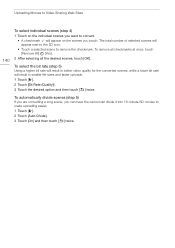
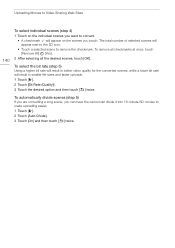
...the bit rate (step 5)
Using a higher bit rate will result in better video quality for the converted scenes, while a lower bit rate will appear next to...converting a long scene, you can have the camcorder divide it into 10-minute SD movies to convert. • A checkmark O will appear on the individual scenes you touch. Uploading Movies to Video Sharing Web Sites
140
To select individual scenes...
XA10 Instruction Manual - Page 141


... you selected the [End Without Connecting] option, you connect the camcorder to the computer.
Converting Scenes into smaller 10-minute long movies when
[Auto Divide] (0 140) is too ...Computer: Transfer Utility will need to upload the SD movies manually when you will start up automatically. • Click [Web Upload] to upload your Videos
1 Connect the camcorder to the computer using the...
XA10 Instruction Manual - Page 142
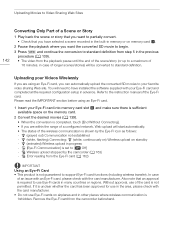
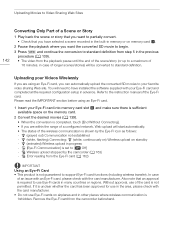
...In case
of the Eye-Fi card. i [Eye-Fi Communication] is shown by the camcorder (0 163) - Uploading Movies to Video Sharing Web Sites
142
Converting Only Part of a Scene or Story
1 Play back the ... of
10 minutes, in case of longer scenes/stories) will be converted to standard definition. Refer to [B Off] - h Wireless upload stopped by the Eye-Fi icon as follows: -
You will need to ...
XA10 Instruction Manual - Page 160
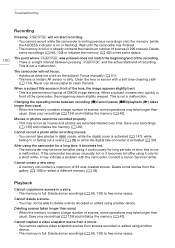
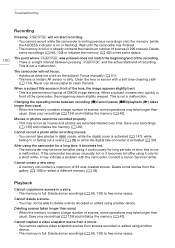
... in
mode, while the digital zoom is on the subject. this is not a malfunction.
You cannot capture video snapshot scenes from a movie. - The point where g was pressed does not match the beginning/end of scenes (3,999 scenes).
Save your recordings (0 135) and initialize the memory (0 40). The camcorder may occur as movies and...
Similar Questions
How To Delete Video From Canon Camcorder Vixia Hfr20
(Posted by joebstone 9 years ago)
How To Transfer Video From Hd Camcorder Vixia Hf R32/ Hf R30 To Computer
(Posted by fjJOE1 10 years ago)
Canon Xa 10 Display Off
How can I get rid of all information displayed when I use the camera not as a recorder but part of a...
How can I get rid of all information displayed when I use the camera not as a recorder but part of a...
(Posted by lambert40075 11 years ago)
Canon Xa 10 Autofocus Problems?
Camera settings 60i instant af, normal af all seting auto, exposure, shutter speed with cn-160 lamp....
Camera settings 60i instant af, normal af all seting auto, exposure, shutter speed with cn-160 lamp....
(Posted by Mariandvd 12 years ago)

