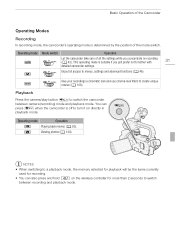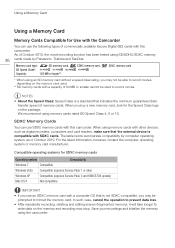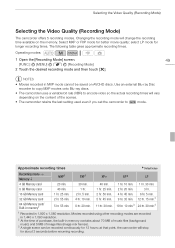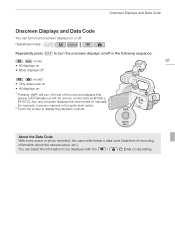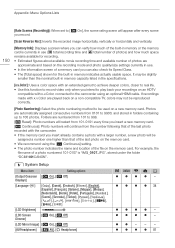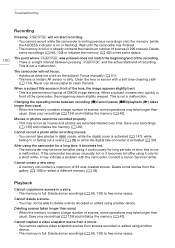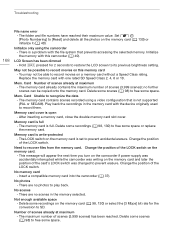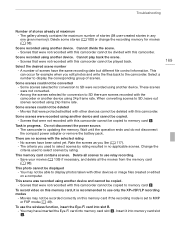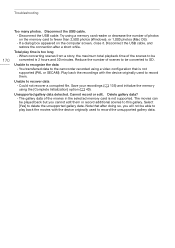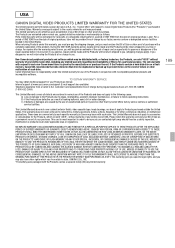Canon XA10 Support Question
Find answers below for this question about Canon XA10.Need a Canon XA10 manual? We have 1 online manual for this item!
Question posted by lambert40075 on November 26th, 2012
Canon Xa 10 Display Off
How can I get rid of all information displayed when I use the camera not as a recorder but part of a system (blackmagic atem tv studio switcher) remain the func and photo display.
Thank you
Mauro
Current Answers
Related Canon XA10 Manual Pages
Similar Questions
Software Drivers For Zr300 Video Camera For Windows 10 Computer
i need software driver disc for ZR300 video camera using on windows 10 computer
i need software driver disc for ZR300 video camera using on windows 10 computer
(Posted by bravi57 1 year ago)
I Am Looking For A Good Tutorial Video On The Canon Xa 10 Camcorder
the Canon xa 10 is my first video camera and I need to learn the basics about digital video filmma...
the Canon xa 10 is my first video camera and I need to learn the basics about digital video filmma...
(Posted by karmacat920 11 years ago)
Video Camera Problem
My Canon HG20 video camera zooms all the way in once I turn it on. IfI remove/replace the battery ...
My Canon HG20 video camera zooms all the way in once I turn it on. IfI remove/replace the battery ...
(Posted by sschmeer 12 years ago)
Canon Xa 10 Autofocus Problems?
Camera settings 60i instant af, normal af all seting auto, exposure, shutter speed with cn-160 lamp....
Camera settings 60i instant af, normal af all seting auto, exposure, shutter speed with cn-160 lamp....
(Posted by Mariandvd 12 years ago)