Canon XA10 Support Question
Find answers below for this question about Canon XA10.Need a Canon XA10 manual? We have 1 online manual for this item!
Question posted by MEHUNTSDEER4FOOD on November 29th, 2011
Can I Live Stream Using The Av Out On This Camara
CAN I LIVE STREAM USING THE AV OUTPUT ON THIS CAMARA
Current Answers
There are currently no answers that have been posted for this question.
Be the first to post an answer! Remember that you can earn up to 1,100 points for every answer you submit. The better the quality of your answer, the better chance it has to be accepted.
Be the first to post an answer! Remember that you can earn up to 1,100 points for every answer you submit. The better the quality of your answer, the better chance it has to be accepted.
Related Canon XA10 Manual Pages
XA10 Instruction Manual - Page 3


... consult your electrician to lightning and powerline surges.
27 Overloading - Do not use the camera close to TV transmitters, portable communication devices or other apparatus (including amplifiers) that...
In these safety instructions the word "product" refers to the Canon HD Camcorder XA10 A and all its accessories.
1 Read these instructions.
2 Keep these instructions.
3 Heed all...
XA10 Instruction Manual - Page 5


... can accurately check that require phantom power. The video is a high-performance camcorder whose compact size makes it usable as a main camera but switch to a customizable button and adjust those... helps you achieve the focus you can use microphones that your recordings. When using infrared recording (0 89). Highlights of the XA10
The Canon XA10 HD Camcorder is then processed by the ...
XA10 Instruction Manual - Page 9


... Button and Dial 90 Assignable Buttons 91
Changing the Assigned Function 91 Using an Assignable Button 91 Saving and Loading Menu Settings 92 Saving Menu Settings to a Memory
Card 92 Loading Camera Settings from a Memory
Card 92
5 Playback 93
Playing Back Video 93 Adjusting the volume 94 3D Flip View 96
The Index...
XA10 Instruction Manual - Page 11


.... • The photos included in this manual are used in this manual:
When not specified as "memory card...fail to operate correctly, refer to
Troubleshooting (0 159).
11
Conventions Used in this Manual
• IMPORTANT: Precautions related to the camcorder's ... • The following terms are simulated pictures taken with a still camera. • Some screenshots in memory", the term "memory" by...
XA10 Instruction Manual - Page 81
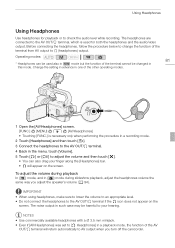
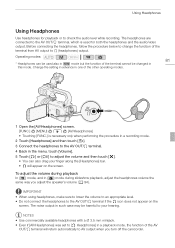
Using Headphones
Using Headphones
Use headphones for both the headphones and the audio/video output.
Change the setting in advance in one of the terminal cannot be changed in the menu, touch [Volume]. 5 Touch [c] or [d] to adjust the volume and then touch [a].
• You can be harmful to the AV OUT/X terminal if the J icon does not...
XA10 Instruction Manual - Page 111


.... 5 Touch [ ] and then touch [fSave]. 6 Touch [Yes]. • The freehand drawings and stamps will be used in action. During
playback, you will be included in
mode.
D[ Animated Stamps] Select animated stamps to add to restore the live video. E[ Captions] Add the date, date and time, story title or story theme category as a
caption...
XA10 Instruction Manual - Page 112


... in the center of the screen.
4 Touch the caption and drag it to the desired location.
To use [Animated Stamps]
1 Touch [ ]. • The [Animated Stamps] screen will appear.
2 Touch one...[Date] or [Time]. • When recording a scene using Story Creator, you can also drag the
animated stamp to mix the selected frame with the live video.
You can also select [Title] (the story's title)...
XA10 Instruction Manual - Page 113


... as necessary. 7 Touch [f] to open the [Transparency] screen. 6 Touch [y] or [A] or drag your image with Live Video You can be used for the image mix (Chroma Key) function. Make sure that will be replaced by the live video
To use and
touch [y] or [A] or drag your finger along the bottom bar to adjust the overall transparency...
XA10 Instruction Manual - Page 124
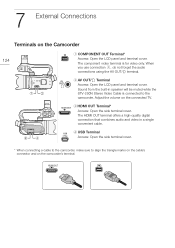
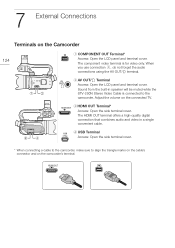
... LCD panel and terminal cover. The component video terminal is connected to align the triangle marks...Video Cable is for video only. 7Terminals on thEe xCatmecronrdear l Connections
External Connections
Terminals on the connected TV.
3 HDMI OUT Terminal* Access: Open the side terminal cover. When you use connection B, do not forget the audio connections using the AV OUT/X terminal.
2 AV...
XA10 Instruction Manual - Page 125
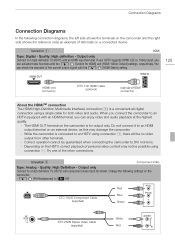
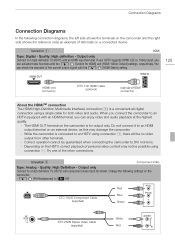
... - 6 [AV/Headphones] to [H AV]
CTC-100/S Component Cable (supplied)
Red Blue Green
STV-250N Stereo Video Cable (supplied)
White Red Connection A
HDMI
Type: Digital Quality: High definition Output only
Connect to...convenient all-digital connection using
connection A. Do not connect it to an HDTV using connection A, there will be possible using a single cable for both video and audio. The ...
XA10 Instruction Manual - Page 126


...if the TV cannot automatically detect and change the aspect ratio - 6 [AV/Headphones] to [H AV]
STV-250N Stereo Video Cable (supplied)
Yellow White Red
Connection D
USB
Type: Digital data ...digital video recorder to use them as background music. Connection Diagrams
126
Connection C
Composite Video
Type: Analog Quality: Standard definition Output only Connect to the computer
using the ...
XA10 Instruction Manual - Page 136


...XP: Your photos can be found under [Canon XA10] > [Removable Storage] > [DCIM] > [xxxCANON], where "xxx" is on or flashing. Always use only the supplied PIXELA's software to save photos... change the camcorder's operating mode.
• When restoring to the camcorder video files that cannot be found under [Canon XA10]. • Mac OS X: iPhoto will start automatically. NOTES
• ...
XA10 Instruction Manual - Page 138
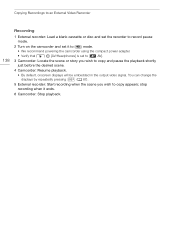
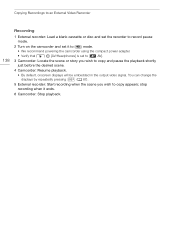
... before the desired scene.
4 Camcorder: Resume playback.
• By default, onscreen displays will be embedded in the output video signal. stop recording when it to
mode.
• We recommend powering the camcorder using the compact power adapter. • Verify that 6 [AV/Headphones] is set it ends.
6 Camcorder: Stop playback. Copying Recordings to an External...
XA10 Instruction Manual - Page 145
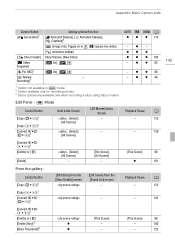
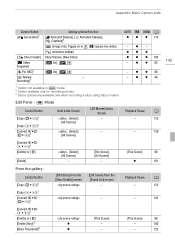
...Animated Stamps], [ Captions]3 [ ] (image mix): Toggle on or off, [C] (pause live video) [ ] (minimize toolbar) Story themes, [New Story] [A On], [B Off]
[A ...not available in
mode.
2 Option available only for recording movies.
3 Some options are available only when recording a story using Story Creator. zzz z z z 105 -
Playback Pause
0
-
132
-
139
[Convert HD9SD (497)]1 [Delete...
XA10 Instruction Manual - Page 146


...130
* Operation not available for the two preexisting stories, [Unsorted] and [Video Snapshot]. z z 53 z z 66 zz - z z
Playback Pause...z 57
z z 57
zz - zz - Edit Panel - Setup Menus
7 Camera Setup
Menu item [Digital Zoom]1
Setting options [B Off], [G 40x], [H 200x... is selected: 1-16 (8)
[Handle Rocker Zoom Speed]
[B] (turns off use of handle zoom rocker), [ ] (constant speed) When [ ] is ...
XA10 Instruction Manual - Page 150
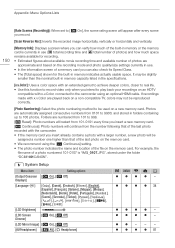
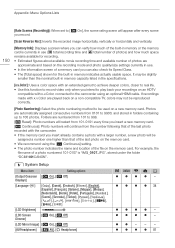
...Uses a color space with an extended gamut to achieve deeper colors, closer to real life. • Use this function to record video...DCIM\101CANON".
6 System Setup
Menu item
Setting options
[Output Onscreen [A On], [B Off] Displays]
[Language a]
... On], [B Off]
[LCD Mirror Image] [A On], [B Off]
[AV/Headphones] [H AV], [J Headphones]
y CINEMA 1 2 0 zzzz - Appendix: Menu Options Lists...
XA10 Instruction Manual - Page 162
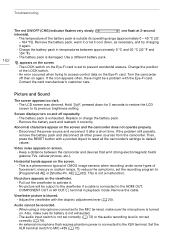
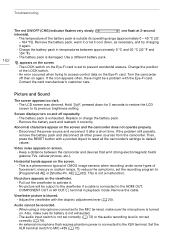
...Audio cannot be output to the viewfinder if a cable is connected to the HDMI OUT, COMPONENT OUT or AV OUT/X terminal in... strong electromagnetic fields (plasma TVs, cellular phones, etc.). Video noise appears on the screen
- The temperature of the ... on the screen and the camcorder does not operate properly. - When using a microphone connected to its operating range (approximately 0 - 40 °...
XA10 Instruction Manual - Page 163


... a new memory card. Cannot upload files wirelessly using an Eye-Fi card. - Wireless communication is not available in the sound recorded with good signal conditions. - Perform wireless transfer in speaker. - Set it into memory card slot X. Insert it to headphone output.
Set 8 [Photo Numbering] to [AV].
163
Memory Card and Accessories
Cannot insert...
XA10 Instruction Manual - Page 164
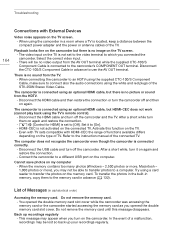
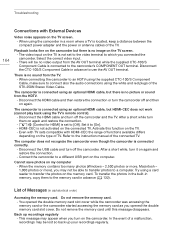
... supplied CTC-100/S Component Cable, make sure to connect also the audio connections using the camcorder in a room where a TV is no video output from the AV OUT terminal while the supplied CTC-100/S Component Cable is not set to [Off]. Set it on again and restore the connection.
-
Disconnect the USB ...
XA10 Instruction Manual - Page 182


... 1 hr. Exif Print is used and optimized, yielding extremely high quality prints.
• Video Signal Configuration 1080/60i* or 1080...
64 GB built-in memory: 64 GB - Specifications
Specifications
182
XA10
- LP mode: 24 hr. 30 min. By ... cm (0.39 in.) at the time of shooting is a standard for Camera File system), compatible with the [PF24], [PF30] frame rate are approximate ...
Similar Questions
Software Drivers For Zr300 Video Camera For Windows 10 Computer
i need software driver disc for ZR300 video camera using on windows 10 computer
i need software driver disc for ZR300 video camera using on windows 10 computer
(Posted by bravi57 1 year ago)
Can A Laptop Computer Be Linked To The Xa10 Video Camera To Review Playback
(Posted by yogesnikso 9 years ago)
Canon Fs30 Video Camera Has Blank Screen
I have a Canon FS30 video camera (approx. 3 years old). I had never had problems before, but today, ...
I have a Canon FS30 video camera (approx. 3 years old). I had never had problems before, but today, ...
(Posted by amandaboerner 10 years ago)
I Am Looking For A Good Tutorial Video On The Canon Xa 10 Camcorder
the Canon xa 10 is my first video camera and I need to learn the basics about digital video filmma...
the Canon xa 10 is my first video camera and I need to learn the basics about digital video filmma...
(Posted by karmacat920 11 years ago)

