Canon XA10 Support Question
Find answers below for this question about Canon XA10.Need a Canon XA10 manual? We have 1 online manual for this item!
Question posted by SMUZfirecr on February 24th, 2014
Deleted Sd Card In Canon Xa10 How Do I Retrieve Video
The person who posted this question about this Canon product did not include a detailed explanation. Please use the "Request More Information" button to the right if more details would help you to answer this question.
Current Answers
There are currently no answers that have been posted for this question.
Be the first to post an answer! Remember that you can earn up to 1,100 points for every answer you submit. The better the quality of your answer, the better chance it has to be accepted.
Be the first to post an answer! Remember that you can earn up to 1,100 points for every answer you submit. The better the quality of your answer, the better chance it has to be accepted.
Related Canon XA10 Manual Pages
XA10 Instruction Manual - Page 4


... used for encoding MPEG-4 compliant video and/or decoding MPEG-4 compliant video that was encoded only (1) for a personal and non-commercial purpose or (2) by Canon or that have fallen into this...other use for service.
31 Replacement Parts - Trademark Acknowledgements
• SD, SDHC and SDXC Logos are trademarks of SD-3C, LLC. • Microsoft and Windows are trademarks of Google Inc...
XA10 Instruction Manual - Page 5


...to record movies simultaneously to two memory cards, which will let you can assign certain frequently used functions to make it usable as a main camera but switch to autofocus only
when a ...keep on the handle, you can even use microphones that captures video at full telephoto. Highlights of the XA10
The Canon XA10 HD Camcorder is a high-performance camcorder whose compact size makes it...
XA10 Instruction Manual - Page 9


... Loading Camera Settings from a Memory
Card 92
5 Playback 93
Playing Back Video 93 Adjusting the volume 94 3D Flip View 96
The Index Selection Screen: Selecting the Content to Play Back 97
Deleting Scenes and Stories 98 Deleting a Single Scene 98 Deleting Scenes from the Date Index Screen 98 Deleting a Single Scene from a Story 99 Deleting Scenes from...
XA10 Instruction Manual - Page 11


...number within this manual. • The following terms are simulated pictures taken with a still camera. • Some screenshots in this manual carefully before you for future reference. 1
Introduction
...Introduction
About this Manual
About this manual:
When not specified as "memory card" or "built-in memory", the term "memory" by itself refers to both. ... Canon XA10.
XA10 Instruction Manual - Page 36
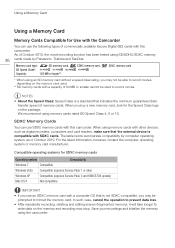
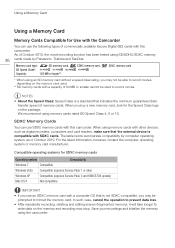
... loss.
• After repeatedly recording, deleting and editing scenes (fragmented memory), it will take longer to write data on the memory and recording may not be able to record movies, depending on the package. Save your recordings and initialize the memory using SD/SDHC/SDXC memory
36 cards made by computer operating system...
XA10 Instruction Manual - Page 38


... will now reflect the combined space in memory. NOTES • Select to use only memory card X for relay recording (f94), or use memory card Y for relay recording. Operating modes:
1 Insert a memory card that contains no video recordings into the card slot of photos, based on currently used for relay recording (497). Operating modes:
POINTS TO...
XA10 Instruction Manual - Page 92


... are replaced with menu settings into memory card slot Y. 2 Open the [Backup Menu Settings 7] screen.
[FUNC.] [MENU] 6 [Backup Menu Settings 7] 3 Touch [Save] and then touch [Yes].
• The current settings are common to memory card Y. panel and setup menus, you adjust the cinema-look filters and other Canon XA10 and VIXIA HF G10 camcorders.
XA10 Instruction Manual - Page 97
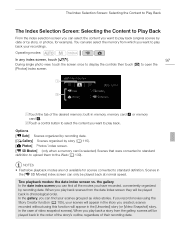
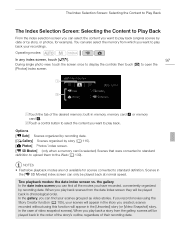
.... [ Gallery] Scenes organized by story (0 115). [2 Photos] Photos' index screen. [u SD Movies] (only when a memory card is selected) Scenes that were converted to standard definition to upload them to open the
[Photos]... scenes will appear in memory, memory card X or memory card Y.
the gallery In the date index screen you can find your scenes grouped as video stories. When you play back a ...
XA10 Instruction Manual - Page 100


...from any stories in progress. The two preexisting stories, [Unsorted] and [Video Snapshot], cannot be deleted.
100
1 Open the gallery. [b] [ Gallery]
2 Select the story you may ...operating mode. Deleting Scenes and Stories
Deleting Stories
Deleting a story permanently deletes all the scenes it is on or flashing (while scenes are
being deleted). - Do not open the double memory card slot cover....
XA10 Instruction Manual - Page 136


Do not open the double memory card slot cover and do not remove the memory cards. - Do not turn off the camcorder or the computer. - Do not change the camcorder's operating mode.
• When restoring to the camcorder video files that cannot be found under [Canon XA10] > [Removable Storage] > [DCIM] > [xxxCANON], where "xxx" is set the...
XA10 Instruction Manual - Page 141


... the double memory card slot cover
and do so
may result in the previous
procedure (0 139). Uploading Movies to Video Sharing Web Sites
Connecting to the Computer and Uploading your SD movies to the computer using the software, click [Help] to the Web.
• You can play back and delete the converted SD movies from...
XA10 Instruction Manual - Page 142
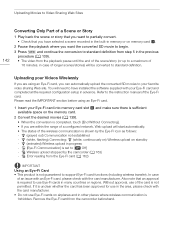
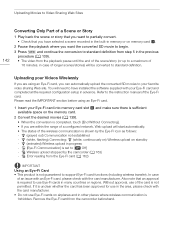
...completed, touch [End Without Connecting]. • If you are using an Eye-Fi card.
1 Insert your Videos Wirelessly
If you are within the range of a configured network, Web upload will need ...that you want the converted SD movie to begin. 3 Press Z and continue the conversion to standard definition from step 5 in the previous
procedure (0 139). • The video from the playback pause until ...
XA10 Instruction Manual - Page 161


...card after stopping recording, the ACCESS indicator does not go off the camcorder.
The red ON/OFF (CHG) indicator flashes rapidly (
one flash at 0.5-second intervals).
- Consult a Canon ...video playback is not a malfunction.
Delete some recordings (0 98, 130) to the external player.
- Delete the music tracks and transfer the music files again.
- Use a recommended memory card ...
XA10 Instruction Manual - Page 165
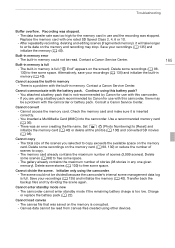
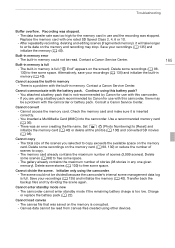
... data transfer rate was too high for use with this camcorder, there may stop. Contact a Canon Service Center.
Contact a Canon Service Center. Delete some space.
- Cannot load canvas
- The canvas file that is full - The built-in memory (0 40). Use a recommended memory card (0 36).
- Delete some scenes (0 98) to free some recordings on the memory...
XA10 Instruction Manual - Page 168
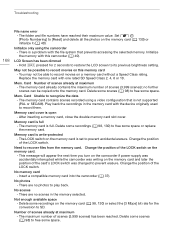
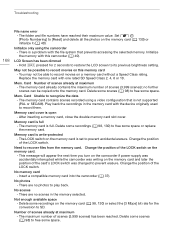
...the memory card with one rated SD Speed Class 2, 4, 6 or 10. The maximum number of scenes already at maximum - Delete some scenes (0 98) to free some recordings on the memory card (0 98...their maximum value.
Initialize only using a video configuration that prevents accessing the selected memory. There is a problem with this memory card - Initialize the memory with the file system...
XA10 Instruction Manual - Page 169
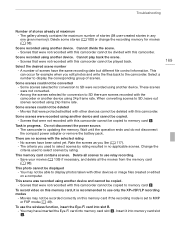
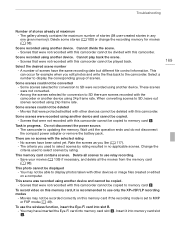
...Delete all the movies from the memory card (0 98). Save your movies (0 135) if necessary, and delete all scenes to display photos taken with this memory card, it into memory card...deleted - There are scenes recorded with this camcorder. This scene was recorded using 24p frame rate. To record video... photos and write the files back to SD were recorded using another device.
Insert it...
XA10 Instruction Manual - Page 170
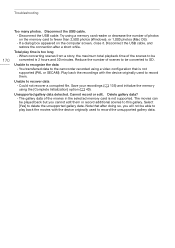
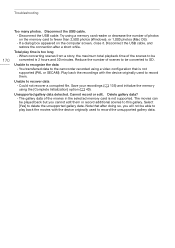
...delete the unsupported gallery data. Unable to recognize the data -
Note that is too long - If a dialog box appeared on the memory card... recorded using a video configuration that after a short while. Cannot record or ...card is 2 hours and 30 minutes. Try using the [Complete Initialization] option (0 40). The movies can be converted is not supported. Select [Yes] to SD...
XA10 Instruction Manual - Page 182


...min.
Exif Print is used and optimized, yielding extremely high quality prints.
• Video Signal Configuration 1080/60i* or 1080/24p (only recordings made with the [24P] ...a standard for Camera File system), compatible with the [PF24], [PF30] frame rate are approximate figures. SD, SDHC (SD High Capacity) or SDXC (SD eXtended Capacity) memory card (not included)...XA10
-
XA10 Instruction Manual - Page 185


Image size: 1920x1080 pixels File type: Baseline JPEG Color sampling: 4:2:2 or 4:2:0
Image files are as follows. In the built-in memory: \CANON\MY_MUSIC\MUSIC_01.WAV to MUSIC_99.WAV
On the memory card: \CANON\PRIVATE\MY_MUSIC\MUSIC_01.WAV to MUSIC_99.WAV
About the image files for the image mix function
The specifications of image files...
XA10 Instruction Manual - Page 186


...to a memory card . . . . 132 CUSTOM button 90 CUSTOM dial 90
D
Data code 87, 148 Date and time 34 Decoration 110 Deleting
Movies 98 Photos ...backup battery 173
C
Camcorder supplemental disc 14 Capturing photos/video snapshot scenes from
a movie 103 Chroma key 113 CINEMA... 174 Connections to external devices 125 Copying recordings to SD conversion 139, 141 HDMI OUT terminal 124, 125 ...
Similar Questions
Which Is Best To Use To Record An Hour And A Half Event--- Sd Card Or Camcorder?
We purchased the Vixia HF R400 yesterday and plan to record a musical theater event that will last 1...
We purchased the Vixia HF R400 yesterday and plan to record a musical theater event that will last 1...
(Posted by susanb1 10 years ago)
Can I Recover Deleted Files Canon Xa10
I thought I was deleting by date, but in fact everything has been erased. It was very valuable data....
I thought I was deleting by date, but in fact everything has been erased. It was very valuable data....
(Posted by johntearaway 12 years ago)

