Canon XA10 Support Question
Find answers below for this question about Canon XA10.Need a Canon XA10 manual? We have 1 online manual for this item!
Question posted by JeMduane on January 25th, 2014
Canon Xa10 Transfer Utility Will Not Read Sd Card
The person who posted this question about this Canon product did not include a detailed explanation. Please use the "Request More Information" button to the right if more details would help you to answer this question.
Current Answers
There are currently no answers that have been posted for this question.
Be the first to post an answer! Remember that you can earn up to 1,100 points for every answer you submit. The better the quality of your answer, the better chance it has to be accepted.
Be the first to post an answer! Remember that you can earn up to 1,100 points for every answer you submit. The better the quality of your answer, the better chance it has to be accepted.
Related Canon XA10 Manual Pages
XA10 Instruction Manual - Page 3


...SAFETY INSTRUCTIONS
In these safety instructions the word "product" refers to the Canon HD Camcorder XA10 A and all its accessories.
1 Read these instructions.
2 Keep these instructions.
3 Heed all warnings.
4...electrode. For added protection of electric or magnetic radiation. Do not use the camera close to replace your
safety. Fig. 1 EXAMPLE OF ANTENNA GROUNDING AS
PER...
XA10 Instruction Manual - Page 4


... SD-3C, LLC. • Microsoft and Windows are trademarks of Dolby Laboratories. • YouTube is granted or implied for encoding MPEG-4 compliant video and/or decoding MPEG-4 compliant video ... order.
33 Heat - The product should be used replacement parts that are specified by Canon or that are trademarks of Panasonic Corporation and Sony Corporation. • Manufactured under the ...
XA10 Instruction Manual - Page 5


...a main camera but switch to autofocus only
when a face is detected, ensuring that captures video at your ...card slot to two memory cards, which means that your recordings. The following are in focus. The advanced image stabilization (0 60) will ensure that require phantom power. The 8-bladed iris aperture also enhances the blurred background effect. Highlights of the XA10
The Canon XA10...
XA10 Instruction Manual - Page 11


...you use the
camcorder and retain it for purchasing the Canon XA10. Please read this manual carefully before you press again to pause the... recording. • The photos included in this manual are used in this manual:
When not specified as "memory card...camera. • Some screenshots in memory", the term "memory" by itself refers to...
XA10 Instruction Manual - Page 14
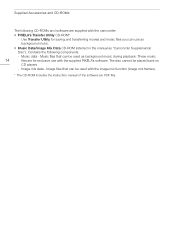
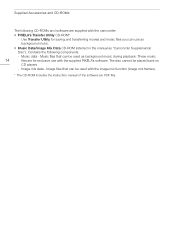
... supplied with the supplied PIXELA's software. Image files that can be used as "Camcorder Supplemental
Disc"). Supplied Accessories and CD-ROMs
The following components.
- Use Transfer Utility for exclusive use as
background music.
• Music Data/Image Mix Data CD-ROM (referred in the manual as background music during playback. Contains the...
XA10 Instruction Manual - Page 36
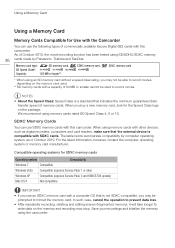
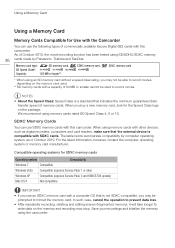
... Class*:
Capacity:
128 MB or larger**.
We recommend using the camcorder. SDXC Memory Cards
You can use the following types of commercially available Secure Digital (SD) cards with a computer OS that indicates the minimum guaranteed data
transfer speed of memory cards.
In such case, cancel the operation to prevent data loss.
• After repeatedly recording...
XA10 Instruction Manual - Page 92


...the memory card already has menu settings on a memory card.
Loading Camera Settings ...card slot Y. 2 Open the [Backup Menu Settings 7] screen.
[FUNC.] [MENU] 6 [Backup Menu Settings 7] 3 Touch [Save] and then touch [Yes].
• The current settings are saved to the memory card. 4 Touch [OK] and then touch [a]. panel and setup menus, you adjust the cinema-look filters and other Canon XA10...
XA10 Instruction Manual - Page 97
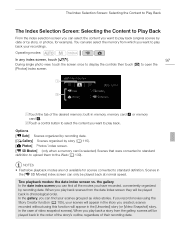
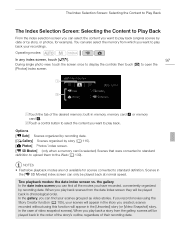
... Gallery] Scenes organized by story (0 115). [2 Photos] Photos' index screen. [u SD Movies] (only when a memory card is selected) Scenes that were converted to standard definition to upload them to standard definition.... date index screen they will appear in the [Unsorted] story (or [Video Snapshot] story, in
the [u SD Movies] index screen can only be played back at normal speed. Operating modes...
XA10 Instruction Manual - Page 120


... Disc to About the music files (0 185) for cases permitted under copyright may have transferred to the card. (The music files that music under applicable laws, such as for personal use copyrighted songs and music tracks in your video creations, remember that come pre-installed in the built-in memory will be used...
XA10 Instruction Manual - Page 135
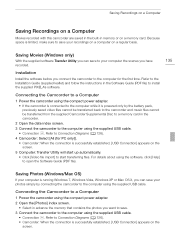
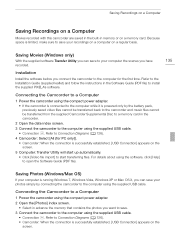
...saved video files cannot be transferred back to the camcorder and music files cannot be transferred from the supplied Camcorder Supplemental Disc to a memory card in ...the connection is successfully established, [USB Connection] appears on the screen.
5 Computer: Transfer Utility will start transferring files.
Connecting the Camcorder to a Computer
1 Power the camcorder using the supplied USB ...
XA10 Instruction Manual - Page 136


...automatically and [Canon XA10] will appear as a new device. Do not open the double memory card slot cover....transfer back previously saved video files to the camcorder.
• Observe the following precautions while the ACCESS indicator is set the camcorder to
mode, the process of the camcorder's folders or files directly from the computer as a new device (or drive), for example, [Canon XA10...
XA10 Instruction Manual - Page 139
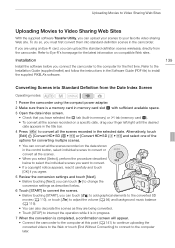
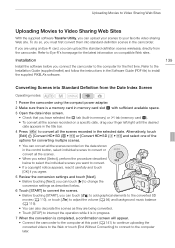
...convert.
• If a copyright notice appears, read it carefully and touch [OK] if you ....
7 When the conversion is a memory card in memory card slot Y with sufficient available space.
3 ...touch [ ] to add graphical elements to the converted SD movies (0 110), or touch [ ] to adjust the...Video Sharing Web Sites
Uploading Movies to Video Sharing Web Sites
With the supplied software Transfer Utility...
XA10 Instruction Manual - Page 141


...]. - Refer to Connection Diagrams (0 126).
2 Computer: Transfer Utility will need to upload the SD movies manually when you will start up automatically. • Click [Web Upload] to upload your Videos
1 Connect the camcorder to the computer using the software, click [Help] to do not remove the memory cards. • Observe the following precautions while the...
XA10 Instruction Manual - Page 142
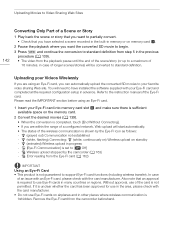
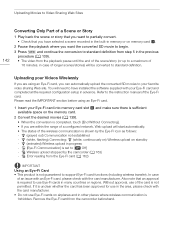
... read the IMPORTANT section before using an Eye-Fi card, you can automatically upload the converted SD movies to your Eye-Fi card and completed all the required configuration setup in advance. i [Eye-Fi Communication] is not permitted. If it is not guaranteed to support Eye-Fi card functions (including wireless transfer). Uploading Movies to Video Sharing...
XA10 Instruction Manual - Page 159


...Charge the battery pack in a playback mode. Battery packs not recommended by Canon for use with this camcorder, there may be heard from a memory card, is not a malfunction.
159
Power source
The camcorder will not turn ...battery pack is connected to the more detailed problems and solutions. please read the "CHECK THIS FIRST" box before going on and correctly set it to a recording mode...
XA10 Instruction Manual - Page 161


...card if the display does not change back to [On].
Charging has stopped because the compact power adapter or the battery pack is not correctly linked to external audio, the video playback is faulty. Then, transfer the music files first and only then transfer the video... a Canon Service Center. You may be displayed. appears on the memory card. Replace or charge the battery pack. -
XA10 Instruction Manual - Page 165
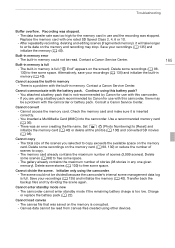
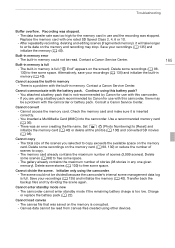
... (3,999 scenes).
You inserted a MultiMedia Card (MMC) into the camcorder. Cannot copy
- Cannot divide the scene. Canvas data cannot be read from canvas files created using a battery pack recommended by Canon for use with this battery pack?
- Troubleshooting
Buffer overflow. You attached a battery pack that was stopped.
Transfer back the backup files and try...
XA10 Instruction Manual - Page 170
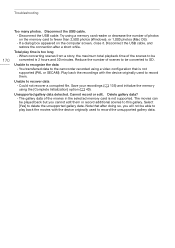
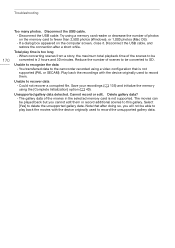
...total playback time of scenes to SD. Reduce the number of the ... the memory using a memory card reader or decrease the number of the movies in the selected memory card is too long - Delete ...to this gallery. Unable to the camcorder recorded using a video configuration that after a short while. Note that is 2...transferred data to recover data - Troubleshooting
170
Too many photos.
XA10 Instruction Manual - Page 182


..., yielding extremely high quality prints.
• Video Signal Configuration 1080/60i* or 1080/24p (only recordings made with the [24P] frame rate) * Recordings made with Exif* Ver. 2.2 Image compression: JPEG * This camcorder supports Exif 2.2 (also called "Exif Print"). SD, SDHC (SD High Capacity) or SDXC (SD eXtended Capacity) memory card (not included)
• Maximum Recording...
XA10 Instruction Manual - Page 189
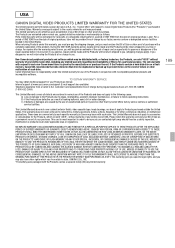
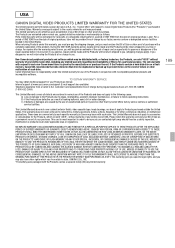
... parts for use , against defective materials or workmanship as Canon may also have no charge to you . This card is most important in the event of failure or other ...which may obtain technical support for other proof of repair and an opportunity to Canon Digital Video Products (the "Products")* purchased in conjunction with incompatible peripheral products and incompatible software...
Similar Questions
Can A Laptop Computer Be Linked To The Xa10 Video Camera To Review Playback
(Posted by yogesnikso 9 years ago)

