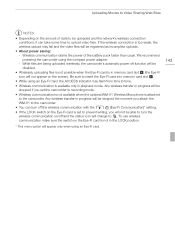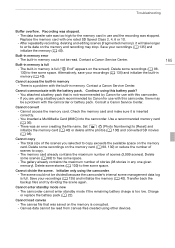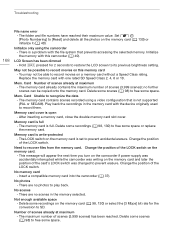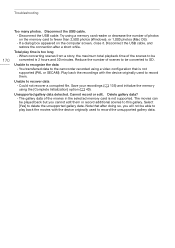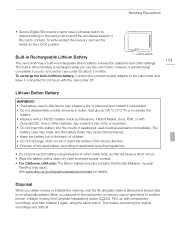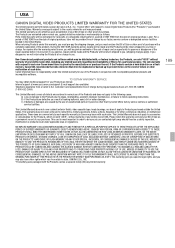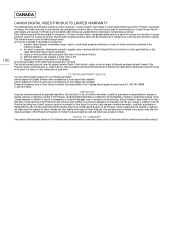Canon XA10 Support Question
Find answers below for this question about Canon XA10.Need a Canon XA10 manual? We have 1 online manual for this item!
Question posted by johntearaway on August 17th, 2011
Can I Recover Deleted Files Canon Xa10
I thought I was deleting by date, but in fact everything has been erased. It was very valuable data. (Yes, I should have transferred it to my computer first!!)
Current Answers
Related Canon XA10 Manual Pages
Similar Questions
Can A Laptop Computer Be Linked To The Xa10 Video Camera To Review Playback
(Posted by yogesnikso 9 years ago)
How To Delete Files From Video Cameracanon Vixia Hfr20
(Posted by tonjeff70 10 years ago)
Corupt Mts File
one of my MTS viles only plays 22 seconds, and then stops, although it is a 1.9 gig file, and shows ...
one of my MTS viles only plays 22 seconds, and then stops, although it is a 1.9 gig file, and shows ...
(Posted by johan84595 10 years ago)
Cannot Recover Deleted Files From Canon Vixia Hf R20
(Posted by brdrzima 10 years ago)