Canon VIXIA HF R20 Support Question
Find answers below for this question about Canon VIXIA HF R20.Need a Canon VIXIA HF R20 manual? We have 1 online manual for this item!
Question posted by tonjeff70 on March 17th, 2014
How To Delete Files From Video Cameracanon Vixia Hfr20
The person who posted this question about this Canon product did not include a detailed explanation. Please use the "Request More Information" button to the right if more details would help you to answer this question.
Current Answers
There are currently no answers that have been posted for this question.
Be the first to post an answer! Remember that you can earn up to 1,100 points for every answer you submit. The better the quality of your answer, the better chance it has to be accepted.
Be the first to post an answer! Remember that you can earn up to 1,100 points for every answer you submit. The better the quality of your answer, the better chance it has to be accepted.
Related Canon VIXIA HF R20 Manual Pages
VIXIA HF R20 / HF R21 / HF R200 Instruction Manual - Page 8


...computer or a video sharing Web site.
In such case, play back the recordings on the device used . AVCHD
MPEG-2
Convert your HD movies, in the camcorder itself, to standard definition
files (0 125).
...your Recordings on Other Devices
Connect the camcorder to an HDTV (0 114)
SD
Play video directly from your recorded
memory card
AVCHD-compatible HDTVs and
digital recorders with the type ...
VIXIA HF R20 / HF R21 / HF R200 Instruction Manual - Page 11


...
54
The Index Selection Screen: Selecting the Content to Play
Back
56
Date Index Screen and Gallery Screen
56
Deleting Scenes
58 Advanced Functions
58
Shooting Video in Flexible Recording Mode
59
Selecting the Video Quality (Recording Mode)
60
Selecting the Frame Rate
61
Special Scene Recording Programs and Programmed AE
63
Cinema...
VIXIA HF R20 / HF R21 / HF R200 Instruction Manual - Page 12


... Data Code
87
Rating Scenes
90 Gallery and Scene Operations
90
Managing Stories
94
Capturing Video Snapshot Scenes and Photos from a
Movie
96
Dividing Scenes
97
Decorating Scenes
„ Photos
103 Basic Playback
103 Viewing Photos 105 Deleting Photos
107 Additional Functions
107 Taking Photos in Flexible Recording Mode 108 Selecting Photo...
VIXIA HF R20 / HF R21 / HF R200 Instruction Manual - Page 14


...photos included in this manual are used in this manual:
When not specified as a PDF file in memory", the term "memory" by itself refers to both. Unless indicated otherwise, ... carefully before you use the camcorder and retain it for purchasing the Canon VIXIA HF R21 / VIXIA HF R20 / VIXIA HF R200. Should your camcorder fail to operate correctly, refer to complete the operation. &#...
VIXIA HF R20 / HF R21 / HF R200 Instruction Manual - Page 17


... (this manual as "Camcorder Supplemental Disc") - Instruction Manual - Image mix data - Image files that can use with the camcorder: • PIXELA's Transfer Utility CD-ROM1 and Installation Guide...Data CD-ROM (referred to mix with live video for saving and transferring movies
and music files you can be played back on PDF file). Introduction Š 17 Photo Application - ...
VIXIA HF R20 / HF R21 / HF R200 Instruction Manual - Page 18


Names of Parts
Left side view
Right side view
1 RESET button (0 156)
2
button (0 30)/
/
button (0 125)
WEB
3 2 (camera/play) button (0 31)
4 VIDEO SNAP (video snapshot) button (0 68)
5 DISP. (onscreen display) button (0 87)/ BATT. INFO button (0 151)
6 MIC terminal (0 79)
7 USB terminal (0 111, 114)
8 HDMI OUT terminal (0 111, 112)
9 Memory ...
VIXIA HF R20 / HF R21 / HF R200 Instruction Manual - Page 56
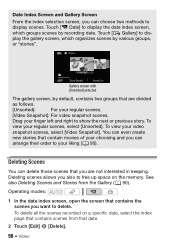
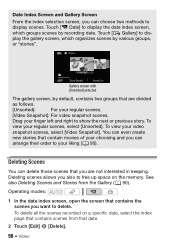
... screen, open the screen that contains scenes from the Gallery (0 90). Touch [ Gallery] to your regular scenes.
[Video Snapshot]: For video snapshot scenes. See also Deleting Scenes and Stories from that date.
2 Touch [Edit] 8 [Delete].
56 Š Video You can even create
new stories that are not interested in keeping. Gallery screen with [Unsorted] selected...
VIXIA HF R20 / HF R21 / HF R200 Instruction Manual - Page 57


... then touch [OK]. Touch [Stop] to remove all scenes.
Once deleted, original scenes cannot be deleted nevertheless. Do not disconnect the power source or turn off the camcorder. - Video Š 57 If you selected [Select], touch the scenes to remove the checkmark. You can also touch [Remove All] to interrupt the operation while...
VIXIA HF R20 / HF R21 / HF R200 Instruction Manual - Page 60


... 8 [a]
60 Š Video at that point, the
camcorder will change the "feel" of purchase, the built-in 1,440 x 1,080 resolution.
2
/
At the time of your creative intent. Built-in 1,920 x 1,080 resolution.
Changing the frame rate will stop for about 70
MB of music files and 5 MB of image files. 3 A single scene can...
VIXIA HF R20 / HF R21 / HF R200 Instruction Manual - Page 67


...moves. • Touch [Cancel z] to keep your pet, a moving vehicle or people not facing the camera directly, you can use Touch & Track to remove the frame and cancel the tracking. In such case... by the camcorder is 1/30 (1/24 if the frame rate is set to the background. - Video Š 67
When shooting indoors with insufficient lighting. • Face detection cannot be able to the...
VIXIA HF R20 / HF R21 / HF R200 Instruction Manual - Page 68


... to record pause mode. You will momentarily turn black as a visual progress bar) and then automatically returns to normal video recording mode.
2 Press g. • By default, the camcorder records for about 4 seconds (the blue frame serves as if a camera shutter had released. NOTES • Changing the camcorder's operating mode will deactivate the...
VIXIA HF R20 / HF R21 / HF R200 Instruction Manual - Page 82


...the gallery and photo slideshows set to background music. When finished, touch [f].
82 Š Video You can use as background music.
Touch the screen to adjust the balance. Operating modes:
...3 music tracks
you can use your favorite songs as background music.
/ : The music files come
pre-installed in the built-in advance. Playing Back Scenes or Slideshow Set to Background...
VIXIA HF R20 / HF R21 / HF R200 Instruction Manual - Page 83
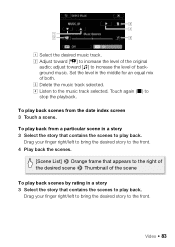
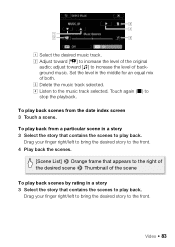
...your finger right/left to bring the desired story to the front.
adjust toward [1] to the music track selected. C Delete the music track selected. Drag your finger right/left to bring the desired story to the front. 4 Play back ... story that appears to the right of the desired scene 8 Thumbnail of background music.
Video Š 83 A Select the desired music track. To play back.
VIXIA HF R20 / HF R21 / HF R200 Instruction Manual - Page 84


...External Audio Input] 8 [A On ]
3 Connect the external player to the camcorder's MIC terminal.
84 Š Video
To delete a music track In the music track selection screen, touch [Z] or [O] to select the track you want to single ...a slideshow from the photo index screen 3 Touch a photo to go to delete.
[d] 8 [Yes]
Using an External Audio Player for Background Music
Use your favorite songs as background...
VIXIA HF R20 / HF R21 / HF R200 Instruction Manual - Page 85
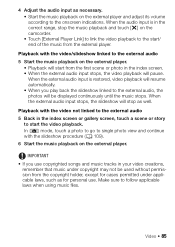
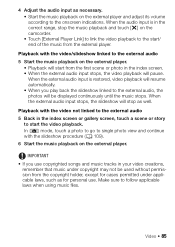
...and music tracks in the index screen. • When the external audio input stops, the video playback will resume automatically. • When you use . IMPORTANT
• If you play ...start the video playback. 4 Adjust the audio input as necessary.
• Start the music playback on the external player and adjust its volume according to follow applicable laws when using music files. Playback ...
VIXIA HF R20 / HF R21 / HF R200 Instruction Manual - Page 121


... not work correctly depending on or flashing. Do not change or delete any of your movies on the computer, and restore files to do not remove the memory cards. - Connection D. Do not...the USB cable. -
Doing so may result in scenes that were previously saved to the camcorder video files that cannot be played back on the camcorder.
• Operation may result in permanent data ...
VIXIA HF R20 / HF R21 / HF R200 Instruction Manual - Page 154


... a story. - Use a recommended memory card (0 36). You may not be too low. Then, transfer the music files first and only then write the video files back to free some space. Delete the music tracks and transfer the music files again.
- In most cases, a story can contain a maximum of scenes may be able to add scenes...
VIXIA HF R20 / HF R21 / HF R200 Instruction Manual - Page 163


... - No memory card - Have fun shooting some space. - Delete some scenes (0 56) to free some video (0 43). Number of the LOCK switch.
Scenes recorded using another device cannot be inserted correctly.
This message will appear the next time you edit photos and write the files back to prevent erasure. Change the position of...
VIXIA HF R20 / HF R21 / HF R200 Instruction Manual - Page 164


... - Some scenes could not be converted
- There are scenes recorded with other devices or image files created or edited on a computer. This memory card contains scenes. You may not be able...to MXP or FXP mode (0 59). To record video on the memory card to set to flexible recording mode. Save your movies (0 119) if necessary, and delete all scenes to SD there are no scenes with this...
VIXIA HF R20 / HF R21 / HF R200 Instruction Manual - Page 177


...at the time of shooting is a standard for Camera File system), compatible with the [PF24], [PF30] frame...GB,
8 GB
- System
• Recording System Movies: AVCHD Video compression: MPEG-4 AVC/H.264; SD, SDHC (SD High Capacity... for enhancing the communication between camcorders and printers. Specifications
VIXIA HF R21 / VIXIA HF R20 / VIXIA HF R200
- By connecting to an Exif Print...
Similar Questions
How Do You Delete All Movie Files From Canon Vixia Hfr20
(Posted by smabmo 10 years ago)
Sound Will Not Transfer To Computer Files From Canon Vixia Hfr20 Video Camera
(Posted by beansJededi 10 years ago)
Cannot Recover Deleted Files From Canon Vixia Hf R20
(Posted by brdrzima 10 years ago)

