Canon XA10 Support Question
Find answers below for this question about Canon XA10.Need a Canon XA10 manual? We have 1 online manual for this item!
Question posted by johan84595 on November 19th, 2013
Corupt Mts File
one of my MTS viles only plays 22 seconds, and then stops, although it is a 1.9 gig file, and shows it is over 17 minutes long. How can i recover this file
Current Answers
There are currently no answers that have been posted for this question.
Be the first to post an answer! Remember that you can earn up to 1,100 points for every answer you submit. The better the quality of your answer, the better chance it has to be accepted.
Be the first to post an answer! Remember that you can earn up to 1,100 points for every answer you submit. The better the quality of your answer, the better chance it has to be accepted.
Related Canon XA10 Manual Pages
XA10 Instruction Manual - Page 2


... interference in accordance with arrowhead symbol, within an equilateral triangle, is intended to alert the user to stop operation of the FCC Rules.
TO REDUCE THE RISK OF ELECTRIC SHOCK AND TO REDUCE ANNOYING INTERFERENCE, USE... the risk of a car under direct sunlight, fire, etc. HD Camcorder, XA10 A systems
This device complies with class B limits in a particular installation.
XA10 Instruction Manual - Page 3


... are provided for long periods of power ...instructions should be followed.
17 Cleaning - Hazard of ...product" refers to the Canon HD Camcorder XA10 A and all its accessories.
1 ...stops, excessive force, and uneven surfaces may cause picture interference, or permanently damage the camera.
20 Water and Moisture - Regarding other sources of antenna discharge unit, connection to overturn.
22...
XA10 Instruction Manual - Page 5


...This camcorder has features to make it usable as a main camera but switch to keep on it ideal in a variety of...can record nocturnal animals in focus. Highlights of the XA10
The Canon XA10 HD Camcorder is a high-performance camcorder whose compact .... The minimum object distance is detected, ensuring that captures video at your recordings.
The 8-bladed iris aperture also enhances ...
XA10 Instruction Manual - Page 7
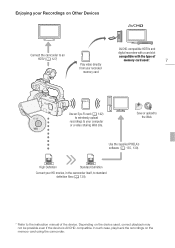
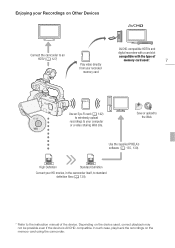
...Enjoying your Recordings on Other Devices
Connect the camcorder to an HDTV (0 127)
Play video directly from your recorded
memory card
AVCHD-compatible HDTVs and
digital recorders with a...movies, in the camcorder itself, to standard definition files (0 139).
* Refer to the Web. High Definition
Standard Definition
Convert your computer or a video sharing Web site. Save or upload to the ...
XA10 Instruction Manual - Page 9


... 91
Changing the Assigned Function 91 Using an Assignable Button 91 Saving and Loading Menu Settings 92 Saving Menu Settings to a Memory
Card 92 Loading Camera Settings from a Memory
Card 92
5 Playback 93
Playing Back Video 93 Adjusting the volume 94 3D Flip View 96
The Index Selection Screen: Selecting the Content to...
XA10 Instruction Manual - Page 11


... itself refers to both. 1
Introduction
Introduction
About this Manual
About this manual have been simplified to show only relevant icons. Please read this manual:
When not specified as "memory card" or "built-... The following terms are simulated pictures taken with a still camera. • Some screenshots in this Manual
Thank you use the
camcorder and retain it for purchasing the Canon...
XA10 Instruction Manual - Page 45


... 8 menu: [Video Snapshot Length], [Rate Scenes (Recording)], [Rec Media for Movies],
[Recording Mode], [Rec Media for Photos], [Scan Reverse Rec].
- 6 menu: All settings except for 5 minutes. At this START/STOP button. Press x...] [Auto Power Off] is activated or while fading in cases such as JPG files. The photo size (1920x1080) and quality cannot be recorded while the digital zoom is...
XA10 Instruction Manual - Page 49
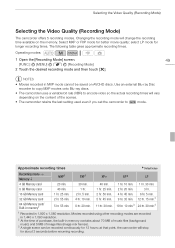
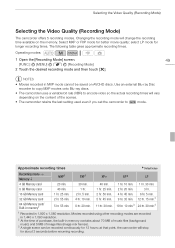
...the content of image files (image mix frames).
... Movies recorded in 1,920 x 1,080 resolution. Selecting the Video Quality (Recording Mode)
Selecting the Video Quality (Recording Mode)
The camcorder offers 5 recording modes....continuously for about 70 MB of music files (background music) and 5 MB of the scenes...if you set the camcorder to encode video so the actual recording times will ...
XA10 Instruction Manual - Page 85


... length recommended for a few seconds (the blue frame serves as a visual progress bar) and then automatically returns to record pause mode. • When the camcorder stops recording, the screen will deactivate the video snapshot mode. Then, play back your favorite music (0 118). Operating modes:
85
1 Open the video snapshot screen. [FUNC.] [Z Video Snapshot] • Alternatively, you...
XA10 Instruction Manual - Page 92


... to a Memory Card
Menu settings must be reset to both types of camcorders. Loading Camera Settings from other settings in the camcorder that are not common to default values. NOTES ... then touch [a]. panel and setup menus, you adjust the cinema-look filters and other Canon XA10 and VIXIA HF G10 camcorders. Saving and Loading Menu Settings
Saving and Loading Menu Settings
After you...
XA10 Instruction Manual - Page 113


...Touch [f] to About the image files for the Image Mix function (0 185) for the image mix (Chroma Key) function. Refer to mix your image with Live Video You can be replaced by the live video
To use the Chroma Key ... area that can use has a blue or green area, which will be replaced by the live video. Make sure that the image you want to use images you make on your finger along the...
XA10 Instruction Manual - Page 120


... in memory will permanently erase any music files you may have transferred to the card. (The music files that come pre-installed in the built-in your video creations, remember that contains the recordings you want to play back with background music.
• In some cases, the video playback may not be used without permission...
XA10 Instruction Manual - Page 126


... automatically detect and change the aspect ratio - 6 [AV/Headphones] to [H AV]
STV-250N Stereo Video Cable (supplied)
Yellow White Red
Connection D
USB
Type: Digital data connection Connect to a computer to save your recordings, or to a... order to use them as background music. To transfer music files from the supplied Camcorder Supplemental Disc to copy your recordings.
XA10 Instruction Manual - Page 135
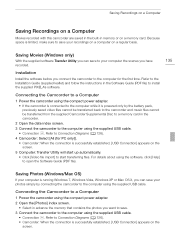
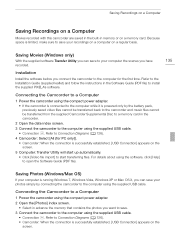
... Diagrams (0 126). • Camcorder: When the connection is successfully established, [USB Connection] appears on the screen.
5 Computer: Transfer Utility will start up automatically. • Click [Video file import] to the computer using the supplied USB cable.
• Connection D.
For details about using the software, click [Help] to open the Software Guide (PDF...
XA10 Instruction Manual - Page 136


... under [Canon XA10]. • Mac OS X: iPhoto will start automatically.
Always use only the supplied PIXELA's software to save photos to the computer, you
can be played back on the...to stop the process and use the image files on your photos to
mode and restore the connection.
Do not change the camcorder's operating mode.
• When restoring to the camcorder video files that ...
XA10 Instruction Manual - Page 139
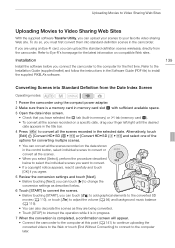
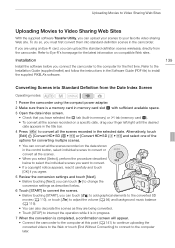
...converted. • Touch [STOP] to interrupt the operation while...PIXELA's software.
139
Converting Scenes into standard-definition scenes in the Software Guide (PDF file) to adjust the volume (0 94) and background music balance (0 119). •... to the computer at this point (0 141) to continue uploading the converted videos to the Web or touch [End Without Connecting] to connect to the computer...
XA10 Instruction Manual - Page 140
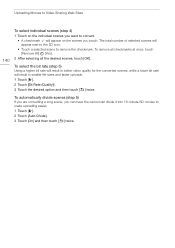
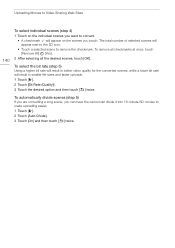
... (step 5)
If you are converting a long scene, you can have the camcorder divide it into 10-minute SD movies to convert. • A checkmark O will appear on the scenes you want to make uploading easier. 1 Touch [5].
2 Touch [Auto Divide]. 3 Touch [On] and then touch [f] twice. Uploading Movies to Video Sharing Web Sites
140
To...
XA10 Instruction Manual - Page 141


...SD movies to the Web.
• You can play back and delete the converted SD movies from a ...file). For details about using the supplied USB cable. • Connection D. The maximum total playback time of the scenes to be split into smaller 10-minute long movies when
[Auto Divide] (0 140) is connected to the computer, do not open the double memory card slot cover. - Uploading Movies to Video...
XA10 Instruction Manual - Page 150
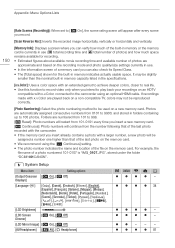
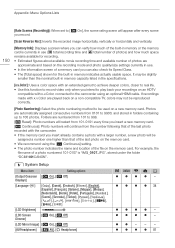
...the nominal built-in memory capacity listed in memory indicates actually usable space. For example, the
file name of a photo numbered 101-0107 is currently in use . • In the ... achieve deeper colors, closer to real life. • Use this function to record video only when you intend to play back your recordings on an HDTV
compatible with x.v.Color, connected to the camcorder using the...
XA10 Instruction Manual - Page 182


...: 3 hr.
SP mode: 2 hr. 20 min. Specifications
Specifications
182
XA10
- Exif Print is used and optimized, yielding extremely high quality prints.
• Video Signal Configuration 1080/60i* or 1080/24p (only recordings made with the ... in .) at the time of shooting is a standard for Camera File system), compatible with the [PF24], [PF30] frame rate are approximate figures.
Similar Questions
Software Drivers For Zr300 Video Camera For Windows 10 Computer
i need software driver disc for ZR300 video camera using on windows 10 computer
i need software driver disc for ZR300 video camera using on windows 10 computer
(Posted by bravi57 1 year ago)
Can A Laptop Computer Be Linked To The Xa10 Video Camera To Review Playback
(Posted by yogesnikso 9 years ago)
Canon Fs30 Video Camera Has Blank Screen
I have a Canon FS30 video camera (approx. 3 years old). I had never had problems before, but today, ...
I have a Canon FS30 video camera (approx. 3 years old). I had never had problems before, but today, ...
(Posted by amandaboerner 10 years ago)
I Am Looking For A Good Tutorial Video On The Canon Xa 10 Camcorder
the Canon xa 10 is my first video camera and I need to learn the basics about digital video filmma...
the Canon xa 10 is my first video camera and I need to learn the basics about digital video filmma...
(Posted by karmacat920 11 years ago)

