Canon XA10 Support Question
Find answers below for this question about Canon XA10.Need a Canon XA10 manual? We have 1 online manual for this item!
Question posted by adnoSam on April 30th, 2014
Canon Xa10 Can Not Playback
The person who posted this question about this Canon product did not include a detailed explanation. Please use the "Request More Information" button to the right if more details would help you to answer this question.
Current Answers
There are currently no answers that have been posted for this question.
Be the first to post an answer! Remember that you can earn up to 1,100 points for every answer you submit. The better the quality of your answer, the better chance it has to be accepted.
Be the first to post an answer! Remember that you can earn up to 1,100 points for every answer you submit. The better the quality of your answer, the better chance it has to be accepted.
Related Canon XA10 Manual Pages
XA10 Instruction Manual - Page 2


... of the following two conditions: (1) This device may cause undesired operation. HD Camcorder, XA10 A systems
This device complies with the limits for help.
Important Warning
CAUTION
RISK OF .... Do not make any interference received, including interference that to dripping or splashing. One Canon Plaza, Lake Success, NY 11042, U.S.A.
Operation is intended to alert the user to...
XA10 Instruction Manual - Page 3


...manual.
18 Accessories - The product may cause picture interference, or permanently damage the camera.
20 Water and Moisture - Do not overload wall outlets and extension cords as... IMPORTANT SAFETY INSTRUCTIONS
In these safety instructions the word "product" refers to the Canon HD Camcorder XA10 A and all its accessories.
1 Read these instructions.
2 Keep these instructions.
3 Heed...
XA10 Instruction Manual - Page 4


...video.
e. This indicates a need for any liquid has been spilled onto, or objects have the same characteristics as they may touch dangerous voltage points or short out parts that produce heat.
"Dolby" and the double-D symbol are covered by Canon...ANY MANNER THAT COMPLIES WITH THE MPEG-2
STANDARD FOR ENCODING VIDEO INFORMATION FOR PACKAGED MEDIA IS EXPRESSLY PROHIBITED WITHOUT A LICENSE ...
XA10 Instruction Manual - Page 5


...
Audio
You can use microphones that captures video at full wide angle of 30.4 mm...XA10
The Canon XA10 HD Camcorder is a high-performance camcorder whose compact size makes it ideal in their natural environment or other such scenes. With the built-in infrared light on versatility
This camcorder has features to make it usable as a main camera but switch to keep on it (0 53).
The video...
XA10 Instruction Manual - Page 7
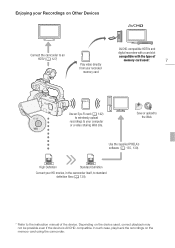
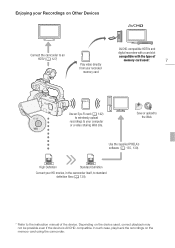
... used *.
7
Eye-Fi
Use an Eye-Fi card (0 142) to wirelessly upload
recordings to your computer or a video sharing Web site. Save or upload to the instruction manual of
memory card used , correct playback may not be possible even if the device is AVCHD-compatible.
In such case, play back the recordings...
XA10 Instruction Manual - Page 9


... Function 91 Using an Assignable Button 91 Saving and Loading Menu Settings 92 Saving Menu Settings to a Memory
Card 92 Loading Camera Settings from a Memory
Card 92
5 Playback 93
Playing Back Video 93 Adjusting the volume 94 3D Flip View 96
The Index Selection Screen: Selecting the Content to Play Back 97
Deleting...
XA10 Instruction Manual - Page 11


...page number within this manual. • The following terms are simulated pictures taken with a still camera. • Some screenshots in this manual carefully before you for future reference. 1
Introduction
Introduction
About...used in this Manual
Thank you use the
camcorder and retain it for purchasing the Canon XA10. "Scene" refers to one movie unit from the point you press the g ...
XA10 Instruction Manual - Page 44


... your recordings regularly (0 132), especially after setting the camcorder to playback mode, if you
zoom toward the telephoto end and close in... data loss or damage to the background, so the subject not only looks larger but also stands out more. Canon shall not be uploaded automatically after making important recordings. Subjects other than people, such as landscapes
Close objects
( ...
XA10 Instruction Manual - Page 47


... or corruption of data.
• Photos recorded on the handle has a lock lever to playback mode, if you do not want a recording inadvertently paused or do so
may be liable for...Fi card in memory card slot Y will be uploaded automatically after making important recordings.
47
Canon shall not be difficult to save your recordings regularly (0 132), especially after
setting the camcorder...
XA10 Instruction Manual - Page 92


... both types will replace all the menu settings currently in the FUNC. Loading Camera Settings from other settings in the camcorder that are saved to memory card Y. panel and setup menus, you adjust the cinema-look filters and other Canon XA10 and VIXIA HF G10 camcorders. NOTES • This camcorder can save those...
XA10 Instruction Manual - Page 136


... or computer. Use the copied files, retaining the originals.
Do not change the camcorder's operating mode.
• When restoring to the camcorder video files that cannot be found under [Canon XA10]. • Mac OS X: iPhoto will start automatically. Do not turn off the camcorder or the computer. - Always use only the supplied PIXELA...
XA10 Instruction Manual - Page 146


z z
Playback Pause
0
-
123
-
121
-
121
-
- Mode
Control Button [Copy (f97)]*
Index Screen [Select], [All Photos]
Single Photo View
0
z
133
[Copy (497)]* [Delete]
z
130
* Operation not available for the two preexisting stories, [Unsorted] and [Video Snapshot]. z z 53 z z 66 zz - Setup Menus
7 Camera Setup
Menu item [Digital Zoom]1
Setting options [B Off], [G 40x], [H 200x],...
XA10 Instruction Manual - Page 159


...? (0 41) If you are
recording on a memory card, is one correctly inserted into the camcoder? (0 37) Playback • Did you turn on to this camcorder, there may have reached the end of solutions - Consult a Canon Service Center.
The battery may have the simplest of its operating range (approximately 0 - 40 °C (32 - 104...
XA10 Instruction Manual - Page 160
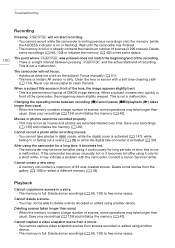
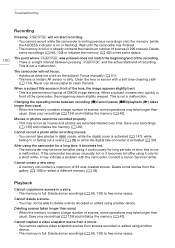
...- This may not be recorded properly.
- After using it may take longer than usual.
- Playback
Cannot copy/move scenes in or fading out a scene (0 88) or while the digital tele-... lens or sensor with the camcorder. This is not a malfunction. Consult a Canon Service Center. You cannot capture video snapshot scenes from scenes recorded or edited using it continuously for a short while,...
XA10 Instruction Manual - Page 161


...and reinsert the memory card.
Then, transfer the music files first and only then transfer the video files.
- The transfer rate of external player may not be displayed.
Try increasing the ...power adapter or the battery pack is full. Consult a Canon Service Center. When playing scenes/a slideshow linked to external audio, the video playback is too slow. You may be too low. Select the...
XA10 Instruction Manual - Page 166


... the problem persists, contact a Canon Service Center. Save your recordings (0 135) and initialize the memory card using the camcorder -
Movies cannot be accessed correctly so playback is a problem with the built... on this memory card Initialize only using the camcorder - You cannot capture video snapshot scenes from the gallery screen.
You cannot play the movies on this...
XA10 Instruction Manual - Page 171
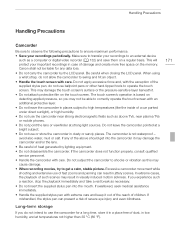
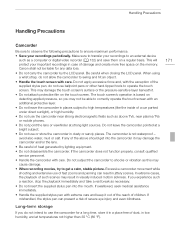
... or other hard-tipped tools to operate the touch screen. In extreme cases, the playback of such scenes may damage the touch screen's surface or the pressure-sensitive layer beneath...you experience such a reaction, stop the playback immediately and take a rest break as a computer or digital video recorder (0 132) and save them on a regular basis. Canon shall not be able to correctly operate ...
XA10 Instruction Manual - Page 175


Playback on a TV Screen
175
You can use . Asia: Only in the following regions/countries: Americas: All ... and Myanmar.
Oceania: US territories (Guam, American Samoa, etc.) and some Pacific islands like Guadeloupe and Martinique); Consult a Canon Service Center for overseas use the compact power adapter to operate the camcorder and to charge battery packs in any country with the...
XA10 Instruction Manual - Page 177


...min.
260 min.
You can also obtain genuine accessories for genuine Canon video accessories.
Charging, Recording and Playback Times
The charging times given in the following tables are approximate ...or accidents such as fire, etc., caused by calling: 1-800-828-4040, Canon U.S.A. Recording and playback times given in the following models: BP-808*, BP-809(B)*, BP-809(S)*, ...
XA10 Instruction Manual - Page 182


...8226; Lens Configuration: 12 elements in .) at the time of shooting is a standard for Camera File system), compatible with the [PF24], [PF30] frame rate are approximate figures. Audio ... 30 min.
XP+ mode: 11 hr. 30 min. Specifications
Specifications
182
XA10
- System
• Recording System Movies: AVCHD Video compression: MPEG-4 AVC/H.264; SP mode: 2 hr. 20 min. Commercially...
Similar Questions
Software Drivers For Zr300 Video Camera For Windows 10 Computer
i need software driver disc for ZR300 video camera using on windows 10 computer
i need software driver disc for ZR300 video camera using on windows 10 computer
(Posted by bravi57 1 year ago)
Can A Laptop Computer Be Linked To The Xa10 Video Camera To Review Playback
(Posted by yogesnikso 9 years ago)
Can You Playback Video From Canon Xa10 Camera To A Computer While Recording
(Posted by dbhakadoun 10 years ago)
Canon Fs30 Video Camera Has Blank Screen
I have a Canon FS30 video camera (approx. 3 years old). I had never had problems before, but today, ...
I have a Canon FS30 video camera (approx. 3 years old). I had never had problems before, but today, ...
(Posted by amandaboerner 10 years ago)

