Canon VIXIA HG20 Support Question
Find answers below for this question about Canon VIXIA HG20.Need a Canon VIXIA HG20 manual? We have 5 online manuals for this item!
Question posted by ronbeasa on August 17th, 2014
Vixia Lens Cover Won't Open
The person who posted this question about this Canon product did not include a detailed explanation. Please use the "Request More Information" button to the right if more details would help you to answer this question.
Current Answers
There are currently no answers that have been posted for this question.
Be the first to post an answer! Remember that you can earn up to 1,100 points for every answer you submit. The better the quality of your answer, the better chance it has to be accepted.
Be the first to post an answer! Remember that you can earn up to 1,100 points for every answer you submit. The better the quality of your answer, the better chance it has to be accepted.
Related Canon VIXIA HG20 Manual Pages
Digital Video Software (Windows) Ver.31 Instruction Manual - Page 20
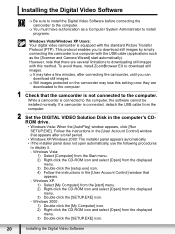
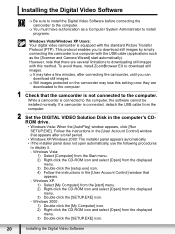
..., click [Run SETUP.EXE]. Installing the Digital Video Software
Be sure to install the Digital Video Software before connecting the camcorder to the computer.
You must have authorization as the [Scanner and Camera Wizard] start ] menu. 2) Right-click the CD-ROM icon and select [Open] from the displayed menu. 3) Double-click the...
VIXIA HG20 / VIXIA HG21 Instruction Manual - Page 2


...HD Camcorder, VIXIA HG21 A / VIXIA HG20 A systems... Warning
CAUTION
RISK OF ELECTRIC SHOCK DO NOT OPEN
CAUTION: TO REDUCE THE RISK OF ELECTRIC SHOCK, DO NOT REMOVE COVER (OR BACK). TO REDUCE THE RISK OF ...! Note: This equipment has been tested and found to comply with the digital video camcorder must accept any changes or modifications to provide reasonable protection against harmful interference ...
VIXIA HG20 / VIXIA HG21 Instruction Manual - Page 14


...
"Screen" refers to the "Digital Video Software" instruction manual, included as a PDF file in the supplied DIGITAL VIDEO Solution Disk CD-ROM.
Introduction
About...you use the camcorder and retain it for purchasing the Canon VIXIA HG21/VIXIA HG20. "Hard disk" and "HDD" are used to refer ... with a still camera. "Media" is used in hard disk drive.
This will need to ...
VIXIA HG20 / VIXIA HG21 Instruction Manual - Page 34
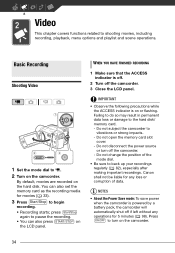
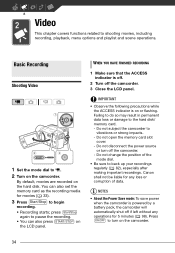
...to shooting movies, including recording, playback, menu options and playlist and scene operations.
Video
This chapter covers functions related to the hard disk/ memory card. -
By default, movies are ...recorded on the camcorder. Press ON/OFF to vibrations or strong impacts. - Do not open the memory card slot cover. - NOTES
• About the Power Save mode: To save power when the camcorder...
VIXIA HG20 / VIXIA HG21 Instruction Manual - Page 39


...joystick ( ) or press on the recording conditions, you close the LCD panel. Do not open the memory card slot cover. - NOTES
• Depending on the wireless controller once to return to the beginning of ...the mode dial.
• You may result in video or sound playback between ...
VIXIA HG20 / VIXIA HG21 Instruction Manual - Page 44


... frame. [Selected Scenes] Deletes all recordable space available again you are being deleted). - Video
NOTES
• The selection of the mode dial.
IMPORTANT
• Be careful when deleting...other than [This Scene], you want to vibrations or strong impacts. - Do not open the memory card slot cover. - Do not change the operating mode.
• Scenes in the playlist cannot be...
VIXIA HG20 / VIXIA HG21 Instruction Manual - Page 46


...SET THE SHUTTER SPEED OR APERTURE
VALUE
When you zoom in a portrait; Use low aperture values (larger lens opening ) to add motion blur, emphasizing the feel of the background increases the more you select [ Shutter...next to the recording program icon. 1 If the joystick guide appears on the screen.
-
Video
- use slower shutter speeds to get a wider
depth of 1/250 second, etc.
46 ...
VIXIA HG20 / VIXIA HG21 Instruction Manual - Page 60


... the memory card. [All Scenes (this camcorder.
60 Do not open , or the LOCK switch on the memory card is open the memory card slot cover. - Do not change the position of the hard
disk's playlist... FUNC. [ Copy (
)]
[Yes]* [OK] FUNC.
* Press to vibrations or strong impacts. - Video
Copying Scenes
You can copy original movies or the entire playlist only from the Index Screen ( 43).
1...
VIXIA HG20 / VIXIA HG21 Instruction Manual - Page 61
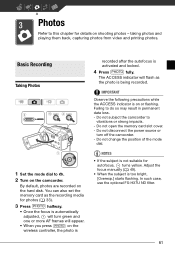
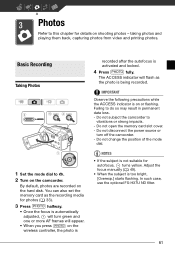
taking photos and playing them back, capturing photos from video and printing photos. By default, photos are recorded on the camcorder.
In such .... Basic Recording
Taking Photos
1 Set the mode dial to do so may result in permanent data loss. - Do not open the memory card slot cover. - Adjust the focus manually ( 49).
• When the subject is not suitable for photos ( 33).
3 Press...
VIXIA HG20 / VIXIA HG21 Instruction Manual - Page 71
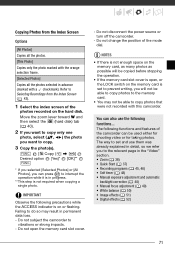
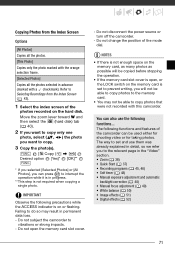
...slot cover is open the memory card slot cover.
- The following functions...
Do not open ..., or the LOCK switch on or flashing. Do not change the position of the mode dial.
Other Functions You Can Use when Taking Photos
You can also use them was already explained in detail, so we refer you can be used either for shooting video...
VIXIA HG20 / VIXIA HG21 Instruction Manual - Page 78
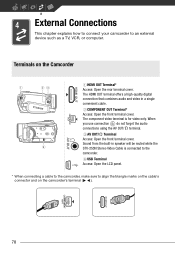
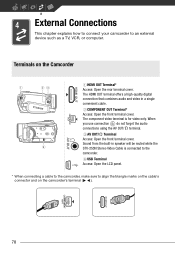
... speaker will be muted while the STV-250N Stereo Video Cable is for video only.
The component video terminal is connected to align the triangle marks on the cable's connector and on the Camcorder
HDMI OUT Terminal* Access: Open the rear terminal cover. USB Terminal Access: Open the LCD panel.
* When connecting a cable to the camcorder...
VIXIA HG20 / VIXIA HG21 Instruction Manual - Page 85
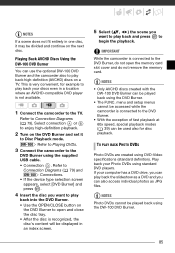
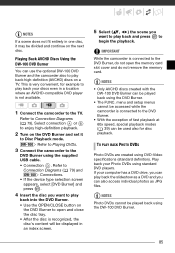
...-100 Refer to Playing DVDs.
3 Connect the camcorder to the
DVD Burner using DVD-Video specifications (standard definition). NOTES
Photo DVDs cannot be displayed in a location where an AVCHD-compatible... DVD player is not available.
1 Connect the camcorder to open the memory card slot cover and do not remove the memory card.
Refer to
Connection Diagrams ( 79) and DW...
VIXIA HG20 / VIXIA HG21 Instruction Manual - Page 105
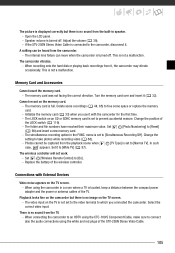
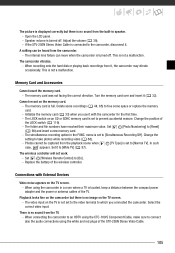
Open the LCD panel. -
The camcorder... memory card.
- When using the white and red plugs of the TV. Select the correct video input. This is full. Change the
setting to free some space or replace the memory
card....wireless controller. Set it ( 32).
There is no sound from it . The internal lens fixture can be captured from the built-in speaker. - Turn the memory card over ...
VIXIA HG20 / VIXIA HG21 Instruction Manual - Page 112
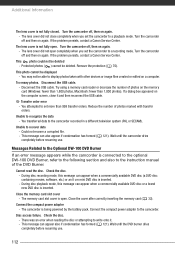
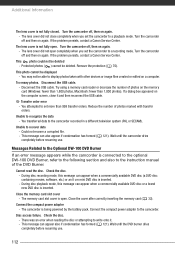
Turn the camcorder off and then on again. The lens cover is not fully open . If the problem persists, contact a Canon Service Center.
You may not be...an error when reading the disc or attempting to write onto it and then reconnect the USB cable. The lens cover did not open completely when you set more than 1,000 photos). If the problem persists, contact a Canon Service Center....
VIXIA HG20 / VIXIA HG21 Instruction Manual - Page 133
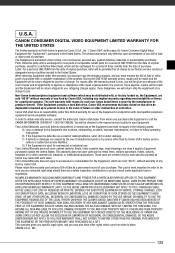
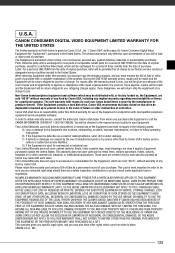
... dealer from the date of original purchase, labor will be return-shipped to Equipment purchased outside the United States. This Limited Warranty does not cover cabinet (exterior finish), video cassette tape, head cleanings, nor does it is given by Canon USA, including any kind by Canon U.S.A., Inc. ("Canon USA") with incompatible peripheral...
Digital Camcorder Full Line Product Guide Summer/Fall 2009 - Page 3


... BURNER 19 WATERPROOF CASE 26 EOS DIGITAL SLR CAMERAS 27 POWERSHOT DIGITAL CAMERAS 28 CANON ADVANTAGE 32 CANON DIGITAL VIDEO TECHNOLOGY 38 RECORDING CHART 39 SOFTWARE 42 ACCESSORIES 44 SPECIFICATIONS Long recording time means you covered. Canon professional camcorders have you 'll never miss the action. Contents
VIXIA High Definition Camcorders
FLASH MEMORY
Record stunning...
Digital Camcorder Full Line Product Guide Summer/Fall 2009 - Page 7


... Canon 10x HD Video Lens, 2.96 Megapixel Full HD CMOS Image Sensor and Canon DIGIC DV II Image Processor, all the quality of the renowned Canon HD Camera System as it records to convenient, widely available MiniDV tapes.
Photo Pict Custom Still Image Grab Bridge Key Software
KIT CONTENTS
• VIXIA HV40 Body •...
Digital Camcorder Full Line Product Guide Summer/Fall 2009 - Page 13


... Image Stabilizer corrects camera shake
instantly while maintaining the integrity of the image • 1.7 Megapixel Photos
24
STANDARD DEFINITION
XL2 GL2
Canon Pro Camcorder Technology
GENUINE CANON 20X HD L-SERIES VIDEO ZOOM LENS
The XL H1S and XL H1A feature the interchangeable Canon 20x HD Video Zoom XL 5.4-108mm L IS Lens III
Canon 20x HD...
Digital Camcorder Full Line Product Guide Summer/Fall 2009 - Page 18


...two features which can capture true widescreen
16:9 video with ultimate quality, and find it easy to get
Full HD from lens to 48x. VIXIA HG21/VIXIA HG20 feature HDD technology
record footage with stunning image quality... true-to-life color
that takes all the way up ! When the LCD is flipped open, the camcorder is fully supported by the unmatched quality of
detail is ready to be used ...
Digital Camcorder Full Line Product Guide Summer/Fall 2009 - Page 24
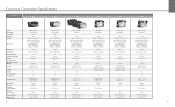
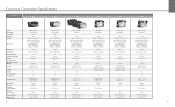
...
Large (1024 x 768) Small (640 x 480)
SD/SDHC White LED
USB 2.0 Hi-Speed
Yes Electronic Approx. 2.2 x 2.3 x 4.8 in Lens Cover Dimensions (W x H x D) Weight (Body Only)
MPEG-2 (SD-Video) Dual Flash Memory
32GB 1/6" CCD Approx. 1.07 Megapixel CCD
Video: Advanced Zoom ON (16:9): Approx. 0.71 Megapixels (Wide)/
0.41 Megapixels (Tele); Still: Approx. 0.45 Megapixels
DIGIC DV II...
Similar Questions
Vixia Hfm31 Lens Cover Won't Open
(Posted by ahmjori 9 years ago)
Canon Vixia Hf200 Lens Cover Won't Open
(Posted by mamHass 9 years ago)

