Canon VIXIA HG20 Support Question
Find answers below for this question about Canon VIXIA HG20.Need a Canon VIXIA HG20 manual? We have 5 online manuals for this item!
Question posted by goorobe on September 10th, 2014
Canon Vixia Lens Cap Won't Open
The person who posted this question about this Canon product did not include a detailed explanation. Please use the "Request More Information" button to the right if more details would help you to answer this question.
Current Answers
There are currently no answers that have been posted for this question.
Be the first to post an answer! Remember that you can earn up to 1,100 points for every answer you submit. The better the quality of your answer, the better chance it has to be accepted.
Be the first to post an answer! Remember that you can earn up to 1,100 points for every answer you submit. The better the quality of your answer, the better chance it has to be accepted.
Related Canon VIXIA HG20 Manual Pages
Digital Video Software (Windows) Ver.31 Instruction Manual - Page 38
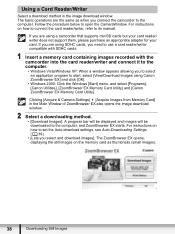
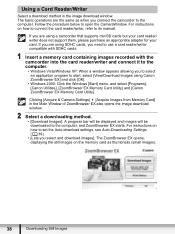
..., and select [Programs], [Canon Utilities], [ZoomBrowser EX Memory Card Utility] and [Canon ZoomBrowser EX Memory Card Utility]....a download method in the Main Window of ZoomBrowser EX also opens the image download window.
2 Select a downloading method. &#...and images will be downloaded to the computer. Clicking [Acquire & Camera Settings] [Acquire Images from Memory Card] in the image download...
VIXIA HG20 / VIXIA HG21 Instruction Manual - Page 2


... ferrite core provided with the digital video camcorder must accept any changes or ...CAUTION
RISK OF ELECTRIC SHOCK DO NOT OPEN
CAUTION: TO REDUCE THE RISK OF ...ANNOYING INTERFERENCE, USE THE RECOMMENDED ACCESSORIES ONLY. Canon U.S.A. Inc. NO USER-SERVICEABLE PARTS INSIDE... in a particular installation. HD Camcorder, VIXIA HG21 A / VIXIA HG20 A systems
This device complies with the limits...
VIXIA HG20 / VIXIA HG21 Instruction Manual - Page 5
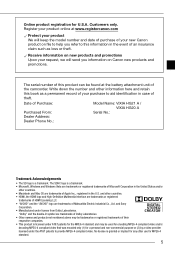
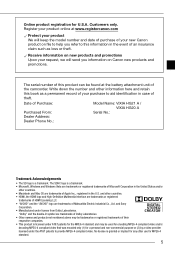
... From: Dealer Address: Dealer Phone No.:
Model Name: VIXIA HG21 A / VIXIA HG20 A
Serial No.:
Trademark Acknowledgements
• The SD logo...video and/or
decoding MPEG-4 compliant video that was encoded only (1) for a personal and non-commercial purpose or (2) by a video... at www.registercanon.com
Protect your new Canon product on Canon new products and promotions.
The serial number...
VIXIA HG20 / VIXIA HG21 Instruction Manual - Page 14


To complete some operations you will be indicated with a still camera.
Unless indicated otherwise, illustrations and menu icons refer to ...camcorder and retain it for purchasing the Canon VIXIA HG21/VIXIA HG20. in the supplied DIGITAL VIDEO Solution Disk CD-ROM.
Please read this manual are used interchangeably to refer to the "Digital Video Software" instruction manual, included as a...
VIXIA HG20 / VIXIA HG21 Instruction Manual - Page 34
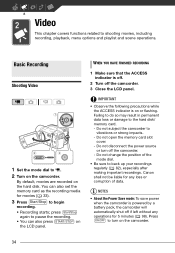
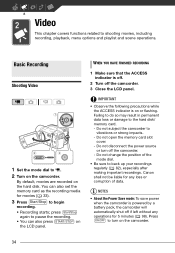
...Video
1 Set the mode dial to back up your recordings regularly ( 82), especially after making important recordings.
Do not subject the camcorder to shooting movies, including recording, playback, menu options and playlist and scene operations. Canon... off.
2 Turn off the camcorder. 3 Close the LCD panel. Do not open the memory card slot cover. - Press ON/OFF to pause the recording. &#...
VIXIA HG20 / VIXIA HG21 Instruction Manual - Page 46


...-Priority AE]
Set the aperture value.
To avoid camcorder shake, we recommend using a tripod. Use low aperture values (larger lens opening ) to the desired value. Shutter speed guidelines Note that on
the screen, press to hide it. 2 Adjust ( ) the...Snow] - FUNC.
[ Programmed AE] recording program
FUNC. Autofocus may not appear smooth during playback.
• [ Portrait] - Video
-
VIXIA HG20 / VIXIA HG21 Instruction Manual - Page 105
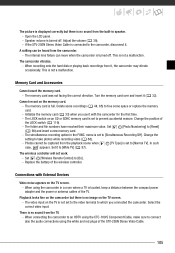
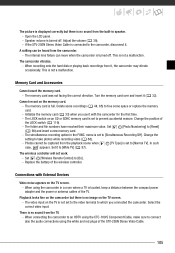
... power adapter and the power or antenna cables of the STV-250N Stereo Video Cable.
105 Open the LCD panel. - Speaker volume is set to [Reset]
( 98) and ...insert a new memory card.
- Adjust the volume ( 39). - The internal lens fixture can be captured from the playback scene when
[TV Type] is set to the video...
VIXIA HG20 / VIXIA HG21 Instruction Manual - Page 112
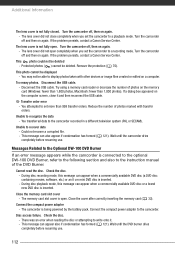
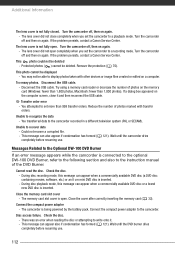
... - The camcorder is not fully closed. The lens cover did not open completely when you set more than 1,000 photos). The lens cover is open .
Remove the protection ( 70). Transfer order ... mode. Could not recover a corrupted file. -
If the problem persists, contact a Canon Service Center. The lens cover did not close it . - Try using a memory card reader or decrease the...
Digital Camcorder Full Line Product Guide Summer/Fall 2009 - Page 2


...-they imbue it with the quality and lasting impact it can transform a memory into a work of image quality. Making that the ideal Canon camcorder awaits, ready to make your video everything it deserves. Standard Definition Camcorders
High Definition Camcorders
(Misty Silver)
(Sunrise Red)
(Evening Blue)
Unparalleled optics and the most advanced technology...
Digital Camcorder Full Line Product Guide Summer/Fall 2009 - Page 3


...
4
18 DVD BURNER 19 WATERPROOF CASE 26 EOS DIGITAL SLR CAMERAS 27 POWERSHOT DIGITAL CAMERAS 28 CANON ADVANTAGE 32 CANON DIGITAL VIDEO TECHNOLOGY 38 RECORDING CHART 39 SOFTWARE 42 ACCESSORIES 44 SPECIFICATIONS Capture your memories. Contents
VIXIA High Definition Camcorders
FLASH MEMORY
Record stunning high definition video directly to an internal flash drive or SDHC memory card...
Digital Camcorder Full Line Product Guide Summer/Fall 2009 - Page 4


... used in shake correction by providing continuous adjustment throughout the entire zoom range
Canon 8.59 Megapixel Full HD CMOS Image Sensor
Canon's flagship VIXIA HF S11 and premium quality VIXIA HF S10/ VIXIA HF S100 camcorders blur the line between amateur and professional. A Genuine Canon HD Video Lens and 8.59 Megapixel Full HD CMOS Image Sensor deliver spectacular...
Digital Camcorder Full Line Product Guide Summer/Fall 2009 - Page 5


...; Record to a 32GB internal flash drive or directly to an SDHC memory card (VIXIA HF 200: SDHC memory card slot only)
• Ultra-sleek, compact and lightweight design
• Genuine Canon 15x HD Video Lens delivers unsurpassed image quality
• Canon 3.89 Megapixel Full HD CMOS Image Sensor and RGB Primary Color Filter capture incredibly...
Digital Camcorder Full Line Product Guide Summer/Fall 2009 - Page 6


... you capture up to 45 hours (VIXIA HG21)/22 hours (VIXIA HG20) of vivid HD video and SDHC card compatibility. Long Recording to HDD
• Record to the 120GB (VIXIA HG21)/60GB (VIXIA HG20) hard disk drive or directly to an SDHC memory card
• Brilliant clarity with a Genuine Canon 12x HD Video Lens • Canon 3.3 Megapixel Full HD CMOS Image...
Digital Camcorder Full Line Product Guide Summer/Fall 2009 - Page 7


... • USB Interface Cable IFC-400PCU • Digital Video Solution Disk
VIXIA HV40
10X
Optical Zoom
HDV
1080i
12 With a Genuine Canon 10x HD Video Lens, 2.96 Megapixel Full HD CMOS Image Sensor and Canon DIGIC DV II Image Processor, all the quality of the renowned Canon HD Camera System as it records to convenient, widely available MiniDV...
Digital Camcorder Full Line Product Guide Summer/Fall 2009 - Page 9


...ZR960 lets you closer and wider, while preserving image quality
• Canon DIGIC DV Image Processor for stunning video color and clarity
• Quick Start to conserve battery power and be...in less
than a second • MIC Terminal provides added audio flexibility (DC410)
Genuine Canon Video Lens
These camcorders record straight to DVD for immediate playback right in less than a second
&#...
Digital Camcorder Full Line Product Guide Summer/Fall 2009 - Page 10


.... Record the delicate details of footage onto a standard 5" DVD. Just connect your video experience with this one -half hours of reef life with ultra precision.
†
18
* Canon VIXIA HF S11, HF S10, HF S100, HF20, HF200, HF11, HF10, HF100, HG21, HG20, HG10. † DVD media containing AVCHD footage should only be copied to...
Digital Camcorder Full Line Product Guide Summer/Fall 2009 - Page 13


...; Optical Image Stabilizer corrects camera shake
instantly while maintaining the integrity of the image • 1.7 Megapixel Photos
24
STANDARD DEFINITION
XL2 GL2
Canon Pro Camcorder Technology
GENUINE CANON 20X HD L-SERIES VIDEO ZOOM LENS
The XL H1S and XL H1A feature the interchangeable Canon 20x HD Video Zoom XL 5.4-108mm L IS Lens III
Canon 20x HD Video Zoom XL 5.4-108mm...
Digital Camcorder Full Line Product Guide Summer/Fall 2009 - Page 15


... detail
FULL HD CMOS IMAGE SENSOR
Perfected over decades, ideal for HD video
VIXIA high definition camcorders have long been at 1920 x 1080 pixels to an unparalleled level of vital elements: Canon's legendary HD Video Lens, Canon's exclusive Full HD CMOS Image Sensor and Canon's proprietary DIGIC DV III Image Processor. The Full HD CMOS Image Sensor...
Digital Camcorder Full Line Product Guide Summer/Fall 2009 - Page 16
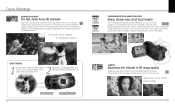
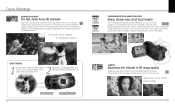
...takes shake correction to the subject and the lens is crucial when shooting high-resolution high definition video. OFF
Dynamic SuperRange Optical Image Stabilizer ON
24MBPS... sharp video. SUPERRANGE OPTICAL IMAGE STABILIZER
Sharp, steady video at all focal lengths
Canon's sophisticated SuperRange Optical Image Stabilizer corrects camera shake instantly, so even handheld video taken at...
Digital Camcorder Full Line Product Guide Summer/Fall 2009 - Page 18


...
Primary
Both video footage and photos benefit from lens to -Screen - These modes make it easy to get
Full HD from Color Filter
an RGB Primary Color Filter. VIXIA HG21/VIXIA HG20 feature HDD technology
record footage with stunning image quality from
any more great shots while Start
waiting for tapes or disks. Canon's Quick Start...
Similar Questions
Vixia Hfm31 Lens Cover Won't Open
(Posted by ahmjori 9 years ago)
Canon Vixia Hf200 Lens Cover Won't Open
(Posted by mamHass 9 years ago)
Video Camera Problem
My Canon HG20 video camera zooms all the way in once I turn it on. IfI remove/replace the battery ...
My Canon HG20 video camera zooms all the way in once I turn it on. IfI remove/replace the battery ...
(Posted by sschmeer 12 years ago)

