Canon VIXIA HG20 Support Question
Find answers below for this question about Canon VIXIA HG20.Need a Canon VIXIA HG20 manual? We have 5 online manuals for this item!
Question posted by s2kto on December 7th, 2013
Vixia Hf R10 Lens Cover Won't Open
The person who posted this question about this Canon product did not include a detailed explanation. Please use the "Request More Information" button to the right if more details would help you to answer this question.
Current Answers
There are currently no answers that have been posted for this question.
Be the first to post an answer! Remember that you can earn up to 1,100 points for every answer you submit. The better the quality of your answer, the better chance it has to be accepted.
Be the first to post an answer! Remember that you can earn up to 1,100 points for every answer you submit. The better the quality of your answer, the better chance it has to be accepted.
Related Canon VIXIA HG20 Manual Pages
VIXIA HG20 / VIXIA HG21 Instruction Manual - Page 2


...video camcorder must accept any changes or modifications to radio communications. Important Warning
CAUTION
RISK OF ELECTRIC SHOCK DO NOT OPEN
CAUTION: TO REDUCE THE RISK OF ELECTRIC SHOCK, DO NOT REMOVE COVER... SHOCK, DO NOT EXPOSE THIS PRODUCT TO RAIN OR MOISTURE. HD Camcorder, VIXIA HG21 A / VIXIA HG20 A systems
This device complies with the limits for help. Operation is intended ...
VIXIA HG20 / VIXIA HG21 Instruction Manual - Page 4


... or other hazards. Refer all power sources including battery, and refer servicing to this product through openings as the original part. b.
f. When replacement of the power supply is in damage and will... 120 V AC power is damaged. Disconnect this
product yourself as opening or removing covers may result in fire, electric shock or other controls may touch dangerous voltage points or...
VIXIA HG20 / VIXIA HG21 Instruction Manual - Page 32
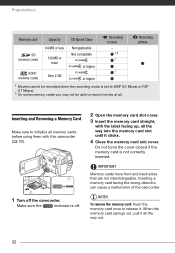
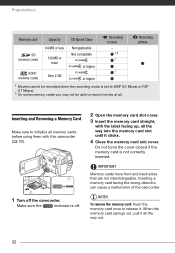
...camcorder. When the memory card springs out, pull it clicks.
4 Close the memory card slot cover.
NOTES
To remove the memory card: Push the memory card once to record movies at all ...Make sure the
indicator is not correctly inserted. Do not force the cover closed if the memory card is off.
2 Open the memory card slot cover. 3 Insert the memory card straight,
with this camcorder ( 33)....
VIXIA HG20 / VIXIA HG21 Instruction Manual - Page 34
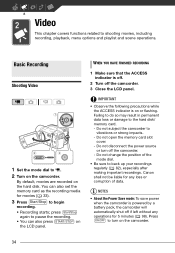
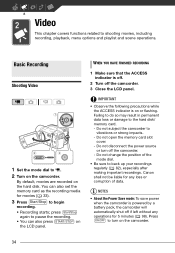
... back up your recordings regularly ( 82), especially after making important recordings. Do not open the memory card slot cover. - NOTES
• About the Power Save mode: To save power when the camcorder is on or flashing. Video
This chapter covers functions related to vibrations or strong impacts. -
Press ON/OFF to begin
recording. •...
VIXIA HG20 / VIXIA HG21 Instruction Manual - Page 39


...precautions while the ACCESS indicator is no sound during the special playback modes. Do not open the memory card slot cover. -
Fast playback
During normal playback, press or . Press again to increase the...playback will be able to the beginning of the mode dial.
• You may result in video or sound playback between scenes.
• Sound from the speaker will look the same as
...
VIXIA HG20 / VIXIA HG21 Instruction Manual - Page 46


...
Autofocus may become overexposed on the screen. Make sure to use high aperture values (smaller lens opening ) to add motion blur, emphasizing the feel of field, giving a sharp focus all ...
• [ Snow]/[ Beach] - Use low aperture values (larger lens opening ) to the exposure value or the shutter speed.
Video
-
The blur effect of 1/250 second, etc.
46 The camcorder...
VIXIA HG20 / VIXIA HG21 Instruction Manual - Page 60


...NOTES
• If the memory card slot cover is open the memory card slot cover. -
IMPORTANT
• Observe the following ...precautions while the ACCESS indicator is in permanent data loss. - Select the tab ( 40).
2 Copy the playlist. Failing to interrupt the operation while it is on or flashing. Video...
VIXIA HG20 / VIXIA HG21 Instruction Manual - Page 61
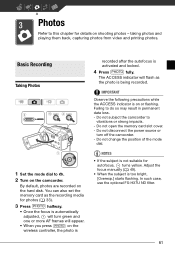
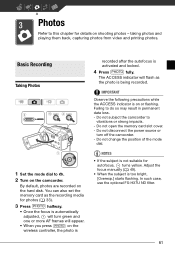
...the mode dial to do so may result in permanent data loss. - Do not open the memory card slot cover. - By default, photos are recorded on or flashing. Do not disconnect the power ...change the position of the mode
dial.
taking photos and playing them back, capturing photos from video and printing photos. IMPORTANT
Observe the following precautions while the ACCESS indicator is on the hard ...
VIXIA HG20 / VIXIA HG21 Instruction Manual - Page 112
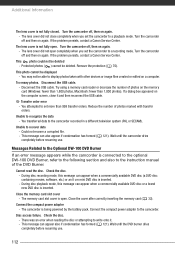
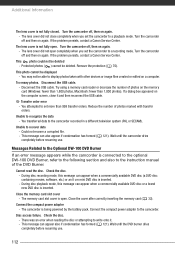
... cannot be able to a recording mode.
There was an error when reading the disc or attempting to the instruction manual of the DVD Burner. The lens cover is open. The lens cover did not open . Turn the camcorder off , then on again. This message can appear also if condensation has formed ( 121). The memory card slot...
VIXIA HG20 / VIXIA HG21 Instruction Manual - Page 133
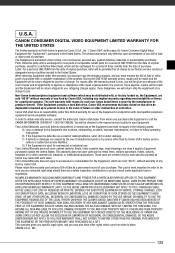
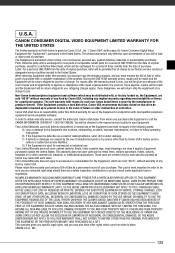
...and you may issue with incompatible peripheral equipment and incompatible software. CANON CONSUMER DIGITAL VIDEO EQUIPMENT LIMITED WARRANTY FOR
THE UNITED STATES
The limited warranty set forth below is .... Canon USA shall have other rights which are covered only by Canon USA. This Limited Warranty does not cover cabinet (exterior finish), video cassette tape, head cleanings, nor does it is...
Digital Camcorder Full Line Product Guide Summer/Fall 2009 - Page 3


...VIXIA HF S11/HF S10/HF S100/
6 HF20/HF200
10 VIXIA HG21/HG20
Standard Definition Camcorders
FLASH MEMORY
With the ability to record to a built-in hard disk drive.
Capture your memories. The ultimate in your home theater.
14 FS22/FS21/FS200
16 DC420/DC410
Capture high definition video... CAMERAS 27 POWERSHOT DIGITAL CAMERAS 28 CANON ADVANTAGE 32 CANON DIGITAL VIDEO ...
Digital Camcorder Full Line Product Guide Summer/Fall 2009 - Page 4


... breathtaking 8.0 Megapixel photos. The Pinnacle of High Definition
• Record to a 64GB (VIXIA HF S11)/ 32GB (VIXIA HF S10) internal flash drive or directly to an SDHC memory card (VIXIA HF S100: SDHC memory card slot only)
• Genuine Canon 10x HD Video Lens delivers unsurpassed image quality
• Canon 1/2.6" 8.59 Megapixel Full HD CMOS Image Sensor and...
Digital Camcorder Full Line Product Guide Summer/Fall 2009 - Page 5


...,Incredibly Functional
• Record to a 32GB internal flash drive or directly to an SDHC memory card (VIXIA HF 200: SDHC memory card slot only)
• Ultra-sleek, compact and lightweight design
• Genuine Canon 15x HD Video Lens delivers unsurpassed image quality
• Canon 3.89 Megapixel Full HD CMOS Image Sensor and RGB Primary...
Digital Camcorder Full Line Product Guide Summer/Fall 2009 - Page 10


...'s hard disk drive using the ImageMixer 3SE software that is bundled with the VIXIA HF S11, HF S10, HF S100, HF20, HF200, HF11, HG21, or HG20. WP-V1
WATERPROOF
CASE
High Definition Underwater Video UNDERWATER
• Add exciting underwater capability to Canon VIXIA HF20 and VIXIA HF200 flash memory camcorders
• Provides waterproof protection up to 130 feet...
Digital Camcorder Full Line Product Guide Summer/Fall 2009 - Page 13


... Image Stabilizer corrects camera shake
instantly while maintaining the integrity of the image • 1.7 Megapixel Photos
24
STANDARD DEFINITION
XL2 GL2
Canon Pro Camcorder Technology
GENUINE CANON 20X HD L-SERIES VIDEO ZOOM LENS
The XL H1S and XL H1A feature the interchangeable Canon 20x HD Video Zoom XL 5.4-108mm L IS Lens III
Canon 20x HD...
Digital Camcorder Full Line Product Guide Summer/Fall 2009 - Page 17


...frame are turned down or sideways. Simply
record a series of capturing video
clips in playback as thumbnail in VIXIA HF S11 only.
33 Pre-Record greatly increases your favorite background music. ...KEY
Custom Key
and Dial
Assign commonly used in Canon digital cameras is featured in each shot.
32
Shooting
With Video Snapshot Mode, you can be captured
without having to
the Custom...
Digital Camcorder Full Line Product Guide Summer/Fall 2009 - Page 18


... AE Mode automatically opti-
RGB PRIMARY COLOR FILTER
RGB
Primary
Both video footage and photos benefit from lens to -life color
that takes all the way up ! When the LCD is flipped open, the camcorder is fully supported by the unmatched quality of video so you
seamlessly zoom both wide and long, retaining optical...
Digital Camcorder Full Line Product Guide Summer/Fall 2009 - Page 20


... or hard disk drive camcorder with the supplied
Pixela ImageMixer 3SE software.
ZoomBrowser EX-Zoom Mode
Scroll Mode
PIXELA IMAGEMIXER 3SE (VIXIA HF S11/
Video
Editing
HF S10/HF S100/HF20/HF200/HG21/
Software
HG20/FS22/FS21/FS200)
Enjoy the flexibility and versatility of SDHC Memory Cards, Dual Flash Memory and HDD Camcorders
High Definition
MXP...
Digital Camcorder Full Line Product Guide Summer/Fall 2009 - Page 22


...43U II 7150A004
FS-H37U 8837A001
FS-30.5U 6738A001
VIXIA HF S11 VIXIA HF S10 VIXIA HF S100 VIXIA HF20 VIXIA HF200 VIXIA HG21 VIXIA HG20 VIXIA HV40 FS22 FS21 FS200 DC420 DC410 ZR960
•
&#...
•
•
•
•
•
•
•
Waterproof Case
WP-V1 3922B002
Video Light
VFL-2 3574B001
VL-5 3186B001
•
•
•
•
•
•
•...
Digital Camcorder Full Line Product Guide Summer/Fall 2009 - Page 24
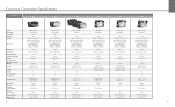
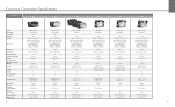
...) Large (1152 x 864) Small (640 x 480)
SD/SDHC White LED
USB 2.0 Hi-Speed
Yes Electronic Approx. 2.2 x 2.3 x 4.8 in Lens Cover Dimensions (W x H x D) Weight (Body Only)
MPEG-2 (SD-Video) Dual Flash Memory
32GB 1/6" CCD Approx. 1.07 Megapixel CCD
Video: Advanced Zoom ON (16:9): Approx. 0.71 Megapixels (Wide)/
0.41 Megapixels (Tele); Advanced Zoom OFF (16:9): Approx. 0.36 Megapixels...
Similar Questions
Vixia Hfm31 Lens Cover Won't Open
(Posted by ahmjori 9 years ago)
Canon Vixia Hf200 Lens Cover Won't Open
(Posted by mamHass 9 years ago)

