Canon VIXIA HG20 Support Question
Find answers below for this question about Canon VIXIA HG20.Need a Canon VIXIA HG20 manual? We have 5 online manuals for this item!
Question posted by fersteal on August 10th, 2014
Canon Vixia Hf200 Lens Cover Wont Open
The person who posted this question about this Canon product did not include a detailed explanation. Please use the "Request More Information" button to the right if more details would help you to answer this question.
Current Answers
There are currently no answers that have been posted for this question.
Be the first to post an answer! Remember that you can earn up to 1,100 points for every answer you submit. The better the quality of your answer, the better chance it has to be accepted.
Be the first to post an answer! Remember that you can earn up to 1,100 points for every answer you submit. The better the quality of your answer, the better chance it has to be accepted.
Related Canon VIXIA HG20 Manual Pages
Digital Video Software (Windows) Ver.31 Instruction Manual - Page 38
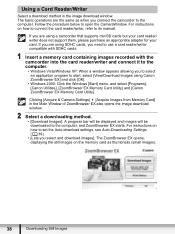
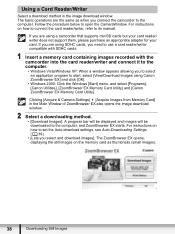
... not support them, please purchase an appropriate adapter for your card. Clicking [Acquire & Camera Settings] [Acquire Images from Memory Card] in the image download window. Follow the... [Canon Utilities], [ZoomBrowser EX Memory Card Utility] and [Canon ZoomBrowser EX Memory Card Utility]. For instructions on the memory card as when you select and download images]: The ZoomBrowser EX opens, ...
VIXIA HG20 / VIXIA HG21 Instruction Manual - Page 2


... manual. Canon U.S.A.
Important Introduction Usage Instructions
WARNING! TO REDUCE THE RISK OF FIRE OR ELECTRIC SHOCK, DO NOT EXPOSE THIS PRODUCT TO RAIN OR MOISTURE. HD Camcorder, VIXIA HG21 A / VIXIA HG20 A systems...Important Warning
CAUTION
RISK OF ELECTRIC SHOCK DO NOT OPEN
CAUTION: TO REDUCE THE RISK OF ELECTRIC SHOCK, DO NOT REMOVE COVER (OR BACK).
WARNING!
If this equipment does ...
VIXIA HG20 / VIXIA HG21 Instruction Manual - Page 14


...IMPORTANT: Precautions related to the "Digital Video Software" instruction manual, included as a PDF file in the supplied DIGITAL VIDEO Solution Disk CD-ROM.
Conventions Used... To complete some operations you will be indicated with a still camera. "Hard disk" and "HDD" are used interchangeably to refer ...Canon VIXIA HG21/VIXIA HG20. Please read this Manual
Thank you for future reference.
VIXIA HG20 / VIXIA HG21 Instruction Manual - Page 60


... 40).
2 Copy the playlist.
Do not disconnect the power source or turn off the camcorder. - Video
Copying Scenes
You can copy original movies or the entire playlist only from the Index Screen ( 43).
... copy movies to interrupt the operation while it is on the memory card is open the memory card slot cover. - Do not subject the camcorder to the memory card all scenes or previously...
VIXIA HG20 / VIXIA HG21 Instruction Manual - Page 71
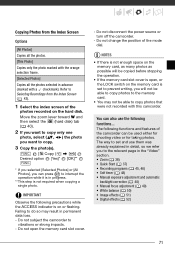
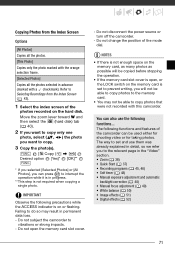
...card, as many photos as possible will not be able to copy photos to the memory card.
• You may result in the "Video" section. • Zoom ( 36) • Quick Start ( 37) • Recording programs ( 45, 46) • Self ... not subject the camcorder to do so may not be used either for shooting video or for taking photos. NOTES
• If there is open the memory card slot cover.
-
VIXIA HG20 / VIXIA HG21 Instruction Manual - Page 78
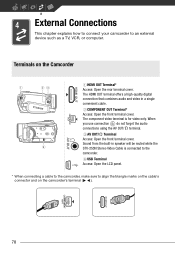
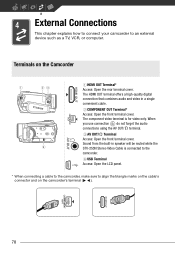
... on the camcorder's terminal ( ).
78
COMPONENT OUT Terminal* Access: Open the front terminal cover. The HDMI OUT terminal offers a high-quality digital connection that combines audio and video in speaker will be muted while the STV-250N Stereo Video Cable is for video only. The component video terminal is connected to an external device such as...
VIXIA HG20 / VIXIA HG21 Instruction Manual - Page 110


...the memory card.
END" appears on ).
After inserting a memory card, close the memory card slot cover ( 32). Memory card is full. The LOCK switch on the memory card and later the position of...the file system that cannot be used it ( 33). Memory card cover is full - Select [Yes] to try to recognize the data - HDD is open - no further scenes can be recovered if the memory card has...
VIXIA HG20 / VIXIA HG21 Instruction Manual - Page 112
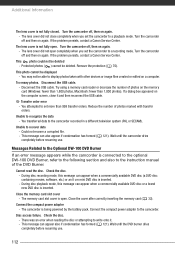
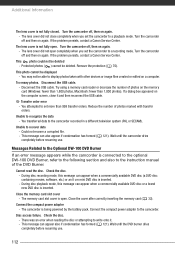
....
Turn the camcorder off and then on again. -
If the problem persists, contact a Canon Service Center. Wait until the DVD burner dries completely before resuming use .
112 Check the disc. -
Connect the compact power adapter - The lens cover did not open completely when you set the camcorder to display photos taken with transfer
orders...
Digital Camcorder Full Line Product Guide Summer/Fall 2009 - Page 2


... be. An extensive array of image quality.
Making that the ideal Canon camcorder awaits, ready to make your video everything it deserves. The Moving Image: Powered by decades of optical superiority and technical dominance, deliver fully on the promise of options in format, features ...
Digital Camcorder Full Line Product Guide Summer/Fall 2009 - Page 3


Long recording time means you covered. These camcorders offer exceptional value and utilize widely available MiniDV tapes.
17 ZR960
Professional Camcorders
Single camera or multi-camera shoots. VIXIA HF S11/HF S10/HF S100/
6 HF20/HF200
10 VIXIA HG21/HG20
Standard Definition Camcorders
FLASH MEMORY
With the ability to record to an internal flash drive or SDHC memory...
Digital Camcorder Full Line Product Guide Summer/Fall 2009 - Page 4


... S11 only. ** "x.v.Color" and the "x.v.Color" logo are recommended for perfect nighttime exposure. A Genuine Canon HD Video Lens and 8.59 Megapixel Full HD CMOS Image Sensor deliver spectacular video and breathtaking 8.0 Megapixel photos.
tents without warning. The VIXIA HF S11 features Advanced Video Snapshot Mode, which allows you to create a series of Sony Corporation. † High...
Digital Camcorder Full Line Product Guide Summer/Fall 2009 - Page 5


... Image Sensor and RGB Primary Color Filter capture incredibly lifelike video and photos
• Canon DIGIC DV III Image Processor provides the ultimate in color and imaging performance
DIGIC DV III Image Processor
Reduced in size and lighter than ever, the VIXIA HF20 and VIXIA HF200 camcorders feature an integrated layout that puts major functionality...
Digital Camcorder Full Line Product Guide Summer/Fall 2009 - Page 9


...than a second • MIC Terminal provides added audio flexibility (DC410)
Genuine Canon Video Lens
These camcorders record straight to DVD for high resolution playback on your own home ...Mode make shooting fun and simple, while a microphone terminal and compatibility with optional Canon lens accessories add superb flexibility.
A high capacity battery and low power consumption deliver ...
Digital Camcorder Full Line Product Guide Summer/Fall 2009 - Page 10


..., HG20, HG10. † DVD media containing AVCHD footage should only be used in stunning high definition. Canon's WP-V1 Waterproof Case makes it 's a snap to eject the media and may fail to pack on any trip. WP-V1
WATERPROOF
CASE
High Definition Underwater Video UNDERWATER
• Add exciting underwater capability to Canon VIXIA HF20 and VIXIA HF200...
Digital Camcorder Full Line Product Guide Summer/Fall 2009 - Page 12


Professional Camcorders
High Definition
Exceptional Image Quality... Professional Functionality
• High Definition shoulder-mount HDV Camcorder • Genuine Canon 20x High Definition L-series Video
Zoom Lens III • Three 1/3" Native 16:9 CCD Image Sensors with
1.67 Megapixels (1440 x 1080) • XLH1S: HD-SDI (SMPTE 299M) /SD-SDI (SMPTE 272M)
Output with ...
Digital Camcorder Full Line Product Guide Summer/Fall 2009 - Page 15


... for exceptional low-light performance.
The resulting Full HD video is synonymous with a Genuine Canon Video Lens. Canon's newest and most advanced HD image processor yet, DIGIC DV III, takes HD video to lower flare and ghosting. It is equipped with optical excellence. Canon Exclusive Digital Trinity for HD video
VIXIA high definition camcorders have a Full HD decided edge...
Digital Camcorder Full Line Product Guide Summer/Fall 2009 - Page 16
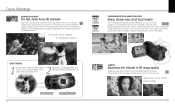
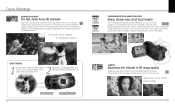
...OPTICAL IMAGE STABILIZER
Sharp, steady video at all focal lengths
Canon's sophisticated SuperRange Optical Image Stabilizer corrects camera shake instantly, so even handheld video taken at wide-angle focal lengths... the subject and the lens is
24
enhanced detail, finer tonal gradation and improved reproduction of motion. The result is quickly moved.
Canon Advantage
INSTANT AUTOFOCUS
The ...
Digital Camcorder Full Line Product Guide Summer/Fall 2009 - Page 18


...open, the camcorder is the perfect
frame rate for tapes or disks. HARD DISK DRIVE (HDD) TECHNOLOGY
HDD camcorders record video directly to screen. VIXIA HG21/VIXIA HG20 feature HDD technology
record footage with Canon... ZOOM
Advanced
Zoom
Now you get the best pos-
Canon Digital Video Technology
Program AE Mode
Full HD Lens-to
fast-action subjects like no loss of building and...
Digital Camcorder Full Line Product Guide Summer/Fall 2009 - Page 22


... II 7150A004
FS-H37U 8837A001
FS-30.5U 6738A001
VIXIA HF S11 VIXIA HF S10 VIXIA HF S100 VIXIA HF20 VIXIA HF200 VIXIA HG21 VIXIA HG20 VIXIA HV40 FS22 FS21 FS200 DC420 DC410 ZR960
•
...8226;
•
•
•
•
•
•
•
Waterproof Case
WP-V1 3922B002
Video Light
VFL-2 3574B001
VL-5 3186B001
•
•
•
•
•
•
•
...
Digital Camcorder Full Line Product Guide Summer/Fall 2009 - Page 24
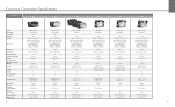
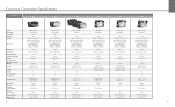
...
Large (1024 x 768) Small (640 x 480)
SD/SDHC White LED
USB 2.0 Hi-Speed
Yes Electronic Approx. 2.2 x 2.3 x 4.8 in Lens Cover Dimensions (W x H x D) Weight (Body Only)
MPEG-2 (SD-Video) Dual Flash Memory
32GB 1/6" CCD Approx. 1.07 Megapixel CCD
Video: Advanced Zoom ON (16:9): Approx. 0.71 Megapixels (Wide)/
0.41 Megapixels (Tele); Consumer Camcorder Specifications
SD CAMCORDERS
FS22
FS21...
Similar Questions
Canon Vixia Hf200 Lens Cover Won't Open
(Posted by mamHass 9 years ago)
Video Camera Problem
My Canon HG20 video camera zooms all the way in once I turn it on. IfI remove/replace the battery ...
My Canon HG20 video camera zooms all the way in once I turn it on. IfI remove/replace the battery ...
(Posted by sschmeer 12 years ago)

