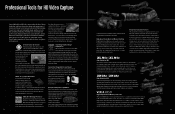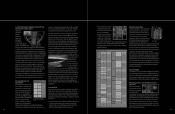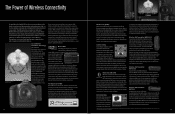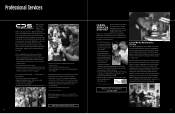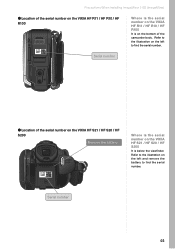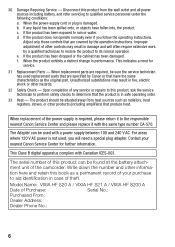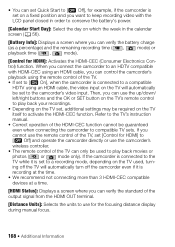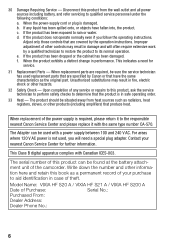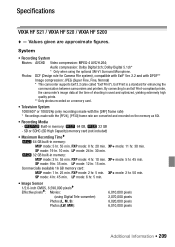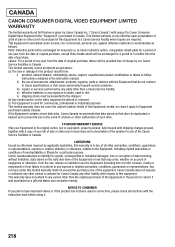Canon VIXIA HF S21 Support Question
Find answers below for this question about Canon VIXIA HF S21.Need a Canon VIXIA HF S21 manual? We have 6 online manuals for this item!
Question posted by HenriettaMiller on May 17th, 2016
Serial Number Located.
Where is the serial number located on a camcorder canon vixia hf521?
Current Answers
Answer #1: Posted by Odin on May 17th, 2016 1:27 PM
The serial number of this product can be found at the battery attachment unit.
Hope this is useful. Please don't forget to click the Accept This Answer button if you do accept it. My aim is to provide reliable helpful answers, not just a lot of them. See https://www.helpowl.com/profile/Odin.
Related Canon VIXIA HF S21 Manual Pages
Similar Questions
Software Drivers For Zr300 Video Camera For Windows 10 Computer
i need software driver disc for ZR300 video camera using on windows 10 computer
i need software driver disc for ZR300 video camera using on windows 10 computer
(Posted by bravi57 1 year ago)
I Lost The Three Disc That Came With Camcorder. Where Can I Purchase These Disc
(Posted by barringtonolaidley 3 years ago)
Canon Video Camera Vixia Hf R20 How To Memory Card Instead Of Built In
(Posted by mvluket 10 years ago)
Canon Vixia Hf S21 With Mac
I have canon hf s31 camcorder, and I am able to transfer movies directly to IMovie. Would I be able ...
I have canon hf s31 camcorder, and I am able to transfer movies directly to IMovie. Would I be able ...
(Posted by locean 11 years ago)