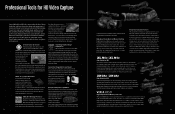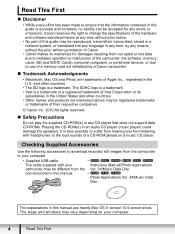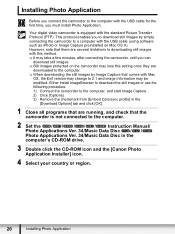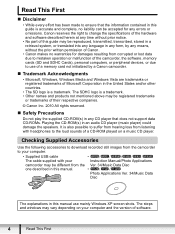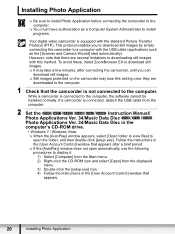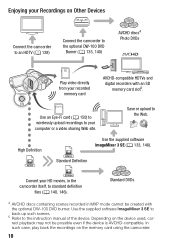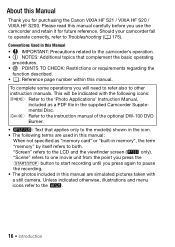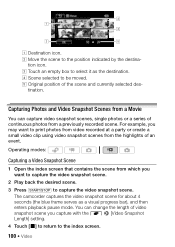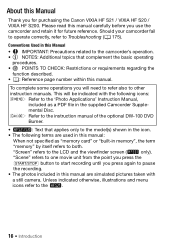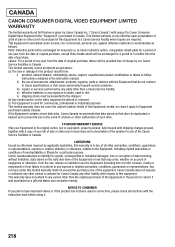Canon VIXIA HF S21 Support Question
Find answers below for this question about Canon VIXIA HF S21.Need a Canon VIXIA HF S21 manual? We have 6 online manuals for this item!
Question posted by barringtonolaidley on July 24th, 2020
I Lost The Three Disc That Came With Camcorder. Where Can I Purchase These Disc
The person who posted this question about this Canon product did not include a detailed explanation. Please use the "Request More Information" button to the right if more details would help you to answer this question.
Current Answers
Answer #1: Posted by hzplj9 on July 25th, 2020 4:10 AM
This is a link to the canon site for your device.https://www.usa.canon.com/internet/portal/us/home/support/details/camcorders/support-high-definition-camcorders/vixia-hf-s21/vixia-hf-s21?subtab=downloads-utilities
There may be something to help.
Good Luck.
Answer #2: Posted by Debraj007 on July 25th, 2020 12:29 AM
https://www.cdroller.com/htm/dvdvideorecovery.html
here you see your ans.So if you like it ,then you support me
DEBRAJ KUNDU
Related Canon VIXIA HF S21 Manual Pages
Similar Questions
Software Drivers For Zr300 Video Camera For Windows 10 Computer
i need software driver disc for ZR300 video camera using on windows 10 computer
i need software driver disc for ZR300 video camera using on windows 10 computer
(Posted by bravi57 1 year ago)
Serial Number Located.
Where is the serial number located on a camcorder canon vixia hf521?
Where is the serial number located on a camcorder canon vixia hf521?
(Posted by HenriettaMiller 7 years ago)
Canon Video Camera Vixia Hf R20 How To Memory Card Instead Of Built In
(Posted by mvluket 10 years ago)
Canon Vixia Hf S21 With Mac
I have canon hf s31 camcorder, and I am able to transfer movies directly to IMovie. Would I be able ...
I have canon hf s31 camcorder, and I am able to transfer movies directly to IMovie. Would I be able ...
(Posted by locean 11 years ago)