Canon VIXIA HF R300 Support Question
Find answers below for this question about Canon VIXIA HF R300.Need a Canon VIXIA HF R300 manual? We have 1 online manual for this item!
Question posted by sanderodmd on January 29th, 2014
How Do I Get To The Movie Index Screen On My Canon Vixia Hfr300 Camcorder
The person who posted this question about this Canon product did not include a detailed explanation. Please use the "Request More Information" button to the right if more details would help you to answer this question.
Current Answers
There are currently no answers that have been posted for this question.
Be the first to post an answer! Remember that you can earn up to 1,100 points for every answer you submit. The better the quality of your answer, the better chance it has to be accepted.
Be the first to post an answer! Remember that you can earn up to 1,100 points for every answer you submit. The better the quality of your answer, the better chance it has to be accepted.
Related Canon VIXIA HF R300 Manual Pages
VIXIA HF R30 / HF R32 / HF R300 Instruction Manual - Page 17


...).
* The CD-ROM includes the instruction manual of the camcorder (this Startup Guide for details about the supplied software.
• Canon VIXIA CD-ROM. Music data - Image mix data - A... AVCHD movies and music files you can be used as background music.
- The following components. - The disc cannot be available in all countries/regions. ies and photos, create video podcasts,...
VIXIA HF R30 / HF R32 / HF R300 Instruction Manual - Page 53
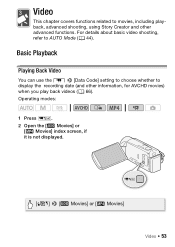
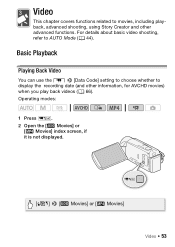
... modes:
1 Press T. 2 Open the [ Movies] or
[ Movies] index screen, if it is not displayed.
[G] > [ Movies] or [ Movies]
Video Š 53 For details about basic video shooting, refer to AUTO Mode (A 44). Basic Playback
Playing Back Video
You can use the s > [Data Code] setting to choose whether to display the recording date (and other advanced functions. Video
This chapter covers functions...
VIXIA HF R30 / HF R32 / HF R300 Instruction Manual - Page 54


... S to play back only one scene. • Touch the screen to hide the playback controls.
54 Š Video For MP4 movies, the camcorder will play it may be more convenient to drag your finger left/right for the next/previous index
page*. & Display the next/previous index page. ' Scene's timeline (A 64)**. ( 3D Flip View (A 57)**. * While...
VIXIA HF R30 / HF R32 / HF R300 Instruction Manual - Page 57


Video Š 57 Recording date. 3D Flip View
Operating modes:
Touch [ ] in the [ Movies] index screen to switch to the next date with
recordings. % Return to play ...recording date in a 3D layout can be useful to flip through the
scenes recorded in the front to the [ Movies] index screen. & Current scene / Total number of recordings.
! ings. # Drag your finger up and down to browse through...
VIXIA HF R30 / HF R32 / HF R300 Instruction Manual - Page 59
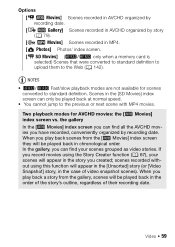
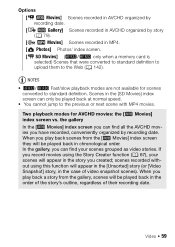
... from the gallery, scenes will be played back in the order of the story's outline, regardless of video snapshot scenes). If you play back a story from the [ Movies] index screen they will be played back in chronological order. Video Š 59
Two playback modes for scenes converted to the previous or next scene with MP4...
VIXIA HF R30 / HF R32 / HF R300 Instruction Manual - Page 60


... memory. When playing back a scene in progress. Some scenes may be deleted nevertheless.
60 Š Video
For AVCHD movies, to interrupt the operation while it is in the gallery, pause the scene you wish to delete and...221;] > [Edit] > [Delete] > [Yes] > [OK]
Deleting Scenes from the [
Operating modes:
Movies] or [
Movies] Index Screen
1 Open the [ Movies] or [ Movies] index screen.
VIXIA HF R30 / HF R32 / HF R300 Instruction Manual - Page 63


... mode. Do not disconnect the power source or turn off the camcorder. - The two preexisting stories, [Unsorted] and [Video Snapshot], cannot be deleted. 1 Open the gallery.
[G] > [... all the scenes it contains. • When deleting scenes, scenes will be removed from the [ Movies]
or [ Movies] index screen and from any stories in progress. Do not open the memory card slot cover. - Some scenes ...
VIXIA HF R30 / HF R32 / HF R300 Instruction Manual - Page 64


Operating modes:
1 Open the [ Movies] index screen. 2 Open the scene's [Timeline] screen.
[I] > Desired scene The [Timeline] screen appears. Below it, the timeline ruler shows frames taken from the scene at... back the scene from a certain point. NOTES • To delete all movies and make all recordable space available again you may prefer to initialize the memory (A 42). You can use the...
VIXIA HF R30 / HF R32 / HF R300 Instruction Manual - Page 78
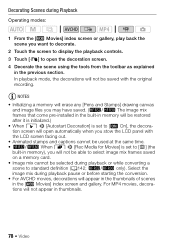
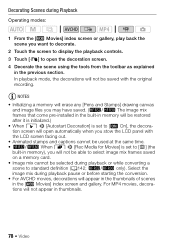
...; When q > [Autostart Decoration] is set to [i On], the decoration screen will open the decoration screen. 4 Decorate the scene using the tools from the toolbar as explained
in the [ Movies] index screen and gallery. In playback mode, the decorations will not appear in thumbnails.
78 Š Video Select the image mix during playback or while converting a scene...
VIXIA HF R30 / HF R32 / HF R300 Instruction Manual - Page 80


...interrupted, you cannot resume
playback at the point it back.
80 Š Video
Touch the screen and then touch [ë] again to do so may result in the ... off . • Playback controls are the same as when playing back scenes from the [ Movies] or [ Movies] index screen (A 55). Do not change the camcorder's operating mode. 3 Select the rating of the scenes you play back. [Story Details] >...
VIXIA HF R30 / HF R32 / HF R300 Instruction Manual - Page 83


... [ Movies] index screen.
[G] > [ Gallery] or [ Movies]
3 Press
.
4 Select the music track.
[ Other Settings] > s > [Select Music] > [i On] > [Í] or [Î] to
stop the playback. Touch again (Ñ) to select the desired music track
! You can use as background music. &/%: The music files come pre-installed in the built-in advance. Video Š 83 The supplied VIXIA CD...
VIXIA HF R30 / HF R32 / HF R300 Instruction Manual - Page 128


...; External Connections Please read the IMPORTANT section (A 131) before touching [Yes].
** Touch [Stop] to copy.
• A checkmark ! Copying Scenes from the [ Movies] or [ Movies] Index Screen
Operating modes:
1 Open the [ Movies] or [ Movies] index screen. • Check that you want to interrupt the operation while it is in progress.
will appear next to the " icon.
• Touch...
VIXIA HF R30 / HF R32 / HF R300 Instruction Manual - Page 132


... is powered only by the battery pack, previously saved video files cannot be transferred back to the camcorder and music files cannot be transferred from the supplied VIXIA CD-ROM to a memory card in the camcorder.
2 Open the [ Movies] or [ Gallery] index screen.
3 Connect the camcorder to a Computer
1 Power the camcorder using the software, click [Help] to
start transferring...
VIXIA HF R30 / HF R32 / HF R300 Instruction Manual - Page 134
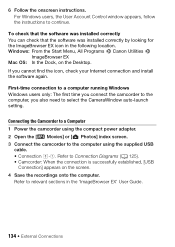
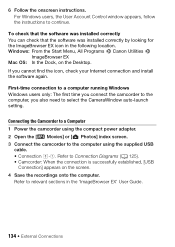
... instructions. Windows: From the Start Menu, All Programs > Canon Utilities >
ImageBrowser EX Mac OS: In the Dock, on the screen. 4 Save the recordings onto the computer.
Connecting the Camcorder to a Computer 1 Power the camcorder using the compact power adapter. 2 Open the [ Movies] or [ Photos] index screen. 3 Connect the camcorder to continue. For Windows users, the User Account Control...
VIXIA HF R30 / HF R32 / HF R300 Instruction Manual - Page 138


.... • The [ Movies] index screen will appear.
5 Play back the movies, stories and photos as you want to the external hard drive using the optional UA-100 USB Adapter. Connection #-2. From the gallery or index screen:
[X] > [Safely Remove Hard Drive] > [Yes]
To delete a memory save folder With the external hard drive connected to the camcorder:
1 Select the...
VIXIA HF R30 / HF R32 / HF R300 Instruction Manual - Page 140


... drive will vary depending on the device used . Connecting 1 Power the camcorder using the compact power adapter. 2 Open the [ Movies], [ Movies] index screen or gallery. 3 Connect the camcorder to the instruction manual of memory card used so be sure to refer to the digital video recorder using the supplied USB cable to make perfect copies of your...
VIXIA HF R30 / HF R32 / HF R300 Instruction Manual - Page 142


...there is a memory card in the memory card slot with sufficient available space.
3 Open the [ Movies] index screen. • Check that you have selected the & (built-in the title bar.
4 Touch ...Uploading AVCHD Movies to the Web
In order to share your AVCHD movies on a specific date, drag your MP4 movies (and photos) from the [ Screen
Movies] Index
Operating modes:
1 Power the camcorder using ...
VIXIA HF R30 / HF R32 / HF R300 Instruction Manual - Page 145


... panel and follow the software's
instructions to upload your Videos
Operating modes:
1 Connect the camcorder to the computer using the software, click
to open...camcorder or the computer.
External Connections Š 145
NOTES
• The time required to convert scenes is at maximum (A 176).
• You can check and play back the converted SD movies from the [SD Movies] index screen...
VIXIA HF R30 / HF R32 / HF R300 Instruction Manual - Page 163


... available.
For details about the Movie Uploader app, visit http://www.pixela.co.jp/oem/canon/e/movieuploader/ (English only)
7 Camcorder: When you attempt to test the settings and the camcorder is closed properly.
3 Camcorder: Touch [OK]. The camcorder will appear.
5 iOS device: On the network selection screen, select the network set in the camcorder. A checkmark will appear next...
VIXIA HF R30 / HF R32 / HF R300 Instruction Manual - Page 170


...] Panel -
Mode
Control Button
&/% From the built-in memory: [Copy (%)] &/% From the built-in memory: [Convert HD'SD (%)] [Delete]
[Divide] &/% [ Network Utility]
[ Movies]
Index Screen
[
[zSD
Movies]
Movies]
Index Screen Index Screen
Playback Pause
A
,
[Select],
-
[Select], [All Scenes]
[All Scenes]
-
128
,
-
-
-
142
[Select],
[All Scenes]
, [Select], [All Scenes]
-
Similar Questions
Software Drivers For Zr300 Video Camera For Windows 10 Computer
i need software driver disc for ZR300 video camera using on windows 10 computer
i need software driver disc for ZR300 video camera using on windows 10 computer
(Posted by bravi57 1 year ago)
How Do I Transfer Videos From My Canon Vixia Hfr300 Camcorder To My Computer
(Posted by luisoteddo3 9 years ago)
How To Transfer Movies From Canon Vixia Hf M40 To Computer
(Posted by rsgjakuzz 9 years ago)
In Cote D'ivoire,i Cannot Use Hf R300 Video Camera To Recharge Its Battery ( Bp-
i bought a camera model HF R300 with a battery type BP-709. Without an extended charger, I should be...
i bought a camera model HF R300 with a battery type BP-709. Without an extended charger, I should be...
(Posted by Adouft 9 years ago)
Help I Cannot Make A Movie From Canon Vixia Hf R300
(Posted by natmAla 10 years ago)

